filmov
tv
How To Reset Forgotten Password In Windows 11, 10, 8.1 ➡️Without Losing Data➡️Without programs[2023]

Показать описание
Hi! There are several ways to reset the password for a local account, and today we will look at one of them.
This is a fairly simple method, it works without programs and it will work on Windows 11, Windows 10 and Windows 8.1
It's actually a big problem when you can't open your computer.
You are trying to remember your password, but it doesn't work. You can reset your password and come up with a new one, but you didn't create a special password reset flash drive.
Do not worry, look carefully, repeat exactly after me, step by step, and we will succeed!
⏱️Time codes
➡️How to open command prompt
00:53 Method #1
01:53 Method #2
03:13 Method #3
✅Command line
06:57 delete password:
net user
net user (ipMalik) *
I hope what I just said in this video can help you and if you found it helpful please share my video with someone!
Write me a comment, I will answer all your questions and try to help you.
Thank you very much for watching my video!
Good luck!🙂
This is a fairly simple method, it works without programs and it will work on Windows 11, Windows 10 and Windows 8.1
It's actually a big problem when you can't open your computer.
You are trying to remember your password, but it doesn't work. You can reset your password and come up with a new one, but you didn't create a special password reset flash drive.
Do not worry, look carefully, repeat exactly after me, step by step, and we will succeed!
⏱️Time codes
➡️How to open command prompt
00:53 Method #1
01:53 Method #2
03:13 Method #3
✅Command line
06:57 delete password:
net user
net user (ipMalik) *
I hope what I just said in this video can help you and if you found it helpful please share my video with someone!
Write me a comment, I will answer all your questions and try to help you.
Thank you very much for watching my video!
Good luck!🙂
Комментарии
 0:03:09
0:03:09
 0:03:35
0:03:35
 0:03:10
0:03:10
 0:02:31
0:02:31
 0:06:09
0:06:09
 0:10:38
0:10:38
 0:02:53
0:02:53
 0:03:18
0:03:18
 0:02:26
0:02:26
 0:03:07
0:03:07
 0:07:15
0:07:15
 0:06:33
0:06:33
 0:09:41
0:09:41
 0:03:19
0:03:19
![[2023] Forgot Your](https://i.ytimg.com/vi/0mXfEY2Onps/hqdefault.jpg) 0:04:34
0:04:34
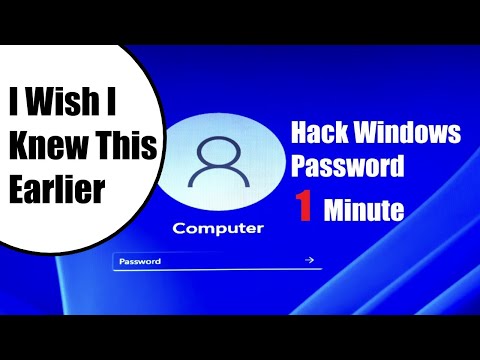 0:03:29
0:03:29
 0:07:58
0:07:58
 0:03:19
0:03:19
 0:01:10
0:01:10
 0:04:20
0:04:20
 0:05:49
0:05:49
 0:02:18
0:02:18
 0:00:59
0:00:59
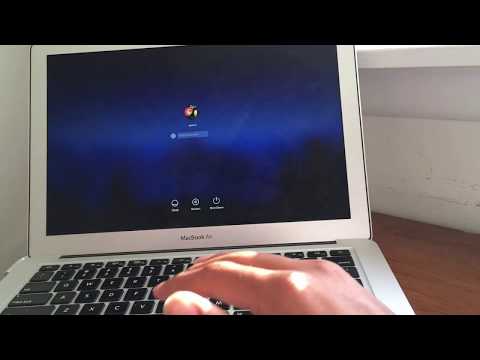 0:05:08
0:05:08