filmov
tv
Forgot your iPhone Passcode? Try this

Показать описание
If you forgot your iPhone passcode or iPad passcode, you can use recovery mode to unlock your iPhone or iPad.
To access the recovery mode, you need a computer and a cable to connect your iPhone to the computer. You’ll need to borrow a computer if you don’t have one.
But before you connect it, you’ll need to turn off the device. Then hold the side button and connect the device.
Then you’ll see the recovery screen.
You can restore your iPhone using iTunes or Finder on your computer.
This will erase everything and you can use a backup to bring everything back.
If you don’t have an iCloud backup or a backup on your computer, you can’t recover the lost information.
And that’s how you restore an iPhone or iPad if you forgot your password.
Here is more detail from Apple:
Thank you for watching this video! Please share and subscribe for more, easy to follow social media and tech videos.
======================================
======================================
See more simple and easy to follow how-to videos.
Watch easy to follow how-to videos on social media and tech on our website.
To access the recovery mode, you need a computer and a cable to connect your iPhone to the computer. You’ll need to borrow a computer if you don’t have one.
But before you connect it, you’ll need to turn off the device. Then hold the side button and connect the device.
Then you’ll see the recovery screen.
You can restore your iPhone using iTunes or Finder on your computer.
This will erase everything and you can use a backup to bring everything back.
If you don’t have an iCloud backup or a backup on your computer, you can’t recover the lost information.
And that’s how you restore an iPhone or iPad if you forgot your password.
Here is more detail from Apple:
Thank you for watching this video! Please share and subscribe for more, easy to follow social media and tech videos.
======================================
======================================
See more simple and easy to follow how-to videos.
Watch easy to follow how-to videos on social media and tech on our website.
Комментарии
 0:03:18
0:03:18
 0:00:38
0:00:38
 0:00:55
0:00:55
 0:08:03
0:08:03
 0:00:29
0:00:29
 0:00:57
0:00:57
 0:01:00
0:01:00
 0:00:25
0:00:25
 0:04:28
0:04:28
![[2024] Forgot Your](https://i.ytimg.com/vi/SXpTlJDnqOg/hqdefault.jpg) 0:03:01
0:03:01
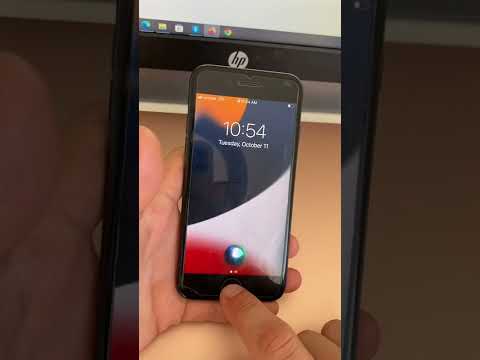 0:00:30
0:00:30
 0:08:29
0:08:29
 0:02:18
0:02:18
 0:02:24
0:02:24
 0:01:17
0:01:17
 0:03:12
0:03:12
 0:17:55
0:17:55
 0:04:54
0:04:54
 0:12:08
0:12:08
 0:01:26
0:01:26
 0:04:20
0:04:20
 0:06:49
0:06:49
 0:03:35
0:03:35
 0:08:56
0:08:56