filmov
tv
How to Reset Windows 11 Password Without Any Software

Показать описание
How to Reset Windows 11 Password Without Any Software
Important: This method should only be used if you don't have access to another computer and you need to gain access to your main pc.
1. hold left shift key and restart pc to get to advanced menu
and click troubleshoot, then click command prompt.
Now you need to find the Windows directory, its normally c: or d: you can type: dir to see files and folders in that directory.
2. type, cd windows and then type cd system32
5. control userpasswords2 then close cmd and login
6. repeat to change back
7. type cd windows and then type cd system32
You have just reset your forgotten Windows 11 login password.
📃Watch related playlists and videos
🚩 Connect with me on social:
🛍 Support me with your Amazon purchases:
#password #windows11 #passwordreset #passwordchange #resetpassword
Important: This method should only be used if you don't have access to another computer and you need to gain access to your main pc.
1. hold left shift key and restart pc to get to advanced menu
and click troubleshoot, then click command prompt.
Now you need to find the Windows directory, its normally c: or d: you can type: dir to see files and folders in that directory.
2. type, cd windows and then type cd system32
5. control userpasswords2 then close cmd and login
6. repeat to change back
7. type cd windows and then type cd system32
You have just reset your forgotten Windows 11 login password.
📃Watch related playlists and videos
🚩 Connect with me on social:
🛍 Support me with your Amazon purchases:
#password #windows11 #passwordreset #passwordchange #resetpassword
How to reset Windows 11 to factory settings
How to FULLY Reset Windows 11 to Factory Settings
How To Reset Windows 11 To Factory Settings - Full Guide
How to Factory Reset in Windows 11 | Reset Windows 11 Laptop
How to Format and Reinstall Windows 11 | Factory Reset Windows 11
How To Reset Windows 11 Without Losing Data - Full Guide
Windows 11 - how to factory restore/reset your laptop or PC
Windows 11 Reset to Factory Settings | Remove Everything | Keep My Files (2024)
Forgot Your Windows 11 Password? Here’s a Sneaky Way to Reset It Like a Pro Hacker!
Windows - How to FULLY Reset Windows 11\10 to Factory Settings ✨
How to Reset All Settings on Windows 11 - Step-by-Step Guide to Restore Default Settings
How To Factory Reset Windows 11 Without Logging In - Full Guide
How to Reset Windows 11 without Losing Data
Reset Windows Keep ALL Apps and Games | Reset Windows 11 Failed | Nico Knows Tech
2 Ways to Reset Windows 11 PC's / Laptops Completely [2022]
✔️ Windows 11 - FULL Reset/Recover/Restore of Windows 11 Operating System & Computer - Step by S...
How To Reset Windows 11 From The Login Screen
How to Reset Windows 11 without Losing your Apps, Files and Settings
Windows 11 - How To Factory Reset / Restore To Factory Settings
How to Factory Reset a Windows 11 PC
How to Reset Windows 11 Password Without Any Software
How to Factory Reset Windows 11 | 2024 update tutorial
How to Reset Windows 11 PC / Laptop | What's the Impact of Resetting?
How To Factory Reset HP Computer - Restore To Factory Settings Windows 11
Комментарии
 0:04:44
0:04:44
 0:07:04
0:07:04
 0:02:00
0:02:00
 0:02:55
0:02:55
 0:04:04
0:04:04
 0:01:52
0:01:52
 0:00:56
0:00:56
 0:03:29
0:03:29
 0:03:23
0:03:23
 0:06:43
0:06:43
 0:03:56
0:03:56
 0:01:43
0:01:43
 0:07:20
0:07:20
 0:08:54
0:08:54
 0:03:01
0:03:01
 0:13:52
0:13:52
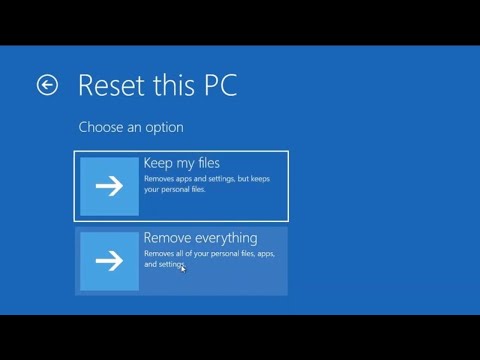 0:06:26
0:06:26
 0:08:42
0:08:42
 0:07:14
0:07:14
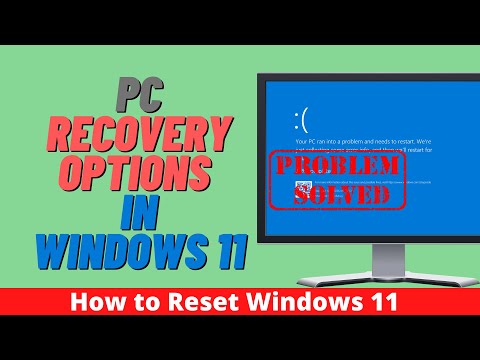 0:16:36
0:16:36
 0:09:41
0:09:41
 0:04:12
0:04:12
 0:01:44
0:01:44
 0:05:56
0:05:56