filmov
tv
How to Create Dynamic Fillable PDF Forms with Adobe Acrobat Pro - Hide/Show PDF Texts & Form Fields

Показать описание
In part 4 of our step-by-step tutorial series, you're going to learn how to create dynamic fillable PDF forms in Adobe Acrobat Pro. In this project, we use Adobe Acrobat Pro to create a dynamic quote form that you can emulate. The PDF document used in this tutorial is available for your download so that you can get some practice.
AB Publisher LLC prepares this course to teach everything you need to know to become a forms expert in no time! From creating basic forms to advanced form customization, this comprehensive series will guide you through all the ins and outs of Adobe Forms. Whether you're a beginner looking to enhance your skills or a seasoned pro wanting to brush up on the latest techniques, this crash course has got you covered. Get ready to take your forms to the next level with Adobe Forms Crash Course!
👋 Additional resources:
👋 Need Further Help?
🔔 Subscribe to our YouTube channel
⌚ Timestamps
0:10 Introduction
1:00 Setting up the form fields
6:23 Using a checkbox to hide form fields
12:04 Setting up form fields (service questions)
20:00 How to use a dropdown field to hide or show service questions
23:25 Replicating/switching service questions
#AdobeAcrobat #AdobeYouTube #Invoicegenerator #Adobe #Adobetutorial #PDFediting #Formdesign #invoices #PDFforms #AdobeAcrobatPro #fillableforms #dynamicforms #hidetexts #showtexts #PDFediting #PDFtips
AB Publisher LLC prepares this course to teach everything you need to know to become a forms expert in no time! From creating basic forms to advanced form customization, this comprehensive series will guide you through all the ins and outs of Adobe Forms. Whether you're a beginner looking to enhance your skills or a seasoned pro wanting to brush up on the latest techniques, this crash course has got you covered. Get ready to take your forms to the next level with Adobe Forms Crash Course!
👋 Additional resources:
👋 Need Further Help?
🔔 Subscribe to our YouTube channel
⌚ Timestamps
0:10 Introduction
1:00 Setting up the form fields
6:23 Using a checkbox to hide form fields
12:04 Setting up form fields (service questions)
20:00 How to use a dropdown field to hide or show service questions
23:25 Replicating/switching service questions
#AdobeAcrobat #AdobeYouTube #Invoicegenerator #Adobe #Adobetutorial #PDFediting #Formdesign #invoices #PDFforms #AdobeAcrobatPro #fillableforms #dynamicforms #hidetexts #showtexts #PDFediting #PDFtips
Комментарии
 0:01:12
0:01:12
 0:12:00
0:12:00
 0:06:23
0:06:23
 0:33:50
0:33:50
 0:24:11
0:24:11
 0:12:38
0:12:38
 0:01:10
0:01:10
 0:08:28
0:08:28
 0:01:01
0:01:01
 0:00:43
0:00:43
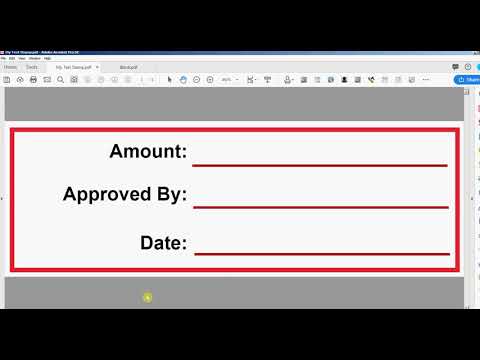 0:10:37
0:10:37
 0:08:45
0:08:45
 0:19:37
0:19:37
 0:06:11
0:06:11
 0:10:12
0:10:12
 0:12:30
0:12:30
 0:28:25
0:28:25
 0:17:21
0:17:21
 0:06:22
0:06:22
 0:03:16
0:03:16
 0:25:08
0:25:08
 0:03:31
0:03:31
 0:01:15
0:01:15
 0:03:48
0:03:48