filmov
tv
How to Create a Fillable Form in Microsoft Word | Create a Tab Through Form in Word

Показать описание
In this video I demonstrate how to create a fillable form in Microsoft Word: the form will be fillable on-screen. To create a fillable form in Word you need to use content controls. With content controls you can create drop-downs, date pickers & check boxes as well as controls for regular text. Once the content controls are in place, form fillers can easily tab through them when completing the form.
To protect your form, Microsoft Word allows you to restrict editing for form filling. With this restriction in place form fillers will only be able to edit content controls leaving the rest of the form protected from accidental changes.
Table of Contents:
00:00 - Introduction
01:15 - Starting the Form
02:32 - Using the Plain Text Content Control
04:14 - Using the Drop-down List Content Control
05:33 - Using the Date Picker Content Control
06:07 - Using Check Box Content Controls
07:40 - Using the Picture Content Control
08:34 - Using the Rich Text Content Control
09:37 - Using the Repeating Section Content Control
10:51 - Using the Building Block Gallery Content Control
14:53 - Restrict Editing for Forms
16:47 - The 'Remove content control when contents are edited' property
17:16 - The 'Content control cannot be deleted' property
18:05 - The 'Contents cannot be edited' property
18:47 - The 'Show as': Bounding Box or Start / End Tag property
------------------------
Комментарии
 0:06:23
0:06:23
 0:12:00
0:12:00
 0:06:11
0:06:11
 0:19:30
0:19:30
 0:12:38
0:12:38
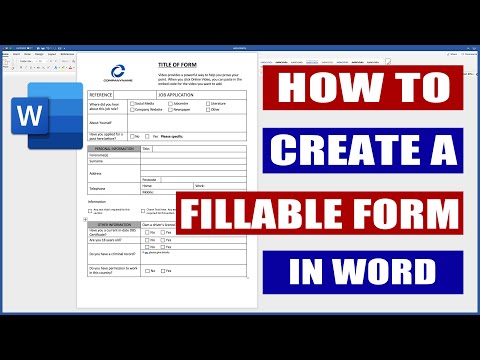 0:46:08
0:46:08
 0:25:08
0:25:08
 0:10:43
0:10:43
 0:05:54
0:05:54
 0:03:46
0:03:46
 0:07:45
0:07:45
 0:09:27
0:09:27
 0:32:04
0:32:04
 0:28:25
0:28:25
 0:07:14
0:07:14
 0:01:03
0:01:03
 0:04:49
0:04:49
 0:08:28
0:08:28
 0:15:59
0:15:59
 0:11:16
0:11:16
 0:06:50
0:06:50
 0:19:37
0:19:37
 0:04:29
0:04:29
 0:03:48
0:03:48