filmov
tv
Create a Dynamic Fillable Form in Word to Capture User Input

Показать описание
In this tutorial, I show you how to create fabulous forms in Microsoft Word with dynamic drop lists, combo boxes, text boxes, Date picker, picture selector and check boxes.
You will be able to capture user inputs for a Job application , Visa application or patient's information in a clinic… where the correct data appears in very specific places in the document.
I will then show you how to protect your form from modifications and how to distribute it to users.
We have a lot to learn… so let's dive in
To help me proceed with this FREE service Please Subscribe to my channel and share my videos on your social platforms.
To book a corporate training for your employees (anywhere in the world) check my website:
You will be able to capture user inputs for a Job application , Visa application or patient's information in a clinic… where the correct data appears in very specific places in the document.
I will then show you how to protect your form from modifications and how to distribute it to users.
We have a lot to learn… so let's dive in
To help me proceed with this FREE service Please Subscribe to my channel and share my videos on your social platforms.
To book a corporate training for your employees (anywhere in the world) check my website:
Create a Dynamic Fillable Form in Word to Capture User Input
How to make Fillable Form in Microsoft Word
How To Create a Fillable PDF Form For FREE!
Convert Files - create dynamic fillable PDF form using adobe livecycle
Convert Files - create adobe livecycle dynamic fillable PDF form with javascript
Dynamic Fillable PDF Form
Create Fillable PDF Forms in Adobe Pro // Easy How To Guide
How to Create Dynamic Fillable PDF Forms with Adobe Acrobat Pro - Hide/Show PDF Texts & Form Fie...
How to Create Fillable PDF Form for FREE
Converting a static PDF into a dynamic, fillable form without installing any software
How To Make A Dynamic PDF Stamp
Create a PDF Form in Adobe Acrobat
Modern Excel Data Entry Work Form Tutorial
Create Dynamic Word Document with Power Automate & Microsoft Forms
Create a Fillable Form in Word | Digital Form from scratch
Make An Existing Word Document Into a Fillable PDF Form | Step by Step
How To Create Online Fillable Forms in Microsoft Forms - Track Results in Excel
I will create dynamic fillable PDF form using adobe livecycle - Convert to a Fillable Form Services
How to Create Fillable Forms in Excel - Employee Engagement Survey Template
Create Dependent Drop-Down List in Word - Fillable Forms Microsoft Word
How to Convert Forms to Fillable PDFs with Adobe Acrobat Pro
How to Create Fillable PDF Forms with Kofax Power PDF
How to Create a Fillable PDF Form with a Submit Button in LibreOffice Writer - NO CODING REQUIRED
How to Create Fillable PDF Forms for Free from Scratch (Static & Dynamic Forms)
Комментарии
 0:24:11
0:24:11
 0:12:00
0:12:00
 0:06:23
0:06:23
 0:01:12
0:01:12
 0:01:10
0:01:10
 0:00:43
0:00:43
 0:12:38
0:12:38
 0:33:50
0:33:50
 0:19:30
0:19:30
 0:08:45
0:08:45
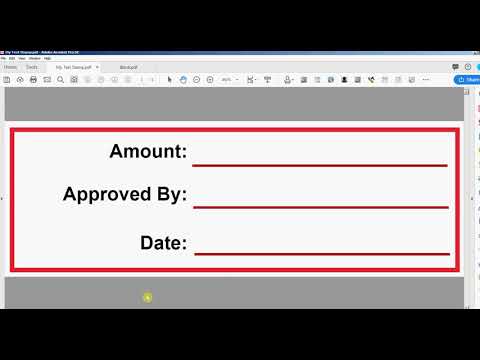 0:10:37
0:10:37
 0:12:28
0:12:28
 0:10:20
0:10:20
 0:43:26
0:43:26
 0:25:08
0:25:08
 0:08:28
0:08:28
 0:09:08
0:09:08
 0:01:15
0:01:15
 0:28:25
0:28:25
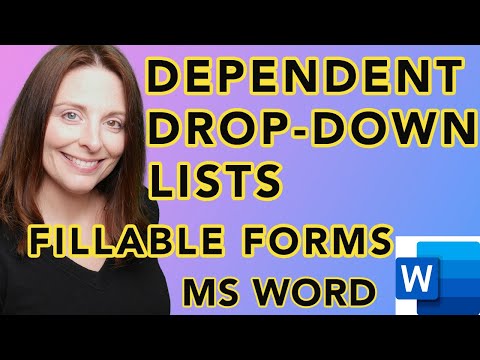 0:08:14
0:08:14
 0:17:49
0:17:49
 0:00:42
0:00:42
 0:25:39
0:25:39
 0:01:01
0:01:01