filmov
tv
Using Cloudflare Tunnels For Hosting & Certificates Without Exposing Ports On Your Firewall

Показать описание
Cloudflare Tunnel Docs
pfsense HAProxy video
Jeff's How I survived a DDoS attack
Connecting With Us
---------------------------------------------------
Lawrence Systems Shirts and Swag
---------------------------------------------------
AFFILIATES & REFERRAL LINKS
---------------------------------------------------
Amazon Affiliate Store
UniFi Affiliate Link
All Of Our Affiliates that help us out and can get you discounts!
Gear we use on Kit
Use OfferCode LTSERVICES to get 10% off your order at
Digital Ocean Offer Code
HostiFi UniFi Cloud Hosting Service
Protect you privacy with a VPN from Private Internet Access
Patreon
⏱️ Time Stamps ⏱️
00:00 Cloudflare Tunnels
00:30 Requirements
01:42 Security Considerations
04:06 Demo Lab Setup
06:43 Documentation & Dashboard Setup
07:42 Creating Tunnels
14:41 Adding Application Security
#homelab #cloudflare #firewall
pfsense HAProxy video
Jeff's How I survived a DDoS attack
Connecting With Us
---------------------------------------------------
Lawrence Systems Shirts and Swag
---------------------------------------------------
AFFILIATES & REFERRAL LINKS
---------------------------------------------------
Amazon Affiliate Store
UniFi Affiliate Link
All Of Our Affiliates that help us out and can get you discounts!
Gear we use on Kit
Use OfferCode LTSERVICES to get 10% off your order at
Digital Ocean Offer Code
HostiFi UniFi Cloud Hosting Service
Protect you privacy with a VPN from Private Internet Access
Patreon
⏱️ Time Stamps ⏱️
00:00 Cloudflare Tunnels
00:30 Requirements
01:42 Security Considerations
04:06 Demo Lab Setup
06:43 Documentation & Dashboard Setup
07:42 Creating Tunnels
14:41 Adding Application Security
#homelab #cloudflare #firewall
Using Cloudflare Tunnels For Hosting & Certificates Without Exposing Ports On Your Firewall
Cloudflare Tunnel Setup Guide - Self-Hosting for EVERYONE
Free Secure Self-Hosting Using Cloudflare Tunnels
EXPOSE your home network to the INTERNET!! (it's safe)
You should NOT use Cloudflare Tunnel (if you do this...)
5 Things to Know BEFORE Using Cloudflare!
Cloudflare Tunnels: Getting Started with Domains, DNS, and Tunnels
How to Expose Local Host using Cloudflare Tunnels?
No more Cloudflare Tunnels for me...
You Need to Learn This! Cloudflare Tunnel Easy Tutorial
Self-Hosting im Homelab schnell und einfach ohne öffentliche IPv4! - Cloudflare Tunnel
Publish websites and application using Cloudflare Tunnel without opening ports on your firewall
Don't use Cloudflare Tunnels for video
Cloudflare Tunnels: Self hosting WITHOUT Port Forwarding
How to use Cloudflare Tunnel in your Homelab (even with Traefik)
Self Hosting on your Home Server - Cloudflare + Nginx Proxy Manager - Easy SSL Setup
Access Self-Hosted services using CLOUDFLARE Tunnel | Proxmox Home Server
Cloudflare Tunnel on Raspberry Pi: Public Web Server for my Home
EASY Remote Access: How to setup CloudFlare Tunnels
EVEN EASIER way to use Cloudflare Tunnels to access Home Assistant and remote network access.
Access Your Self Hosted Services WITHOUT Port Forwarding
Cloudflare Zero Trust Tunnel Guide: Exposing Self-Hosted Services Safely
Restrict Access to Your Cloudflare Tunnel Applications
How To Access Your PCs and Servers from Anywhere Using Guacamole and Cloudflare Tunnels
Комментарии
 0:20:56
0:20:56
 0:16:11
0:16:11
 0:37:09
0:37:09
 0:09:28
0:09:28
 0:10:07
0:10:07
 0:06:31
0:06:31
 0:23:36
0:23:36
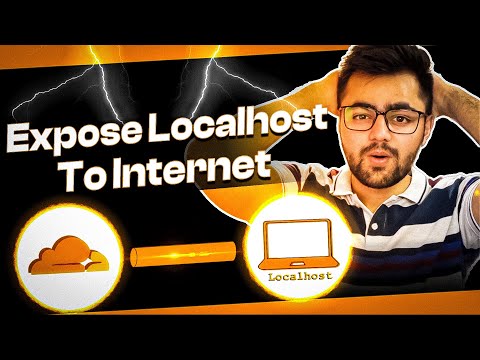 0:24:34
0:24:34
 0:11:56
0:11:56
 0:33:53
0:33:53
 0:07:16
0:07:16
 0:17:26
0:17:26
 0:06:57
0:06:57
 0:06:09
0:06:09
 0:23:34
0:23:34
 0:15:46
0:15:46
 0:12:22
0:12:22
 0:03:42
0:03:42
 0:14:55
0:14:55
 0:17:25
0:17:25
 0:18:14
0:18:14
 0:21:45
0:21:45
 0:19:54
0:19:54
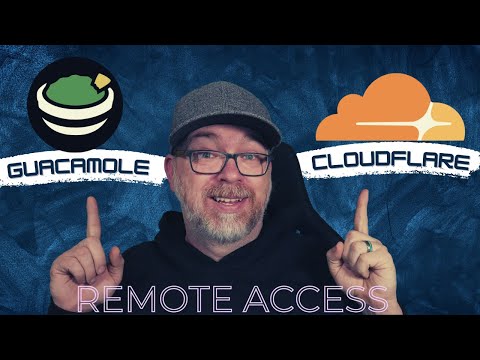 0:21:19
0:21:19