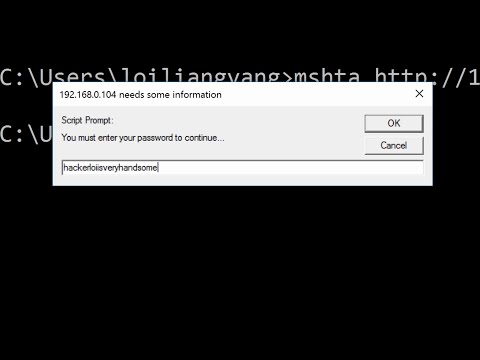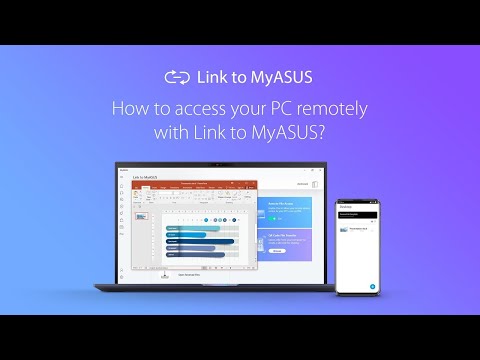filmov
tv
How To Access Your PCs and Servers from Anywhere Using Guacamole and Cloudflare Tunnels

Показать описание
Thanks to Linode for sponsoring this video!
Sign up today and get a $100 60-day credit on your new Linode account, link is in the description.
/=========================================/
In this video we'll look at how to remotely access Windows PCs via Remote Desktop Protocol (RDP) and Linux Servers via SSH using a Guacamole Docker container and Cloudflare Tunnels.
Here is the Guacamole Docker container shown in this video:
Set up Cloudflare Tunnels:
Add 3rd Party Auth for Cloudflare Tunnels:
Timestamps
00:00 Intro
00:57
01:56 Overview
05:33 Installation
10:02 Create a tunnel
10:56 First login
13:38 Creating a remote desktop connection
17:39 Remote SSH
/=========================================/
Get early, ad-free access to new content by becoming a channel member, a Patron or signing up for the members' only website!
/=========================================/
The hardware in my recording studio is:
✔ Custom PC w/ Ryzen 2600, 32GB RAM, RTX 2070, Assorted Storage
/=========================================/
The hardware in my current home servers:
/=========================================/
✨Find all my social accounts here:
✨Ways to support DB Tech:
✨Come chat in Discord:
✨Join this channel to get access to perks:
✨Hardware (Affiliate Links):
Sign up today and get a $100 60-day credit on your new Linode account, link is in the description.
/=========================================/
In this video we'll look at how to remotely access Windows PCs via Remote Desktop Protocol (RDP) and Linux Servers via SSH using a Guacamole Docker container and Cloudflare Tunnels.
Here is the Guacamole Docker container shown in this video:
Set up Cloudflare Tunnels:
Add 3rd Party Auth for Cloudflare Tunnels:
Timestamps
00:00 Intro
00:57
01:56 Overview
05:33 Installation
10:02 Create a tunnel
10:56 First login
13:38 Creating a remote desktop connection
17:39 Remote SSH
/=========================================/
Get early, ad-free access to new content by becoming a channel member, a Patron or signing up for the members' only website!
/=========================================/
The hardware in my recording studio is:
✔ Custom PC w/ Ryzen 2600, 32GB RAM, RTX 2070, Assorted Storage
/=========================================/
The hardware in my current home servers:
/=========================================/
✨Find all my social accounts here:
✨Ways to support DB Tech:
✨Come chat in Discord:
✨Join this channel to get access to perks:
✨Hardware (Affiliate Links):
Комментарии