filmov
tv
Restrict Access to Your Cloudflare Tunnel Applications

Показать описание
This video is sponsored by Tuxedo Computers and the Aura 15 Gen 2.
/=========================================/
In this video we're going to look at adding additional levels of restriction to your Cloudflare Tunnel setup.
First we're going to look at restricting access to your applications by IP address. Then we'll look at restricting by granting access by email address.
We'll take it an additional step and set up Access Groups for easier management of multiple applications.
I use Private Internet Access for my VPN when I'm away from home and I purchased a dedicated IP address from them so that I can use that IP in my rules to make sure I can always access my home servers even when I'm away from home.
Here's my PIA affiliate link:
You can find more about their Dedicated IP option in the left column once you're logged into your account.
/=========================================/
Get early, ad-free access to new content by becoming a channel member, a Patron or signing up for the members' only website!
/=========================================/
The hardware in my recording studio is:
✔ Custom PC w/ Ryzen 2600, 32GB RAM, RTX 2070, Assorted Storage
/=========================================/
The hardware in my current home servers:
/=========================================/
✨Find all my social accounts here:
✨Ways to support DB Tech:
✨Come chat in Discord:
✨Join this channel to get access to perks:
✨Hardware (Affiliate Links):
/=========================================/
In this video we're going to look at adding additional levels of restriction to your Cloudflare Tunnel setup.
First we're going to look at restricting access to your applications by IP address. Then we'll look at restricting by granting access by email address.
We'll take it an additional step and set up Access Groups for easier management of multiple applications.
I use Private Internet Access for my VPN when I'm away from home and I purchased a dedicated IP address from them so that I can use that IP in my rules to make sure I can always access my home servers even when I'm away from home.
Here's my PIA affiliate link:
You can find more about their Dedicated IP option in the left column once you're logged into your account.
/=========================================/
Get early, ad-free access to new content by becoming a channel member, a Patron or signing up for the members' only website!
/=========================================/
The hardware in my recording studio is:
✔ Custom PC w/ Ryzen 2600, 32GB RAM, RTX 2070, Assorted Storage
/=========================================/
The hardware in my current home servers:
/=========================================/
✨Find all my social accounts here:
✨Ways to support DB Tech:
✨Come chat in Discord:
✨Join this channel to get access to perks:
✨Hardware (Affiliate Links):
Комментарии
 0:19:54
0:19:54
 0:04:40
0:04:40
 0:04:06
0:04:06
 0:02:05
0:02:05
 0:22:06
0:22:06
 0:10:38
0:10:38
 0:03:12
0:03:12
 0:08:55
0:08:55
 0:01:36
0:01:36
 0:09:59
0:09:59
 0:06:31
0:06:31
 0:00:22
0:00:22
 0:05:01
0:05:01
 0:14:55
0:14:55
 0:00:48
0:00:48
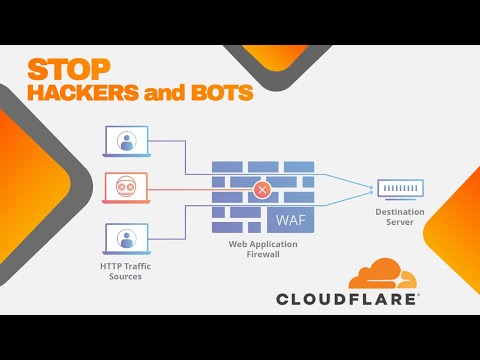 0:09:00
0:09:00
 0:01:21
0:01:21
 0:17:41
0:17:41
 0:06:37
0:06:37
 0:14:05
0:14:05
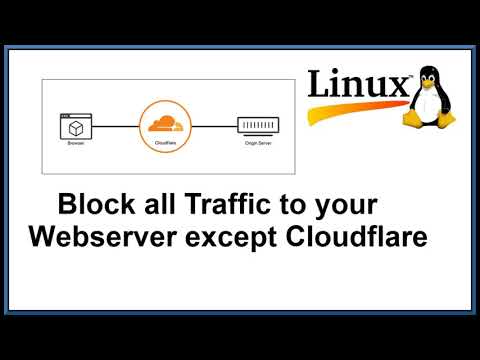 0:09:40
0:09:40
 0:05:22
0:05:22
 0:00:53
0:00:53
 0:10:07
0:10:07