filmov
tv
EXPOSE your home network to the INTERNET!! (it's safe)

Показать описание
In this video, NetworkChuck will show you how to install and use Cloudflare Tunnel, the best way to expose and access your home lab resources from the internet. Traditionally, you would use a reverse proxy like Nginx Proxy Manager or Traefik to expose your home lab resources, but this involved forwarding ports 80 and 443 through your firewall. (not safe). With Cloudflare Tunnel, you don’t need to forward anything!! Cloudflare will create a secure tunnel to your home network and allow you to create a subdomain that securely points to a resource in your home network. This includes an SSL certificate for EVERY subdomain automatically!!
**Sponsored by Red Hat
SUPPORT NETWORKCHUCK
---------------------------------------------------
READY TO LEARN??
---------------------------------------------------
FOLLOW ME EVERYWHERE
---------------------------------------------------
0:00 ⏩ Intro
0:08 ⏩ What is Cloudflare Tunnel?
0:50 ⏩ What do you need?
1:26 ⏩ You should use RHEL.
3:38 ⏩ STEP 1 - Setup your Domain Name
3:53 ⏩ STEP 2 - Setup a FREE Cloudflare Account
5:19 ⏩ STEP 3 - Create a Cloudflare Tunnel
6:52 ⏩ setup your first pubic hostname
AFFILIATES & REFERRALS
---------------------------------------------------
(GEAR I USE...STUFF I RECOMMEND)
#Cloudflare #CloudflareTunnel #homelab
Комментарии
 0:09:28
0:09:28
 0:18:19
0:18:19
 0:18:43
0:18:43
 0:08:42
0:08:42
 0:45:31
0:45:31
 0:10:39
0:10:39
 0:29:50
0:29:50
 0:19:36
0:19:36
 0:03:05
0:03:05
 0:11:07
0:11:07
 0:00:22
0:00:22
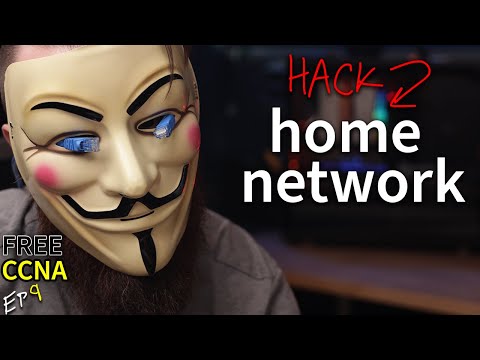 0:30:16
0:30:16
 0:08:05
0:08:05
 0:28:35
0:28:35
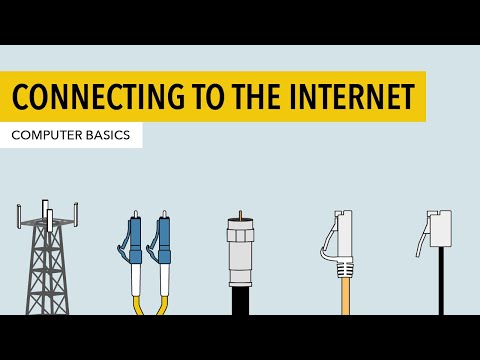 0:04:00
0:04:00
 0:04:38
0:04:38
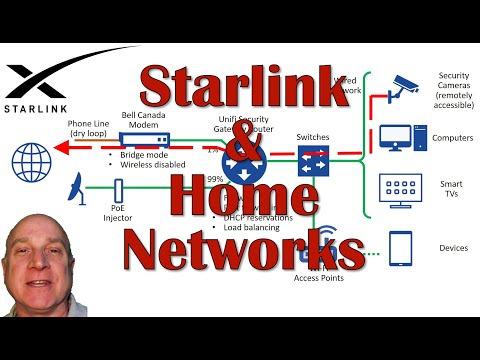 0:09:47
0:09:47
 0:06:19
0:06:19
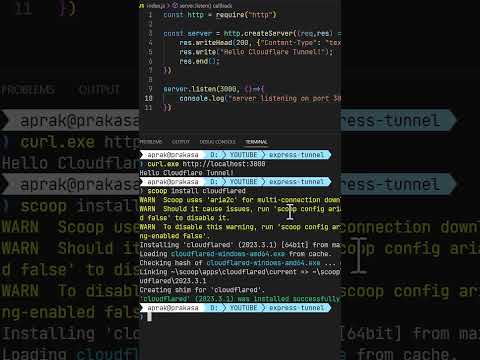 0:01:00
0:01:00
 0:11:42
0:11:42
 0:00:41
0:00:41
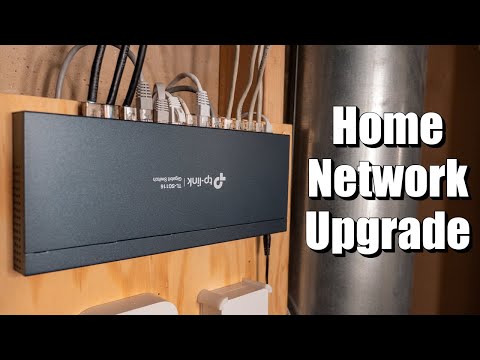 0:12:55
0:12:55
 0:01:21
0:01:21
 0:04:51
0:04:51