filmov
tv
Cloudflare Tunnel Setup Guide - Self-Hosting for EVERYONE

Показать описание
Many people have issues self-hosting their services if they're behind a CG-NAT. Luckily, we can get around that with the help of Cloudflare tunnels.
-------------------------------------------------------------------------------------------
-------------------------------------------------------------------------------------------
-------------------------------------------------------------------------------------------
Become a Channel Member!
Support the channel on:
Affiliate Links:
My Studio Equipment:
0:00 Intro
1:12 What are Cloudflare tunnels?
2:06 Setup
4:43 Create the tunnel
5:12 Setup the config file
6:34 DNS
8:00 Ingress setup
9:30 Run the tunnel
10:52 IT WORKS
11:20 Let's make another route
12:45 Install as a service
12:59 We did it
14:29 Comment of the Week
15:16 Conclusion
-------------------------------------------------------------------------------------------
-------------------------------------------------------------------------------------------
-------------------------------------------------------------------------------------------
Become a Channel Member!
Support the channel on:
Affiliate Links:
My Studio Equipment:
0:00 Intro
1:12 What are Cloudflare tunnels?
2:06 Setup
4:43 Create the tunnel
5:12 Setup the config file
6:34 DNS
8:00 Ingress setup
9:30 Run the tunnel
10:52 IT WORKS
11:20 Let's make another route
12:45 Install as a service
12:59 We did it
14:29 Comment of the Week
15:16 Conclusion
You Need to Learn This! Cloudflare Tunnel Easy Tutorial
Cloudflare Tunnel Setup Guide - Self-Hosting for EVERYONE
Simple Cloudflare Tunnel Setup on Unraid for Beginners!
EASY Remote Access: How to setup CloudFlare Tunnels
EXPOSE your home network to the INTERNET!! (it's safe)
You should NOT use Cloudflare Tunnel (if you do this...)
Better Than Cloudflare Tunnels? - Pangolin Guide
Cloudflare Tunnels: Getting Started with Domains, DNS, and Tunnels
🌐 How to Make Your Own Server Using PC & Cloudflare Web Tunnel | Free Hosting Setup 2025
How to use Cloudflare Tunnel in your Homelab (even with Traefik)
Using Cloudflare Tunnels For Hosting & Certificates Without Exposing Ports On Your Firewall
Cloudflare Tunnels for Docker: A Step-by-Step Guide to Securely Exposing Your Self Hosted Apps
It works on localhost
Secure Cloudflare Tunnels with vLANs and an Internal Firewall Before It's Too Late!
Ultimate Guide to Cloudflare Tunnel Creation: No More CG-NAT
Cloudflare Zero Trust Tunnel Guide: Exposing Self-Hosted Services Safely
Securing SQL & TCP Applications with Cloudflare Zero Trust & SSO (Step-by-Step Guide)
How to share your localhost!
Cloudflare Explained!
Cloudflare WARP Complete Guide (2024 Update) – Installation, Config, & Site-to-Site Setup
EVEN EASIER way to use Cloudflare Tunnels to access Home Assistant and remote network access.
Routing CloudFlare to your Proxy is AWESOME - Make sure you do THIS!
Setting up a Cloudflare Tunnel on the Raspberry Pi
How to Set Up SSH via Cloudflare Tunnel | Secure Browser-Based SSH Access
Комментарии
 0:33:53
0:33:53
 0:16:11
0:16:11
 0:10:05
0:10:05
 0:14:55
0:14:55
 0:09:28
0:09:28
 0:10:07
0:10:07
 0:29:25
0:29:25
 0:23:36
0:23:36
 0:46:06
0:46:06
 0:23:34
0:23:34
 0:20:56
0:20:56
 0:04:42
0:04:42
 0:00:39
0:00:39
 0:14:05
0:14:05
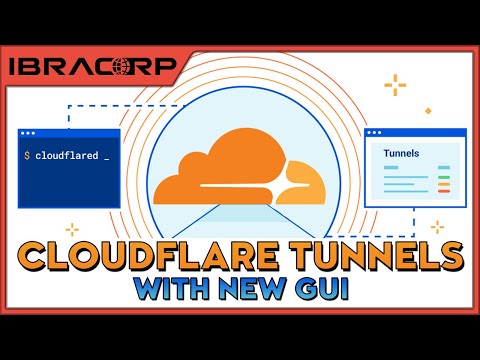 0:06:20
0:06:20
 0:21:45
0:21:45
 0:16:25
0:16:25
 0:00:34
0:00:34
 0:00:59
0:00:59
 0:20:38
0:20:38
 0:17:25
0:17:25
 0:09:01
0:09:01
 0:10:55
0:10:55
 0:14:32
0:14:32