filmov
tv
Self Hosting on your Home Server - Cloudflare + Nginx Proxy Manager - Easy SSL Setup

Показать описание
Once you have your fresh new home server setup you'll definitely want to host some cool stuff. Let's make sure you're hosting it the safe way...and luckily its also the easy way.
-------------------------------------------------------------------------------------------
-------------------------------------------------------------------------------------------
Become a Channel Member!
Support the channel on:
Affiliate Links:
My Studio Equipment:
0:00 Intro
0:52 Self Hosting
1:28 Prerequisites
2:55 What you need a reverse proxy
4:06 Setup with Docker
6:16 Open ports
7:43 Cloudflare
10:32 Nginx Setup
12:41 Cloudflare SSL/TLS
14:13 IT WORKS
14:38 Conclusion
-------------------------------------------------------------------------------------------
-------------------------------------------------------------------------------------------
Become a Channel Member!
Support the channel on:
Affiliate Links:
My Studio Equipment:
0:00 Intro
0:52 Self Hosting
1:28 Prerequisites
2:55 What you need a reverse proxy
4:06 Setup with Docker
6:16 Open ports
7:43 Cloudflare
10:32 Nginx Setup
12:41 Cloudflare SSL/TLS
14:13 IT WORKS
14:38 Conclusion
The Downsides of Self-Hosting Your Applications at Home
Self-Hosting Security Guide for your HomeLab
Getting into Self Hosting on a Budget
The Benefits of Self-Hosting Your Applications at Home
Understand Self Hosting in 5 Minutes! Self Hosting for Noobs!
Raspberry Pi versus AWS // How to host your website on the RPi4
How to Build a Budget Home Server and WHY You Should!
How To Host Your Own Website For FREE - Home Server Tutorial
Describing R.W.FLAME Countertop Ice Maker 9 Bullet Ice Cubes, Amazon
host ALL your AI locally
Self Hosting on your Home Server - Cloudflare + Nginx Proxy Manager - Easy SSL Setup
What is on my Home Servers? - Virtualization, Databases, Services & More
HomeLab Services Tour 2024 - What Am I Self Hosting?
Introducing Umbrel Home - The Ultimate Home Server for Self-Hosting
EXPOSE your home network to the INTERNET!! (it's safe)
Host Your Own Website at Home: A Complete Guide
DITCH Spotify and Self-Host your Streaming!
Why you should SELF-HOST your software 👩💻 #code #programming #technology #tech #software #develop...
Home Server or Cloud? Build, buy, or host?
This tool makes self hosting simple
Self-Hosting & Home Server Security Tips
What's the BEST home server operating system?
build your own cloud
DIY SMART HOME UPDATE - A Year with Self-Hosted Smart Home Tech (EP7)
Комментарии
 0:07:18
0:07:18
 0:18:43
0:18:43
 0:10:13
0:10:13
 0:08:14
0:08:14
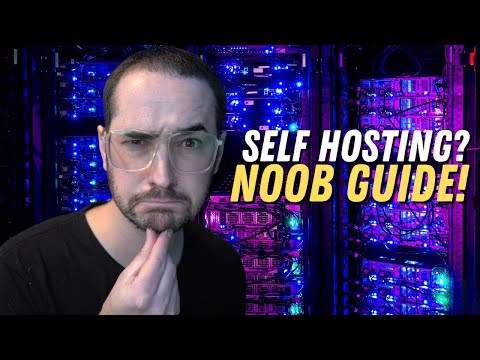 0:04:50
0:04:50
 0:08:39
0:08:39
 0:11:42
0:11:42
 0:10:47
0:10:47
 0:02:12
0:02:12
 0:24:20
0:24:20
 0:15:46
0:15:46
 0:18:42
0:18:42
 0:40:00
0:40:00
 0:00:47
0:00:47
 0:09:28
0:09:28
 0:16:53
0:16:53
 0:12:40
0:12:40
 0:00:51
0:00:51
 0:12:25
0:12:25
 0:05:59
0:05:59
 0:19:17
0:19:17
 0:17:35
0:17:35
 0:47:13
0:47:13
 0:12:22
0:12:22