filmov
tv
How to use iPad as a Graphics Tablet | Sidecar Tutorial
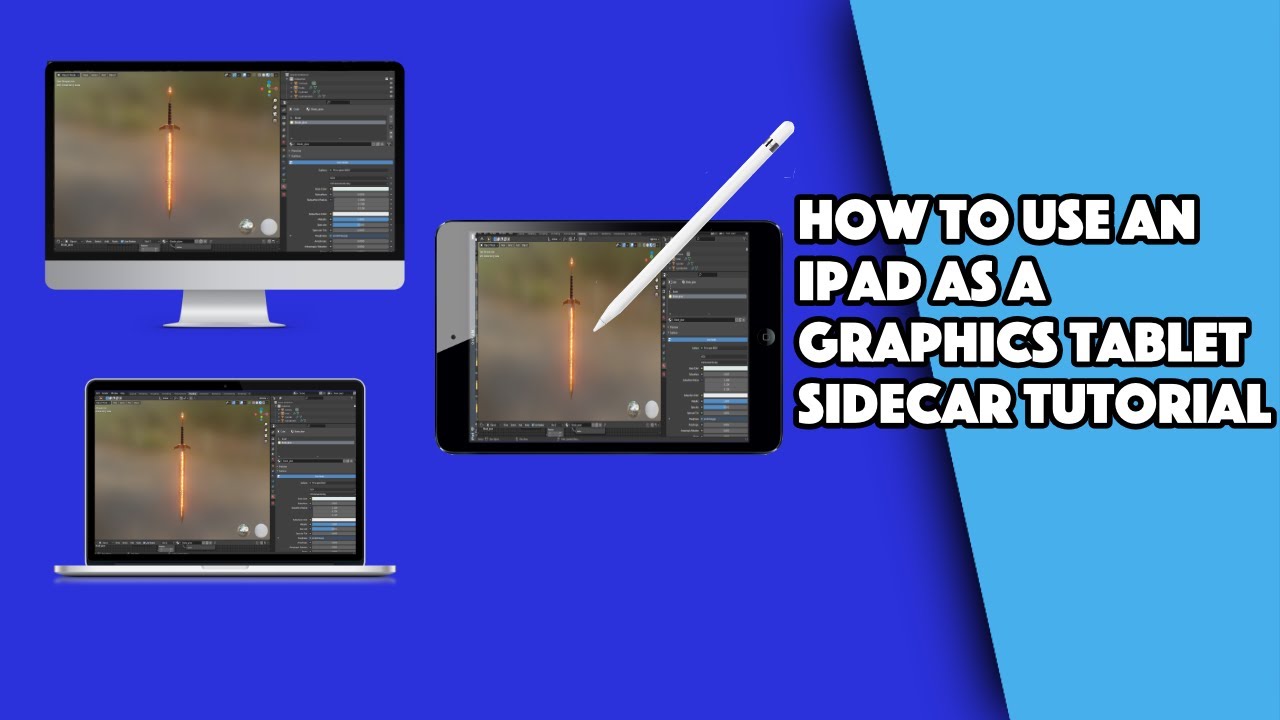
Показать описание
In this video, I'll show you how to use an iPad as a graphics tablet on a Mac with Sidecar.
Get more creative control (compared to mouse control) within design, drawing, creative, editing apps by using your iPad in this way and using apple pencil with sidecar, you get even more control and is what essentially makes this a drawing tablet.
Sidecar is compatible with the following Macs and iPads:
MacBook Pro introduced in 2016 or later
MacBook introduced in 2016 or later
MacBook Air introduced in 2018 or later
iMac introduced in 2017 or later, or iMac (Retina 5K, 27-inch, Late 2015)
iMac Pro
Mac mini introduced in 2018 or later
Mac Pro introduced in 2019
iPad Pro: all models
iPad (6th generation) or newer
iPad mini (5th generation) or newer
iPad Air (3rd generation) or newer
The operating systems compatible with Sidecar are:
MacOS Catalina or later
iPadOS 13 or later
In this video, I'm using an entry level M1 Mac Mini and a 2017 10.5 iPad Pro.
Your iPad and Mac will both need to be connected to the same apple ID, both have bluetooth and wifi and be within 10m (30ft) of each other.
Sidecar allows your iPad to be a second screen for your Mac, in mirroring or extending the primary screen mode. I'll show you how to setup sidecar on mac and iPad and how to use sidecar on those devices.
------------------------------------------------------------------------------------
All of my videos are filmed on an Apple iPhone 11 using FilmicPro and edited on a Mac Mini using Davinci Resolve.
Thanks for watching, If you enjoyed this video, give it a like (which are greatly appreciated) and please subscribe to the Conveyor of Randomness channel and press the bell icon to stay in the loop when a new video is live.
Andre.
Get more creative control (compared to mouse control) within design, drawing, creative, editing apps by using your iPad in this way and using apple pencil with sidecar, you get even more control and is what essentially makes this a drawing tablet.
Sidecar is compatible with the following Macs and iPads:
MacBook Pro introduced in 2016 or later
MacBook introduced in 2016 or later
MacBook Air introduced in 2018 or later
iMac introduced in 2017 or later, or iMac (Retina 5K, 27-inch, Late 2015)
iMac Pro
Mac mini introduced in 2018 or later
Mac Pro introduced in 2019
iPad Pro: all models
iPad (6th generation) or newer
iPad mini (5th generation) or newer
iPad Air (3rd generation) or newer
The operating systems compatible with Sidecar are:
MacOS Catalina or later
iPadOS 13 or later
In this video, I'm using an entry level M1 Mac Mini and a 2017 10.5 iPad Pro.
Your iPad and Mac will both need to be connected to the same apple ID, both have bluetooth and wifi and be within 10m (30ft) of each other.
Sidecar allows your iPad to be a second screen for your Mac, in mirroring or extending the primary screen mode. I'll show you how to setup sidecar on mac and iPad and how to use sidecar on those devices.
------------------------------------------------------------------------------------
All of my videos are filmed on an Apple iPhone 11 using FilmicPro and edited on a Mac Mini using Davinci Resolve.
Thanks for watching, If you enjoyed this video, give it a like (which are greatly appreciated) and please subscribe to the Conveyor of Randomness channel and press the bell icon to stay in the loop when a new video is live.
Andre.
Комментарии
 0:28:55
0:28:55
 0:10:28
0:10:28
 0:11:33
0:11:33
 0:23:05
0:23:05
 0:04:41
0:04:41
 0:10:27
0:10:27
 0:09:18
0:09:18
 0:09:09
0:09:09
 0:01:04
0:01:04
 0:05:41
0:05:41
 0:16:40
0:16:40
 0:08:57
0:08:57
 0:07:25
0:07:25
 0:09:26
0:09:26
 0:06:38
0:06:38
 0:07:46
0:07:46
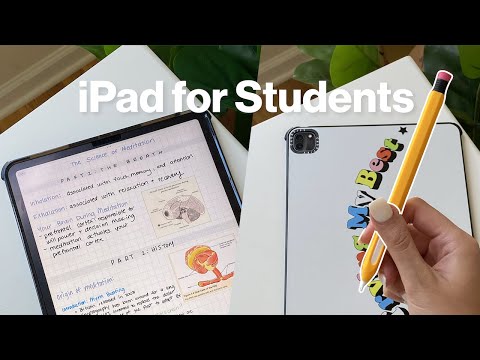 0:10:01
0:10:01
 0:00:43
0:00:43
 0:05:53
0:05:53
 0:15:26
0:15:26
 0:10:29
0:10:29
 0:13:27
0:13:27
 0:18:04
0:18:04
 0:08:02
0:08:02