filmov
tv
NEW IPAD! First 12 Things To Do!

Показать описание
What are the first things you need to do when you get a new iPad? A lot of users just turn on their iPad, iPad Air or iPad Pro and just start using them. Today I am going to cover a few things that you absolutely need to do when you get an iPad - so whether you just got a #newiPad and you’re excited about it or have had one and want to make sure you’ve got it set up the best way - this video is going to help.
I’m going to talk about security, find my ipad, icloud, apps, gestures and a lot of other features and functions so that you can set up your new iPad to work well for you for years to come.
I’ll also cover multitasking, display settings, accessories and customizations, so your new iPad works exactly how you want it to. #apple
☕ WANT TO SAY THANKS? BUY ME A COFFEE!!
🎵 LIKE THE MUSIC I USE? GET 2 FREE MONTHS!!!
📈 HOW DO I OPTIMIZE MY CHANNEL AND VIDEOS?
BECOME A TECH GEAR TALK SQUAD MEMBER!
SUPPORT THE CHANNEL FOR FREE:
FOLLOW ME:
DISCLAIMER: This video and description contain affiliate links which means I receive a small commission on a purchase without additional cost to you, if you buy something through my links. Thank you for supporting the channel!
I’m going to talk about security, find my ipad, icloud, apps, gestures and a lot of other features and functions so that you can set up your new iPad to work well for you for years to come.
I’ll also cover multitasking, display settings, accessories and customizations, so your new iPad works exactly how you want it to. #apple
☕ WANT TO SAY THANKS? BUY ME A COFFEE!!
🎵 LIKE THE MUSIC I USE? GET 2 FREE MONTHS!!!
📈 HOW DO I OPTIMIZE MY CHANNEL AND VIDEOS?
BECOME A TECH GEAR TALK SQUAD MEMBER!
SUPPORT THE CHANNEL FOR FREE:
FOLLOW ME:
DISCLAIMER: This video and description contain affiliate links which means I receive a small commission on a purchase without additional cost to you, if you buy something through my links. Thank you for supporting the channel!
Комментарии
 0:09:26
0:09:26
 0:32:54
0:32:54
 0:17:56
0:17:56
 0:24:10
0:24:10
 0:10:14
0:10:14
 0:08:05
0:08:05
 0:10:38
0:10:38
 0:18:49
0:18:49
 0:00:15
0:00:15
 0:00:22
0:00:22
 0:16:11
0:16:11
 0:00:44
0:00:44
 0:08:33
0:08:33
 0:11:12
0:11:12
 0:08:16
0:08:16
 0:01:00
0:01:00
 0:07:29
0:07:29
 0:05:09
0:05:09
 0:00:10
0:00:10
 0:10:11
0:10:11
 0:06:49
0:06:49
 0:19:26
0:19:26
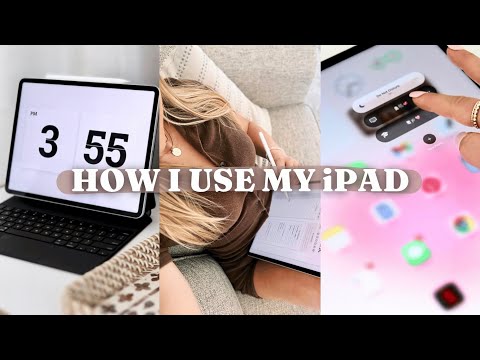 0:17:09
0:17:09
 0:33:05
0:33:05