filmov
tv
New to iPad 2022: Full Tutorial

Показать описание
If you are BRAND NEW to the iPad OR if you just want to review the basics, then this is the video for you. I've just bought a BRAND NEW 12.9" iPad Pro. We're going to crack it out and go through the most important settings. It's a 23 minute video, so I'm really focusing on just the most important features. I'm also going to teach you the most important multi-touch gestures, and more! Enjoy!!
LINKS TO STUFF I TALKED ABOUT:
Table Of Contents
00:00 Introduction
01:08 Meet the Buttons
01:29 Initial Setup Process
06:47 The Most Important iPad Settings
16:37 How To Use Widgets & A Few Favorites
17:49 Deleting Apps/Remove Apps
18:20 Grouping Apps Into Folders
18:37 Most Important Multi-Touch Gestures
19:23 Side By Side Mode
20:04 Control Center
21:09 Copy and Paste
21:29 Important Feature: How to Undo!
21:41 Two Of My Favorite iPad Accessories
It has been YEARS since I created a New to iPad class. So much has changed over the years that I felt it was time to update my tutorial. It's always a challenge to decide what features to cover, and which ones can be skipped. My goal with this video was to highlight the most important settings/features. No fluff. If you are brand new to the iPad or if you're thinking about buying one, this guide is sure to help.
A Note To Those Of You Who Actually Read The Description:
I actually wanted to make this video a lot longer and go deeper into several topics. Unfortunately, my carpal tunnel has made it extremely difficult and painful to create long-form content in a timely manner. Thanks for understanding 🙏🏼
❤️Support My YouTube Channel 💙
🤑Save 20% Off ANY Version Of Microsoft Office
USE COUPON CODE: Tech20YT (use at checkout)
🎵I Use Music from Epidemic Sound.
Try One Month Free With This Link:
📱My Favorite iPhone Gimbal for UNDER $100
FAVORITE GEAR
DAVID’S PERSONAL SOCIAL MEDIA
DAVID’S DRONING PROVINCETOWN VIDEOS
❤️Support My YouTube Channel 💙
DISCLAIMER: Links included here (in this description) may be affiliate links. If you click on those links and purchase a product (or service), I may receive a small commission. There is no additional charge to you.
Thanks so much for supporting my channel. I greatly appreciate it.
David A. Cox
------------------------
#iPad #Tutorial
LINKS TO STUFF I TALKED ABOUT:
Table Of Contents
00:00 Introduction
01:08 Meet the Buttons
01:29 Initial Setup Process
06:47 The Most Important iPad Settings
16:37 How To Use Widgets & A Few Favorites
17:49 Deleting Apps/Remove Apps
18:20 Grouping Apps Into Folders
18:37 Most Important Multi-Touch Gestures
19:23 Side By Side Mode
20:04 Control Center
21:09 Copy and Paste
21:29 Important Feature: How to Undo!
21:41 Two Of My Favorite iPad Accessories
It has been YEARS since I created a New to iPad class. So much has changed over the years that I felt it was time to update my tutorial. It's always a challenge to decide what features to cover, and which ones can be skipped. My goal with this video was to highlight the most important settings/features. No fluff. If you are brand new to the iPad or if you're thinking about buying one, this guide is sure to help.
A Note To Those Of You Who Actually Read The Description:
I actually wanted to make this video a lot longer and go deeper into several topics. Unfortunately, my carpal tunnel has made it extremely difficult and painful to create long-form content in a timely manner. Thanks for understanding 🙏🏼
❤️Support My YouTube Channel 💙
🤑Save 20% Off ANY Version Of Microsoft Office
USE COUPON CODE: Tech20YT (use at checkout)
🎵I Use Music from Epidemic Sound.
Try One Month Free With This Link:
📱My Favorite iPhone Gimbal for UNDER $100
FAVORITE GEAR
DAVID’S PERSONAL SOCIAL MEDIA
DAVID’S DRONING PROVINCETOWN VIDEOS
❤️Support My YouTube Channel 💙
DISCLAIMER: Links included here (in this description) may be affiliate links. If you click on those links and purchase a product (or service), I may receive a small commission. There is no additional charge to you.
Thanks so much for supporting my channel. I greatly appreciate it.
David A. Cox
------------------------
#iPad #Tutorial
Комментарии
 0:23:05
0:23:05
 0:12:42
0:12:42
 0:28:55
0:28:55
 0:32:54
0:32:54
 0:16:36
0:16:36
 0:05:32
0:05:32
 0:08:16
0:08:16
 0:09:34
0:09:34
 0:32:53
0:32:53
 0:08:05
0:08:05
 0:08:24
0:08:24
 0:09:06
0:09:06
 0:33:05
0:33:05
 0:17:14
0:17:14
 0:00:15
0:00:15
 0:24:10
0:24:10
 0:13:05
0:13:05
 0:22:59
0:22:59
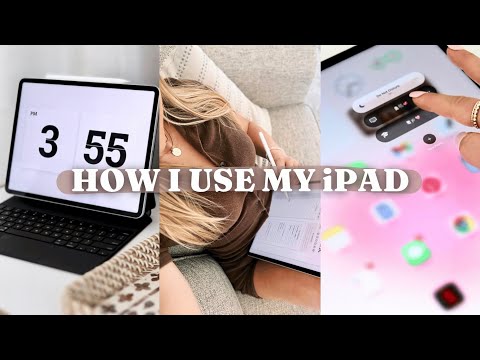 0:17:09
0:17:09
 0:00:13
0:00:13
 0:09:27
0:09:27
 0:09:46
0:09:46
 0:08:49
0:08:49
 0:01:00
0:01:00