filmov
tv
How to Make Subtitles in Minutes | Wondershare Filmora

Показать описание
Welcome to the Filmora YouTube channel! If you’re new here, don’t forget to hit that subscribe button and the bell to stay updated on our next video release!
In this tutorial, we will walk you through how to quickly and automatically add subtitles to any video in Filmora, and then we‘ll show you how to edit your text/subtitle online to ensure 100% accuracy.
Using Filmora's automatic subtitle generator can allow you to complete long videos in minutes and save you a lot of editing time.
0:00 Intro
0:15 Why need subtitles
0:51 Speech-to-Text tool
1:16 Edit text online
2:34 Subtitle design
4:12 Outro
Get more video editing skills:
VIDEO EDITING TIPS & TRICKS
We want to see what you create so share your videos in the comment section with the tag #Wondershare #MadeWithFilmora #subtitles
Join the Filmora Online Community!
How to Create an SRT File for Subtitles and Captions | Rev Explains
How to Edit Gaming Subtitles (Premiere Pro)
How to Create Subtitles Fast (SRT Files, Closed Captions, Hardcoded, etc...)
HOW TO Add Subtitles to your video | Davinci Resolve 18 Tutorial
How to Add Subtitles Tutorial | Premiere Pro 2020
Easily Add Subtitles To Any Video In Minutes
How to Add Subtitles to a Video Automatically in 2022
How to Add Subtitles in Canva - 2022!
The End of Subtitles: AI Voice Matching for Streaming Platforms
How to Add Subtitles to a YouTube Video - NEW YOUTUBE UPDATE & Automatic Subtitles (2022)
ADD SUBTITLES TO ANY MOVIE OR SHOW | EASY!
How to add subtitles and translations to ANY YouTube Videos
I Tried Typing Subtitles for $12 an Hour
How to Use Closed Captions & Subtitles on YouTube
Permanently Add Subtitles To a Video using VLC Media Player
Easily Add Video Subtitles for YouTube! (and create accurate closed caption .SRT files)
Add subtitles to your videos | Canva for Nonprofits
How to Add Subtitles in Final Cut Pro X - 2 Simple Methods!
Adding Automatic Subtitles in Adobe Premiere Pro
Easily Add Subtitles to Any Video in Minutes (Step by Step)
How to Add Subtitles and Translate ANY Video | Easy Auto Subtitle Translator
Free Subtitle Generator - The FASTEST way to add Subtitles!!!
How to Add Subtitles to YouTube Videos [New Method]
How to Add Subtitles in iMovie | Quick & Easy!
Комментарии
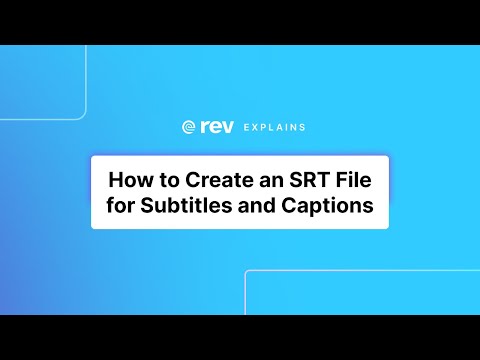 0:02:34
0:02:34
 0:06:38
0:06:38
 0:06:15
0:06:15
 0:00:42
0:00:42
 0:02:44
0:02:44
 0:04:45
0:04:45
 0:01:30
0:01:30
 0:03:44
0:03:44
 0:00:24
0:00:24
 0:06:52
0:06:52
 0:04:28
0:04:28
 0:04:06
0:04:06
 0:05:18
0:05:18
 0:03:41
0:03:41
 0:02:08
0:02:08
 0:08:36
0:08:36
 0:03:15
0:03:15
 0:05:06
0:05:06
 0:02:21
0:02:21
 0:07:30
0:07:30
 0:04:05
0:04:05
 0:02:42
0:02:42
 0:04:14
0:04:14
 0:04:53
0:04:53