filmov
tv
10 Advanced Excel Charts and Graphs (Creating from Scratch) | FREE Excel Course
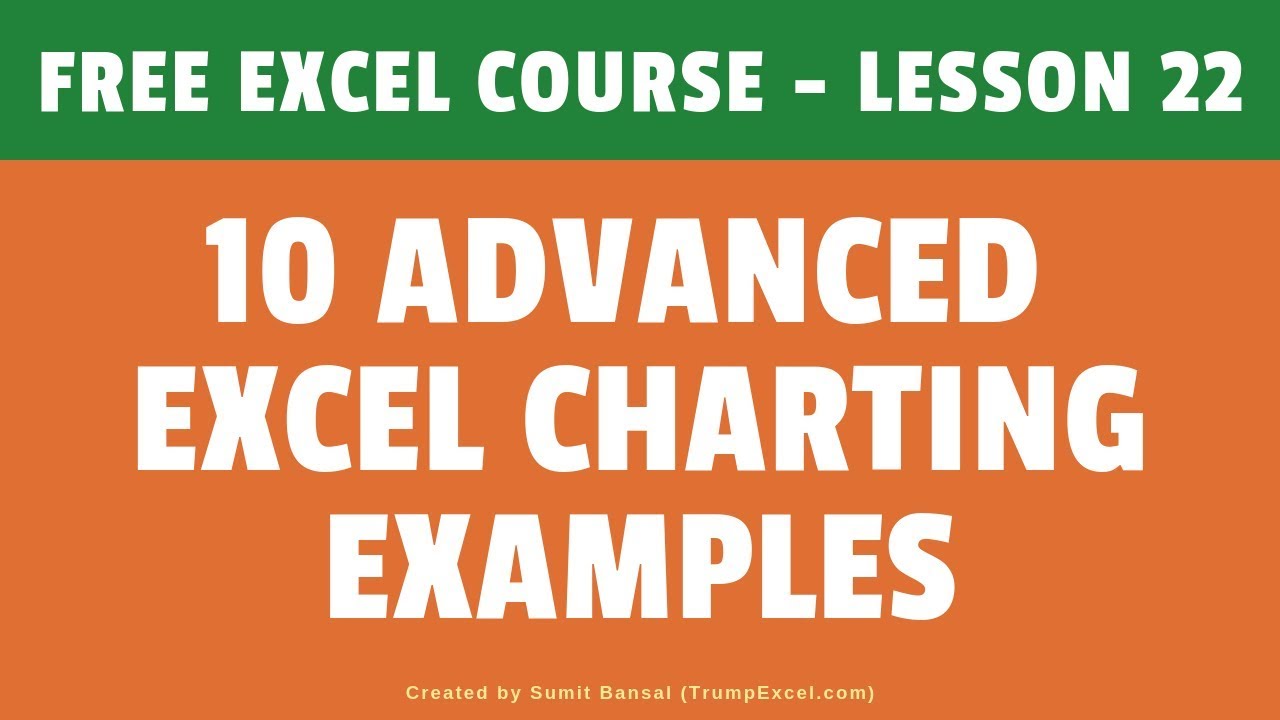
Показать описание
In this video of this Free Online Excel training, I will show you how to use some tricks to create advanced charts and graphs in Excel.
The following advanced Excel charts examples are covered in this video:
-- Multi-Category Charts
-- Gauge Chart
-- Thermometer Chart
-- Milestone Chart
-- Water Fall Chart
-- Gantt Chart
-- Chart with Trend Arrows in Data Labels
-- Actual Vs. Target Values
-- Spotting Data in a Scatter Chart in Excel
-- Dynamic Target Line in Excel Bar Charts
There a lot of advanced charting technique shown in this video and you can use the same techniques to create more types of advanced charts in Excel.
In most cases, you will notice that an advance chart is nothing but a regular chart that is dependent on the cells in Excel. And these cells are dynamic as these have formulas.
This video is a part of my Free Online Excel Training where I show you how to use Excel from the basics and also cover a lot of advanced topics.
⚙️ Gear I Recommend:
Note: Some of these links here are affiliate links!
#Excel #ExcelTips #ExcelTutorial
The following advanced Excel charts examples are covered in this video:
-- Multi-Category Charts
-- Gauge Chart
-- Thermometer Chart
-- Milestone Chart
-- Water Fall Chart
-- Gantt Chart
-- Chart with Trend Arrows in Data Labels
-- Actual Vs. Target Values
-- Spotting Data in a Scatter Chart in Excel
-- Dynamic Target Line in Excel Bar Charts
There a lot of advanced charting technique shown in this video and you can use the same techniques to create more types of advanced charts in Excel.
In most cases, you will notice that an advance chart is nothing but a regular chart that is dependent on the cells in Excel. And these cells are dynamic as these have formulas.
This video is a part of my Free Online Excel Training where I show you how to use Excel from the basics and also cover a lot of advanced topics.
⚙️ Gear I Recommend:
Note: Some of these links here are affiliate links!
#Excel #ExcelTips #ExcelTutorial
Комментарии
 0:51:07
0:51:07
 0:11:33
0:11:33
 0:50:49
0:50:49
 0:12:37
0:12:37
 1:15:12
1:15:12
 0:14:48
0:14:48
 2:11:02
2:11:02
 0:25:49
0:25:49
 1:43:39
1:43:39
 0:10:34
0:10:34
 0:45:09
0:45:09
 0:13:49
0:13:49
 0:11:47
0:11:47
 3:22:25
3:22:25
 0:13:37
0:13:37
 0:14:35
0:14:35
 0:10:51
0:10:51
 0:00:19
0:00:19
 0:40:32
0:40:32
 0:11:39
0:11:39
 0:00:22
0:00:22
 0:10:15
0:10:15
 0:00:28
0:00:28
 0:08:56
0:08:56