filmov
tv
Excel Magic Trick 1417 Excel Functions Ranking Unit & Total Profit for Products within Manufacturer

Показать описание
See how to use Excel Spreadsheet Formulas to rank profits and profits per unit for both All The Products and Products Within Manufacturer. Also see throughout the video various ways to copy a formula without changing the formatting.
1. (00:11) Introduction
2. (01:23) SUMIFS function to add Profit
3. (02:52) RANK.EQ function to rank profits. Compare and Contrast the functions RANK, RANK.EQ and RANK.AVE
4. (05:36) COUNTIFS function to rank with criteria (multiple conditions), where we want to rank Product Profits within the Manufacturer Name.
5. (08:34) Two VLOOKUP Functions to calculate Profit per unit for each Product
6. (10:25) RANK.EQ function to rank profits per unit
7. (10:53) COUNTIFS function to rank with criteria (multiple conditions), where we want to rank Product Unit Profit within the Manufacturer Name.
8. (11:40) Summary
9.
Related Videos:
Excel Magic Trick 1417: Excel Functions Ranking For Unit & Total Profit for Products within Manufacturer
Excel Magic Trick 1418: PivotTables Ranking For Unit & Total Profit for Products within Manufacturer
Excel Magic Trick 1419: RANKX DAX Function & More: Ranking Profit for Products within Manufacturer
Excel Magic Trick 1420: Ranking in Power Query: Sort, Grouping, Indexes and Custom Columns
1. (00:11) Introduction
2. (01:23) SUMIFS function to add Profit
3. (02:52) RANK.EQ function to rank profits. Compare and Contrast the functions RANK, RANK.EQ and RANK.AVE
4. (05:36) COUNTIFS function to rank with criteria (multiple conditions), where we want to rank Product Profits within the Manufacturer Name.
5. (08:34) Two VLOOKUP Functions to calculate Profit per unit for each Product
6. (10:25) RANK.EQ function to rank profits per unit
7. (10:53) COUNTIFS function to rank with criteria (multiple conditions), where we want to rank Product Unit Profit within the Manufacturer Name.
8. (11:40) Summary
9.
Related Videos:
Excel Magic Trick 1417: Excel Functions Ranking For Unit & Total Profit for Products within Manufacturer
Excel Magic Trick 1418: PivotTables Ranking For Unit & Total Profit for Products within Manufacturer
Excel Magic Trick 1419: RANKX DAX Function & More: Ranking Profit for Products within Manufacturer
Excel Magic Trick 1420: Ranking in Power Query: Sort, Grouping, Indexes and Custom Columns
Комментарии
 0:12:10
0:12:10
 0:04:18
0:04:18
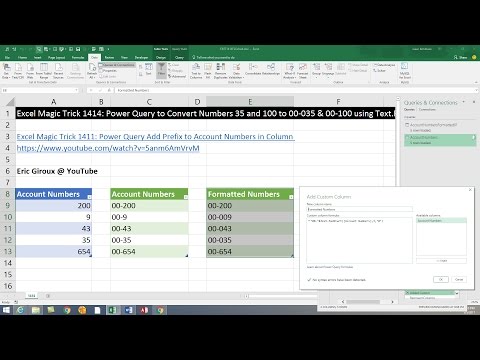 0:06:07
0:06:07
 0:13:38
0:13:38
 0:14:28
0:14:28
 0:12:23
0:12:23
 0:10:51
0:10:51
 0:07:30
0:07:30
 0:04:17
0:04:17
 0:06:52
0:06:52
 0:08:00
0:08:00
 0:04:41
0:04:41
 0:11:17
0:11:17
 0:27:06
0:27:06
 0:00:46
0:00:46
 0:06:07
0:06:07
 0:12:51
0:12:51
 0:18:09
0:18:09
 0:10:30
0:10:30
 0:12:12
0:12:12
 0:16:16
0:16:16
 0:07:44
0:07:44
 0:07:51
0:07:51
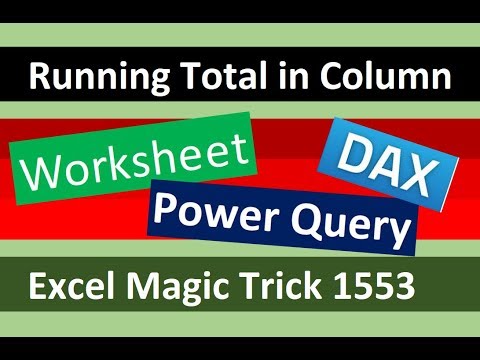 0:31:16
0:31:16