filmov
tv
Excel Magic Trick 1250: Add Times to Get Total Minutes & Seconds From Downloaded Music Data
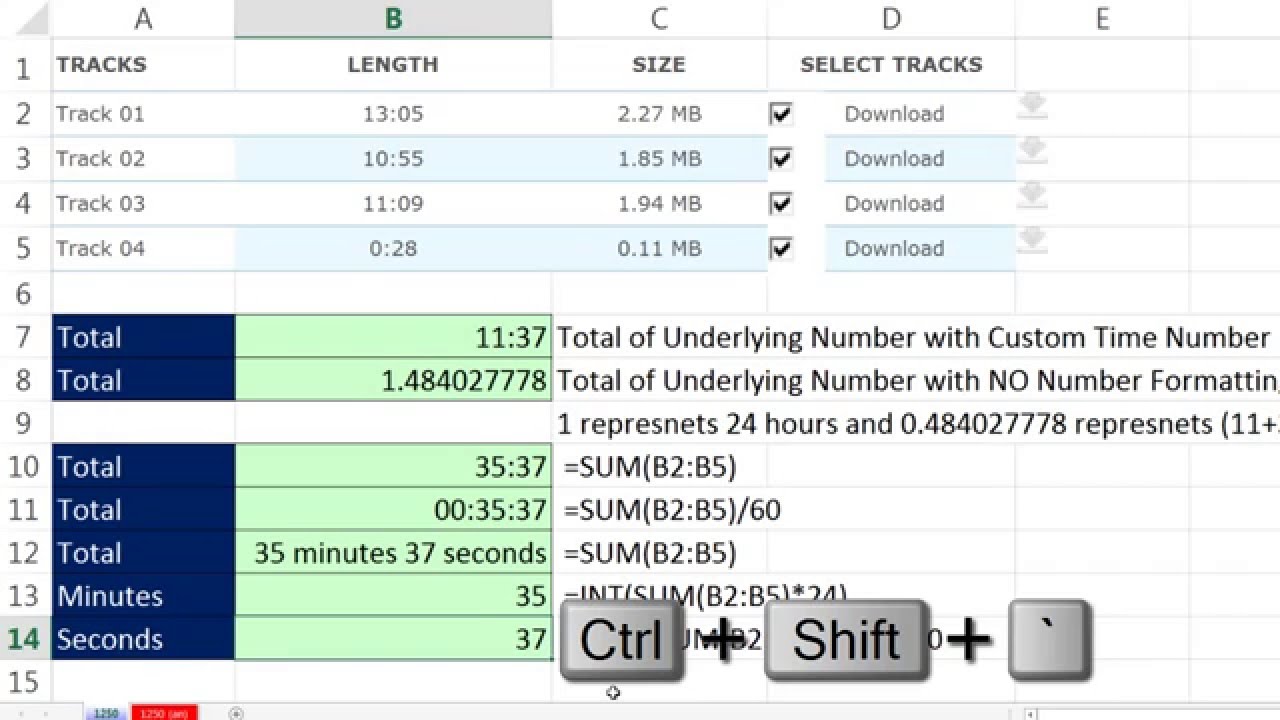
Показать описание
Learn how to add times to show total minutes and seconds for copy and pasted downloaded music data. Learn about Time Math, Time Number Formatting and How to shows hours greater than 24 hours:
1. (00:11) Problem Introduction
2. (01:13) Learn about Time Number Formatting and the Time Values Excel stores under the Time Number Formatting
3. (03:15) See how standard Time Number Format ca NOT show hours greater than 24 hours
4. (04:09) Learn the Custom Time Number Formatting to show hours greater than 24 hours: [hh]:mm
5. (05:01) Learn how to Convert Hours To Minutes and Convert Minutes to Seconds
6. (06:03) Solution #1: Add times with SUM function and use the Custom Time Number Formatting: [hh]:mm. This solution displays the correct value, but the time value is in hours.
7. (06:34) Solution #2: Add times with SUM function and divided by 60 (=SUM(B2:B5)/60), then apply the Time Number Formatting: hh:mm:ss. This solution gives the correct time value.
8. (07:51) Solution #3: Add times with SUM function and use the Custom Time Number Formatting: [hh] “minutes” mm “second”. This solution displays the correct value, but the time value is in hours.
9. (09:02) Solution #4: Formula for actual minutes and whole numbers: =INT(SUM(B2:B5)*24)
10. (09:56) Solution #5: Formula for actual seconds and whole numbers: =MOD(SUM(B2:B5)*24,1)*60
Комментарии
 0:11:29
0:11:29
 0:05:16
0:05:16
 0:04:06
0:04:06
 0:04:24
0:04:24
 0:03:34
0:03:34
 0:08:55
0:08:55
 0:06:27
0:06:27
 0:08:56
0:08:56
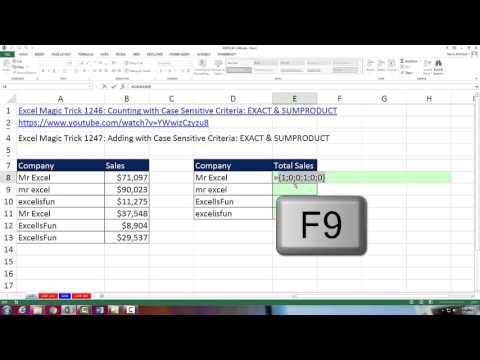 0:04:08
0:04:08
 0:02:19
0:02:19
 0:14:45
0:14:45
 0:02:09
0:02:09
 0:05:10
0:05:10
 0:01:51
0:01:51
 0:25:46
0:25:46
 0:01:24
0:01:24
 0:04:50
0:04:50
 0:04:03
0:04:03
 0:07:53
0:07:53
 0:04:58
0:04:58
 0:05:46
0:05:46
 0:06:44
0:06:44
 0:03:48
0:03:48
 0:02:40
0:02:40