filmov
tv
Pencil Beginners Tutorial Making a Simple Walk Cycle Animation (Four Frames)

Показать описание
This tutorial shows how to use the free animation package Pencil, to make a simple walk cycle (four frames).
Pencil is an animation tool designed to allow traditional animation techniques to be carried out on a computer.
It offers two techniques that are used in traditional animation, onion skinning and layers.
Onion skinning gives a semi-transparent image of the previous frame as a guide for drawing the current frame.
Layers allow background images to remain in the background so that only changes to foreground objects need to be drawn.
Pencil is a basic tool designed for the specific task of implementing traditional animation. The animator is expected to draw every frame (that changes) a task which is much easier with some form of stylus rather than a mouse.
The drawing tools are basic and limited e.g. no oval tool and very little control over vector graphics. There are no facilities for the computer to create ‘in-between’ frames (tweening) or any other method of interpolating between key frames.
The finished file from the tutorial can be downloaded from my website -
Pencil is an animation tool designed to allow traditional animation techniques to be carried out on a computer.
It offers two techniques that are used in traditional animation, onion skinning and layers.
Onion skinning gives a semi-transparent image of the previous frame as a guide for drawing the current frame.
Layers allow background images to remain in the background so that only changes to foreground objects need to be drawn.
Pencil is a basic tool designed for the specific task of implementing traditional animation. The animator is expected to draw every frame (that changes) a task which is much easier with some form of stylus rather than a mouse.
The drawing tools are basic and limited e.g. no oval tool and very little control over vector graphics. There are no facilities for the computer to create ‘in-between’ frames (tweening) or any other method of interpolating between key frames.
The finished file from the tutorial can be downloaded from my website -
Комментарии
 0:07:45
0:07:45
 0:02:46
0:02:46
 0:01:06
0:01:06
 0:01:00
0:01:00
 0:00:22
0:00:22
 0:00:34
0:00:34
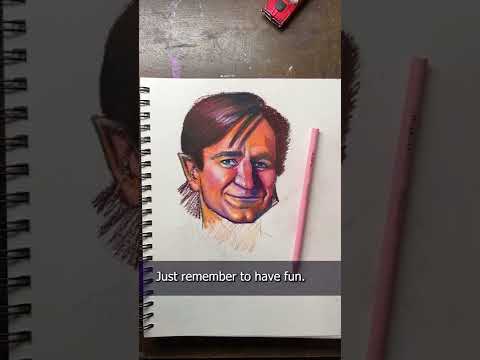 0:00:59
0:00:59
 0:00:27
0:00:27
 0:00:08
0:00:08
 0:00:40
0:00:40
 0:00:24
0:00:24
 0:00:17
0:00:17
 0:00:22
0:00:22
 0:04:58
0:04:58
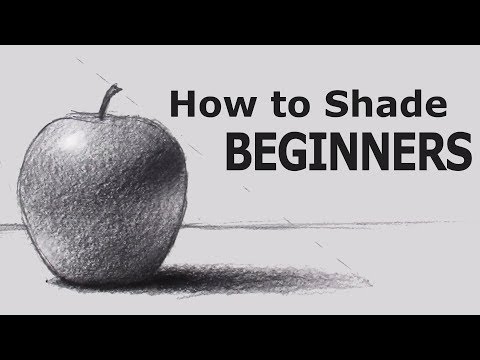 0:13:29
0:13:29
 0:06:12
0:06:12
 0:00:21
0:00:21
 0:30:04
0:30:04
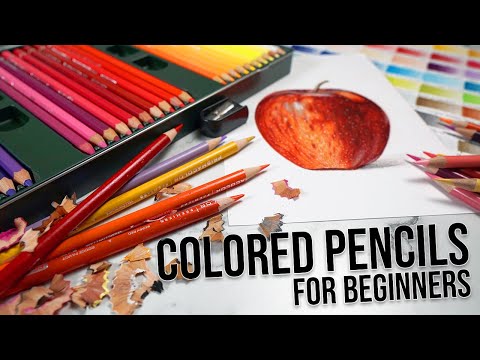 0:10:39
0:10:39
 0:00:25
0:00:25
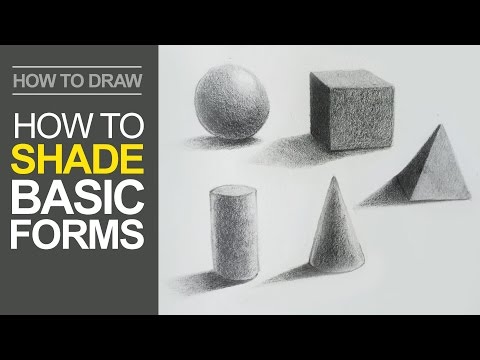 0:09:21
0:09:21
 0:04:56
0:04:56
 0:02:43
0:02:43
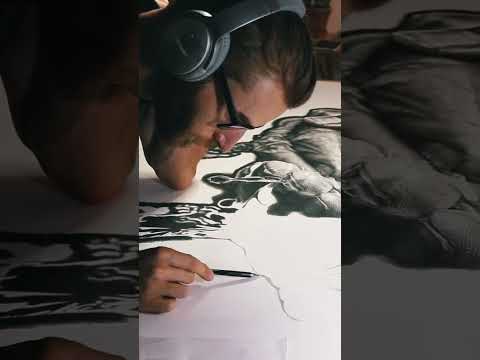 0:00:26
0:00:26