filmov
tv
Blender Grease Pencil Beginner Tutorial - The easiest drawing setup

Показать описание
I condensed 2.5 years of Blender Grease Pencil knowledge into the EASIEST DRAWING SETUP for you. A clean interface is so important for a smooth drawing experience!
------
↗️ Daniel Lara Brushes (free)
↗️ Storytools Addon (free)
↗️ become an expert in 2d frame by frame animations in Blender Grese Pencil
-----
instagram:
___
00:00 INTRO - the easiest drawing setup for Blender Grease Pencil
00:19 INSTALL the latest version of Blender
00:42 INTERFACE of the 2danimation file
01:25 TABLET SETTINGS for Blender
01:37 BLENDER PREFERENCE settings for drawing
01:48 BASIC navigation on Blenders Viewport
02:10 BECOME A 2D EXPERT with my video masterclass
02:42 BRUSHES download Daniel Laras brushes
03:08 GREASE PENCIL ADDON
03:22 Grease Pencil STORYTOOLS ADDON
04:36 Grease Pencil HOW TO DRAW
05:06 Grease Pencil EDIT MODE
05:18 Grease Pencil SCULPT MODE
05:32 SAVE start up file
05:51 NEXT coloring
06:01 OUTRO
------
↗️ Daniel Lara Brushes (free)
↗️ Storytools Addon (free)
↗️ become an expert in 2d frame by frame animations in Blender Grese Pencil
-----
instagram:
___
00:00 INTRO - the easiest drawing setup for Blender Grease Pencil
00:19 INSTALL the latest version of Blender
00:42 INTERFACE of the 2danimation file
01:25 TABLET SETTINGS for Blender
01:37 BLENDER PREFERENCE settings for drawing
01:48 BASIC navigation on Blenders Viewport
02:10 BECOME A 2D EXPERT with my video masterclass
02:42 BRUSHES download Daniel Laras brushes
03:08 GREASE PENCIL ADDON
03:22 Grease Pencil STORYTOOLS ADDON
04:36 Grease Pencil HOW TO DRAW
05:06 Grease Pencil EDIT MODE
05:18 Grease Pencil SCULPT MODE
05:32 SAVE start up file
05:51 NEXT coloring
06:01 OUTRO
Blender Grease Pencil Beginner Tutorial - The easiest drawing setup
Grease pencil beginner tutorial | TOTORO | Blender 3.2
Blender 2D Animation Tutorial for Beginners (Grease Pencil Tutorial)
Grease pencil beginner tutorial | PONYO | Blender 4.0
Blender Tutorial: Grease Pencil for Beginners
EVERYTHING You Need to Animate with Blender Grease Pencil (Beginner Guide)
Blender Tutorial: An Intro To Grease Pencil (and some super secret tips!)
Blender Tutorial - Grease Pencil Tool Basics
Blender Grease Pencil Beginner Tutorial - 2D & 3D Toon Shaded Scene - Part 1/2
Intro to Grease Pencil in Blender - A Tutorial for Beginners
Beginner grease pencil tutorial: 3D bonsai painting (Blender 2.9)
Blender Grease Pencil | Beginner Tutorial | 3D Mushroom Character Modeling
Blender 2D/3D for beginners, drawing and animating with greasepencil (blender 2.8) - Part 1/2
My Blender 2D/3D Process with Grease Pencil
BLENDER BASICS 22 - 2D Animation with Grease Pencil
Blender 3D Grease Pencil Tutorial - Bakery Shop
Learn 2D Animation in Blender With Grease Pencil | Drawing Tutorial
Unlocking the Secrets of Blender Grease Pencil Animation
The quickest tutorial for 2d animation in #blender3d
Rigging the greasepencil in Blender
Creating a Rigged Grease Pencil Animation in Blender 2.8 - Tutorial Course Teaser
Basic Blender Toon / Cel Shader Tutorial 2D Grease Pencil + 3D Modelling
Crash Course: 2D Grease Pencil Animation in Blender [1/2]
The Best Things You Can Do With Grease Pencil
Комментарии
 0:06:12
0:06:12
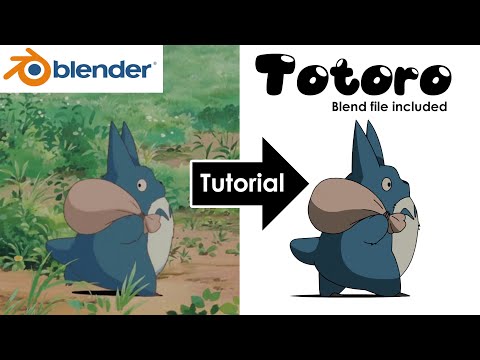 0:29:11
0:29:11
 0:50:05
0:50:05
 0:22:13
0:22:13
 0:27:35
0:27:35
 0:30:17
0:30:17
 0:32:46
0:32:46
 0:15:26
0:15:26
 1:02:37
1:02:37
 0:25:15
0:25:15
 0:56:50
0:56:50
 0:33:51
0:33:51
 0:53:43
0:53:43
 0:25:38
0:25:38
 0:09:10
0:09:10
 0:27:57
0:27:57
 0:34:35
0:34:35
 0:08:33
0:08:33
 0:00:19
0:00:19
 0:03:28
0:03:28
 0:00:38
0:00:38
 0:39:01
0:39:01
 0:29:47
0:29:47
 0:08:48
0:08:48