filmov
tv
How to Send Encrypted Email - What You Need to Know
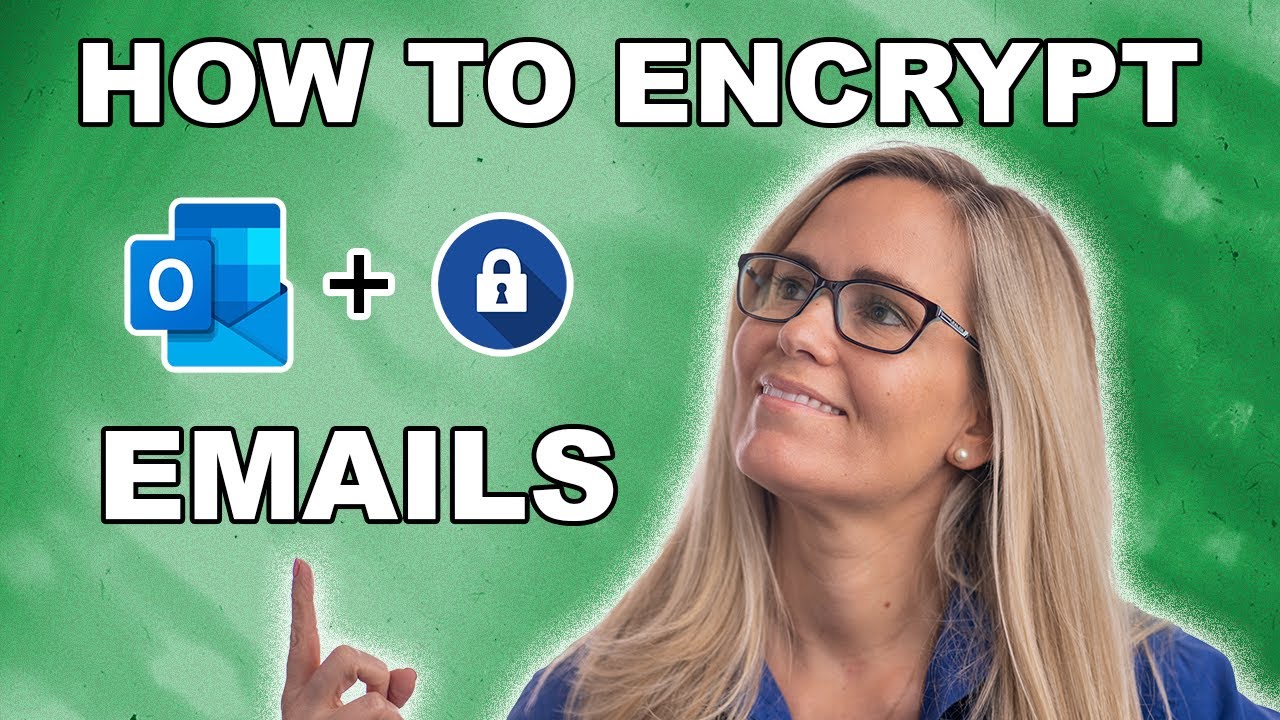
Показать описание
Christi goes over how to send encrypted emails using Outlook through Microsoft Office 365's Azure service. She covers how to send an encrypted email from your Outlook ap on a computer. What it looks like when you've sent one (how to know it was encrypted). We will review what it looks like to receive the email on a non Microsoft account like Gmail. She then covers how to send an encrypted email without using the button by setting up a key phrase that when used in the subject will encrypt the message automatically. She briefly cover do not forward before showing how to send an encrypted attachment in the email. Lastly she shows you how to send an encrypted email from the outlook app on your mobile device. Use these techniques to send HIPAA compliant email! Stick around until the end for the blooper reel :)
0:00 - intro
0:23 - How to send an encrypted email from Outlook
1:21 - What it looks like when sent (how you know it's encrypted)
1:39 - How to send/receive to a non-Microsoft account
2:30 - Receiving message on gMail account
3:45 - Encrypt message automatically with a catch phrase in subject
5:13 - Do not forward and internal rules
5:33 - How to send an encrypted attachment
7:26 - How to send an Encrypted Email from your phone
8:09 - Outro
8:19 - Blooper reel
OUR 2022 YOUTUBE GEAR
Connect with us!
DPC Technology
0:00 - intro
0:23 - How to send an encrypted email from Outlook
1:21 - What it looks like when sent (how you know it's encrypted)
1:39 - How to send/receive to a non-Microsoft account
2:30 - Receiving message on gMail account
3:45 - Encrypt message automatically with a catch phrase in subject
5:13 - Do not forward and internal rules
5:33 - How to send an encrypted attachment
7:26 - How to send an Encrypted Email from your phone
8:09 - Outro
8:19 - Blooper reel
OUR 2022 YOUTUBE GEAR
Connect with us!
DPC Technology
Комментарии
 0:01:33
0:01:33
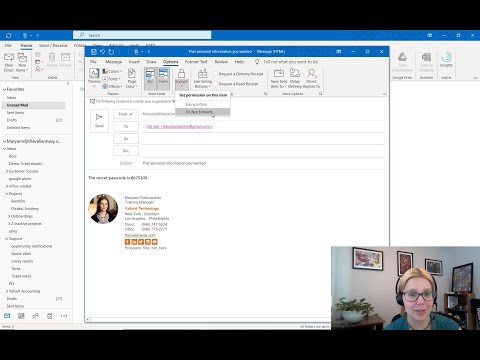 0:01:57
0:01:57
 0:09:02
0:09:02
 0:01:54
0:01:54
 0:08:47
0:08:47
 0:02:09
0:02:09
 0:03:29
0:03:29
 0:00:48
0:00:48
 0:32:02
0:32:02
 0:02:21
0:02:21
 0:02:12
0:02:12
 0:01:16
0:01:16
 0:09:00
0:09:00
 0:06:11
0:06:11
 0:05:20
0:05:20
 0:03:11
0:03:11
 0:05:21
0:05:21
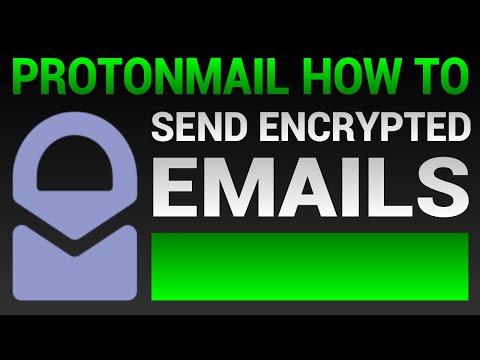 0:02:17
0:02:17
 0:02:01
0:02:01
 0:16:07
0:16:07
 0:04:02
0:04:02
 0:00:27
0:00:27
 0:02:39
0:02:39
 0:04:52
0:04:52