filmov
tv
How to Make Outlook Email Encrypted

Показать описание
In this video tutorial we will teach you how to perform Email encryption in outlook.
Follow this step by step guide to learn how to change the security settings and encrypt an email message in Outlook. We will teach you how to perform Email encryption in outlook. We will teach you how to modify the security settings so that you will be able to encrypt your email message.
Step 1 -- Click on new
Follow this step by step guide to learn how to perform email encryption in outlook.
First of all, you will need to open Microsoft Outlook. Once there, click on the new button available in the top left corner.
Step 2 -- Compose a new email
As a result, a new window will open up where you can compose a new message. In this page, enter the email address of the person you want to send the email to. Enter the subject of the email and then type in the message that you want to send.
Once you are done, click on the launcher button available in the options group.
Step 3 -- Encrypt message contents and attachments
As a result, the message options window will appear on your screen. Over there, click on the security settings button.
In the security properties, check mark the very first option which says "encrypt message contents and attachments". Once you are done, click on the ok button and exit the properties window.
In Outlook, encrypted email can be prepared in this manner.
Step 4 -- Send encrypted email
Next, click on the send button to send the encrypted message.
In Outlook, encrypted emails can be sent in this manner.
Follow this step by step guide to learn how to change the security settings and encrypt an email message in Outlook. We will teach you how to perform Email encryption in outlook. We will teach you how to modify the security settings so that you will be able to encrypt your email message.
Step 1 -- Click on new
Follow this step by step guide to learn how to perform email encryption in outlook.
First of all, you will need to open Microsoft Outlook. Once there, click on the new button available in the top left corner.
Step 2 -- Compose a new email
As a result, a new window will open up where you can compose a new message. In this page, enter the email address of the person you want to send the email to. Enter the subject of the email and then type in the message that you want to send.
Once you are done, click on the launcher button available in the options group.
Step 3 -- Encrypt message contents and attachments
As a result, the message options window will appear on your screen. Over there, click on the security settings button.
In the security properties, check mark the very first option which says "encrypt message contents and attachments". Once you are done, click on the ok button and exit the properties window.
In Outlook, encrypted email can be prepared in this manner.
Step 4 -- Send encrypted email
Next, click on the send button to send the encrypted message.
In Outlook, encrypted emails can be sent in this manner.
Комментарии
 0:05:12
0:05:12
 0:01:17
0:01:17
 0:00:26
0:00:26
 0:01:30
0:01:30
 0:14:20
0:14:20
 0:00:51
0:00:51
 0:23:27
0:23:27
 0:02:30
0:02:30
 0:09:50
0:09:50
 0:01:35
0:01:35
 0:03:56
0:03:56
 0:15:45
0:15:45
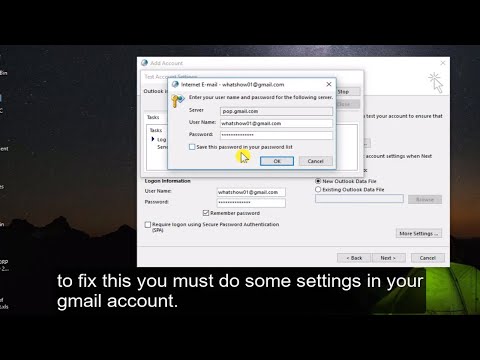 0:05:37
0:05:37
 0:07:31
0:07:31
 0:00:48
0:00:48
 0:01:50
0:01:50
 0:06:11
0:06:11
 0:13:16
0:13:16
 0:02:49
0:02:49
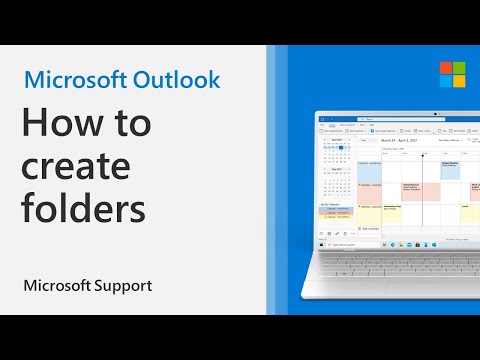 0:00:58
0:00:58
 0:05:17
0:05:17
 0:21:18
0:21:18
 0:00:48
0:00:48
 0:01:11
0:01:11