filmov
tv
Can't Sign in with Microsoft Account Something Went Wrong in Windows 10 & Windows 11 0x801901f4

Показать описание
On this video, I will show you how to fix Microsoft account if you can't sign in into Microsoft Store or any Microsoft app in windows 10 and windows 11, with the following Sign-in Error code: 0x801901f4
I have tried several methods used to solve most common problems of Microsoft Store or similar Microsoft apps, but all of them failed to fix this error code at least for me, however, I will show you all those methods before showing you the new one that works in my laptop, so you can try them if you have different error source than me.
Also I will apply all methods on Microsoft Store app, however, the sign in issue will be fixed in all Microsoft apps that require Microsoft account, such as Cortana, Microsoft Edge, Settings, Mail, Skype, Microsoft Office and other apps, because the login will be synchronized with all of them automatically.
FIRST METHOD: REPAIR OR RESET THE MICROSOFT STORE APP:
Right-click on Store app and then select App Settings
In windows 10, Right-click on store app and select More, and then select App Settings
Scroll down and click on Repair icon
Repair option is not available n windows 10 at this time.
If the Repair option not helped, try Reset option
SECOND METHOD: USE TROUBLESHOOTER:
Right-click on start icon and open Settings
Click on Update and security option and then select Troubleshot option
Click on Additional Troubleshooters option
Scroll down and then select, Windows Store Apps
Click on Run the Troubleshooter and apply the suggested fixes according to identified problem in your computer.
THIRD METHOD: RE REGISTER THE MICROSOFT STORE APP:
- Open the App settings and then click on Terminate option
Right-click on start icon and open Windows PowerShell as Admin
Execute this command to change the Execution policy to Unrestricted:
POWERSHELL -EXECUTIONPOLICY UNRESTRICTED
Execute this command to re-register Store app:
$MANIFEST = (GET-APPXPACKAGE MICROSOFT.WINDOWSSTORE).INSTALLLOCATION + '\APPXMANIFEST.XML' ; ADD-APPXPACKAGE -DISABLEDEVELOPMENTMODE -REGISTER $MANIFEST
Both commands lines are available on video description
FOURTH METHOD: THE SOLUTION THAT WORKS FOR ME:
Open Store app and search for Free VPN app
Select the desired app from the list. In my case, I selected this one.
Click on Get or Install option to start installation
Click Launch to open the VPN app
Click on Maybe Later option
Select any country from the list to change your browsing location and then click on the Flag icon to connect to the selected server.
Once the connection established, back to App Store and Sign in using your Microsoft email, phone or Skype account.
If your problem starts after this window, try to login to Microsoft from any browser to make sure your account is valid and not blocked.
Enter the PIN or the Password that you are using offline to login to your computer.
As you can see, the sign in process done successfully, and the login data synchronized automatically with all app belong to Microsoft, such Cortana, Settings, Microsoft Office, Microsoft Edge Browser and other apps.
If you get an error message saying that “You will need the Internet for This”,
with this error code “0x800713AB”, then you have to troubleshot your internet connection or to disable the VPN app.
can't sign into microsoft account windows 10 windows 11
windows 10 can't sign in with microsoft account something went wrong
can't recover microsoft account windows 10 windows 11
i can't sign into my microsoft account on minecraft
how do i find out my microsoft account name and password
we can't sign into your account server 2016
can't get into my email account
microsoft store login not working
microsoft store sign in again error
microsoft store can't sign in with personal account
how to sign in microsoft store in windows 10
microsoft store sign in button not working
microsoft store password not working
microsoft store download
microsoft store download for windows 10
microsoft store not opening after reset
I have tried several methods used to solve most common problems of Microsoft Store or similar Microsoft apps, but all of them failed to fix this error code at least for me, however, I will show you all those methods before showing you the new one that works in my laptop, so you can try them if you have different error source than me.
Also I will apply all methods on Microsoft Store app, however, the sign in issue will be fixed in all Microsoft apps that require Microsoft account, such as Cortana, Microsoft Edge, Settings, Mail, Skype, Microsoft Office and other apps, because the login will be synchronized with all of them automatically.
FIRST METHOD: REPAIR OR RESET THE MICROSOFT STORE APP:
Right-click on Store app and then select App Settings
In windows 10, Right-click on store app and select More, and then select App Settings
Scroll down and click on Repair icon
Repair option is not available n windows 10 at this time.
If the Repair option not helped, try Reset option
SECOND METHOD: USE TROUBLESHOOTER:
Right-click on start icon and open Settings
Click on Update and security option and then select Troubleshot option
Click on Additional Troubleshooters option
Scroll down and then select, Windows Store Apps
Click on Run the Troubleshooter and apply the suggested fixes according to identified problem in your computer.
THIRD METHOD: RE REGISTER THE MICROSOFT STORE APP:
- Open the App settings and then click on Terminate option
Right-click on start icon and open Windows PowerShell as Admin
Execute this command to change the Execution policy to Unrestricted:
POWERSHELL -EXECUTIONPOLICY UNRESTRICTED
Execute this command to re-register Store app:
$MANIFEST = (GET-APPXPACKAGE MICROSOFT.WINDOWSSTORE).INSTALLLOCATION + '\APPXMANIFEST.XML' ; ADD-APPXPACKAGE -DISABLEDEVELOPMENTMODE -REGISTER $MANIFEST
Both commands lines are available on video description
FOURTH METHOD: THE SOLUTION THAT WORKS FOR ME:
Open Store app and search for Free VPN app
Select the desired app from the list. In my case, I selected this one.
Click on Get or Install option to start installation
Click Launch to open the VPN app
Click on Maybe Later option
Select any country from the list to change your browsing location and then click on the Flag icon to connect to the selected server.
Once the connection established, back to App Store and Sign in using your Microsoft email, phone or Skype account.
If your problem starts after this window, try to login to Microsoft from any browser to make sure your account is valid and not blocked.
Enter the PIN or the Password that you are using offline to login to your computer.
As you can see, the sign in process done successfully, and the login data synchronized automatically with all app belong to Microsoft, such Cortana, Settings, Microsoft Office, Microsoft Edge Browser and other apps.
If you get an error message saying that “You will need the Internet for This”,
with this error code “0x800713AB”, then you have to troubleshot your internet connection or to disable the VPN app.
can't sign into microsoft account windows 10 windows 11
windows 10 can't sign in with microsoft account something went wrong
can't recover microsoft account windows 10 windows 11
i can't sign into my microsoft account on minecraft
how do i find out my microsoft account name and password
we can't sign into your account server 2016
can't get into my email account
microsoft store login not working
microsoft store sign in again error
microsoft store can't sign in with personal account
how to sign in microsoft store in windows 10
microsoft store sign in button not working
microsoft store password not working
microsoft store download
microsoft store download for windows 10
microsoft store not opening after reset
Комментарии
 0:03:39
0:03:39
![[FIXED] We can't](https://i.ytimg.com/vi/jAJpPCJYagI/hqdefault.jpg) 0:02:20
0:02:20
 0:02:37
0:02:37
 0:17:14
0:17:14
 0:03:31
0:03:31
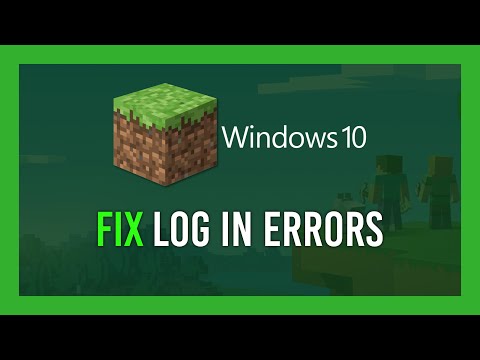 0:03:25
0:03:25
 0:01:31
0:01:31
 0:03:46
0:03:46
 0:00:50
0:00:50
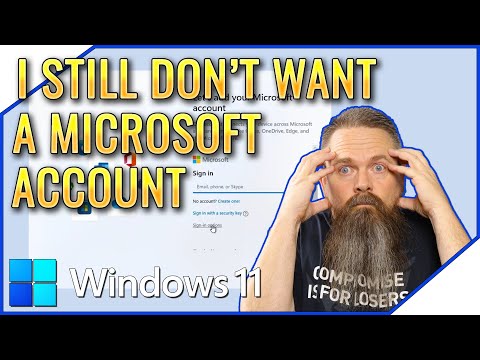 0:13:44
0:13:44
 0:02:58
0:02:58
 0:03:58
0:03:58
 0:02:35
0:02:35
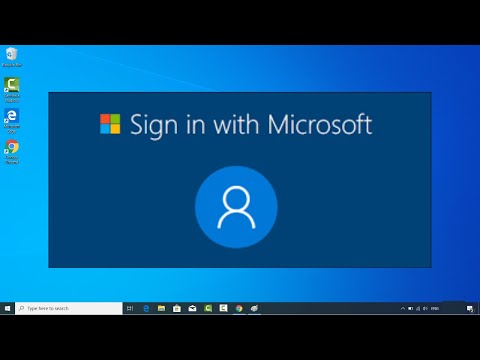 0:07:10
0:07:10
 0:05:46
0:05:46
 0:18:51
0:18:51
 0:08:56
0:08:56
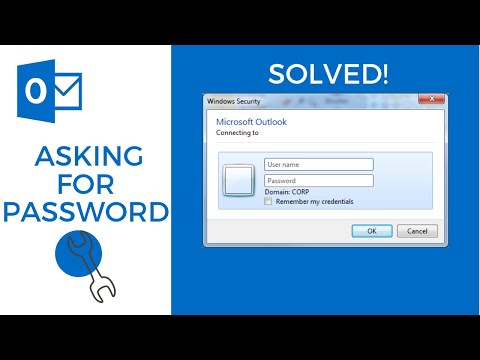 0:07:04
0:07:04
 0:05:16
0:05:16
 0:05:29
0:05:29
 0:02:05
0:02:05
 0:02:24
0:02:24
 0:02:22
0:02:22
 0:02:37
0:02:37