filmov
tv
How to Bypass Windows 10/11 Forgotten Microsoft Account & Reset Forgotten Local User Account

Показать описание
This tutorial takes you to step by step on how to reset a Windows 10 local user account and
bypass Microsoft account on windows 10.
Links to boot menu:
#resetforgottenwindows10password #bypassmicrosoftwindows10
Amazon Links:
📖Disclaimer: All contents provided by this channel is meant for EDUCATIONAL purpose only.
▬▬▬▬▬▬▬▬▬▬▬▬▬▬▬▬▬▬
CHECKOUT MY FRIENDS YOUTUBE CHANNEL BELOW:
▬▬▬▬▬▬▬▬▬▬▬▬▬▬▬▬▬▬
Follow me on social media:
☑️For business inquiries, gifts, collaborations, PR packages & sponsorship:
▬▬▬▬▬▬▬▬▬▬▬▬▬▬▬▬▬▬
Please don't forget to LIKE, SHARE AND SUBSCRIBE. Let us Keep the love and support burning. Love you all. 😍😘
How to Bypass Windows 10/11 Forgotten Microsoft Account & Reset Forgotten Local User Account
Another Method to Bypass Windows 11 System Requirements
How to Safely Bypass the TPM 2 0, CPU,RAM, Secure Boot Requirement in Windows 11
how hackers bypass windows login screen!
How to Bypass/Skip Microsoft Account Sign-in While Installing Windows 11
Forgot your Windows 10 password? Bypass password quickly and easily!
How to bypass parental control on pc windows 11!
How To Bypass Microsoft Account Login Windows 11 NEW VERSION
Bypass this pc doesn't currently meet windows 11 system requirements - How To Fix Upgrade Error...
You Can Still Bypass Microsoft Account on Windows 11
How to Install Windows 11 on Unsupported CPU & TPM 1.2
[Microsoft Official version] Bypass This PC does not currently meet Windows 11 system requirements
Windows 11 Setup offline account bypass in 2022 cmd prompt
How to Bypass BitLocker Blue Screen in Windows 10/11 (2 Methods) 2024
Microsoft Account Bypass Now Being Blocked During Setup
Bypass Windows 11's Minimum System Requirements
How to Bypass Windows 11 System Requirements in 2024
Fix: This PC can't run Windows 11 (Bypass TPM and Secure Boot) - Easiest Method
How To Skip Unlock Your Microsoft Experience ByPass Microsoft Account Windows 11
How to Bypass Microsoft Account Login During Windows 11 Setup
How to bypass Windows 11/10 Defender with Hoaxhsell & AmsiTrigger [UNDETECTED]
Windows Password Bypass - Forgot Password Fix - How To Get Past Password
How to Upgrade Windows 10 to Windows 11 & Bypass the Hardware Requirements Checker
[UPDATE] How to Bypass BitLocker to Reset Windows 10/11 Password - 2024
Комментарии
 0:18:51
0:18:51
 0:04:32
0:04:32
 0:05:07
0:05:07
 0:07:36
0:07:36
 0:02:13
0:02:13
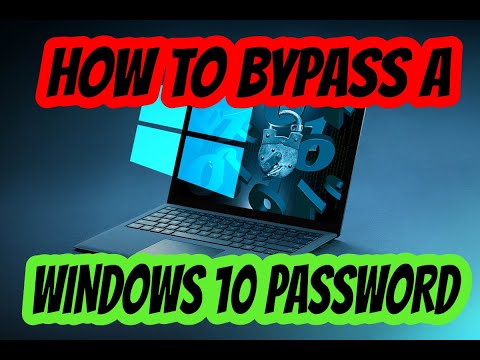 0:05:43
0:05:43
 0:00:25
0:00:25
 0:04:05
0:04:05
 0:02:49
0:02:49
 0:10:20
0:10:20
 0:05:05
0:05:05
![[Microsoft Official version]](https://i.ytimg.com/vi/E8e3CESeSc8/hqdefault.jpg) 0:03:56
0:03:56
 0:01:22
0:01:22
 0:05:14
0:05:14
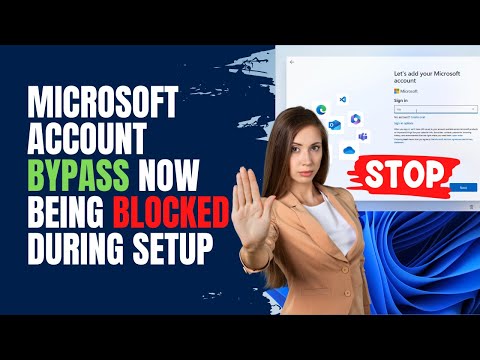 0:08:57
0:08:57
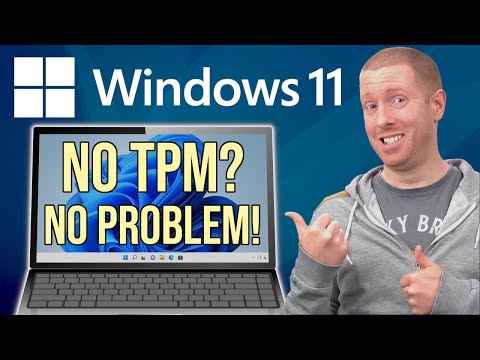 0:14:11
0:14:11
 0:05:48
0:05:48
 0:03:23
0:03:23
 0:00:53
0:00:53
 0:00:32
0:00:32
 0:13:13
0:13:13
 0:07:04
0:07:04
 0:04:41
0:04:41
![[UPDATE] How to](https://i.ytimg.com/vi/9PYU1-J86dU/hqdefault.jpg) 0:06:12
0:06:12