filmov
tv
Learn How to Fix No SIM card Detected on Android Phone (In 6 Minutes)

Показать описание
Today’s video will explain to you that SIM card isn’t detected. Nowadays, the Internet has become very developed, so we use SIM cards to make and receive phone calls less frequently. But making or receiving calls remains one of the most important functions on an Android phone. When our Internet signal is poor, we also need to use the cellular data in the SIM card package or make calls to connect with others. If sim card not detected android phone, you can only successfully connect to the internet via Wi-Fi. So how can you resolve the no sim card detected android phone error message if the Wi-Fi cannot connect. Today's video will tell you the answer.
So what are the common causes of no SIM card error? This can often be caused by carelessness or some software issues. For example, if you recently removed and reinstalled your SIM card and got a no sim card error, you may not have inserted the SIM card correctly. Outdated or uncontrolled phone software. Insufficient storage space may also be the reason for android phone sim card not detected. For incompatible devices, some SIM card operators may lock the SIM card on a specific device and must be unlocked before it can be used normally on other devices. Including software issues may also cause Android phone keeps saying no SIM card.
When phone showing no sim card inserted appears and you are not sure what to do when the SIM card cannot be read. Don't worry, we have provided you with several simple and efficient methods to tell you how to fix sim card not detected on android phone. You can try the methods in the video one by one. If you think this video is good, you can subscribe, like or leave a message to tell us which method helped you solve the problem.
01:55 Check the SIM card
02:27 Test whether the SIM card is working properly
02:53 Remove uncontrolled third-party software
03:14 Restart your Android phone
03:45 Confirm that the SIM card is turned on
04:21 Reset network settings
05:29 Restore factory settings
06:16 Seek professional help
Related videos of Android phone fixes:
So what are the common causes of no SIM card error? This can often be caused by carelessness or some software issues. For example, if you recently removed and reinstalled your SIM card and got a no sim card error, you may not have inserted the SIM card correctly. Outdated or uncontrolled phone software. Insufficient storage space may also be the reason for android phone sim card not detected. For incompatible devices, some SIM card operators may lock the SIM card on a specific device and must be unlocked before it can be used normally on other devices. Including software issues may also cause Android phone keeps saying no SIM card.
When phone showing no sim card inserted appears and you are not sure what to do when the SIM card cannot be read. Don't worry, we have provided you with several simple and efficient methods to tell you how to fix sim card not detected on android phone. You can try the methods in the video one by one. If you think this video is good, you can subscribe, like or leave a message to tell us which method helped you solve the problem.
01:55 Check the SIM card
02:27 Test whether the SIM card is working properly
02:53 Remove uncontrolled third-party software
03:14 Restart your Android phone
03:45 Confirm that the SIM card is turned on
04:21 Reset network settings
05:29 Restore factory settings
06:16 Seek professional help
Related videos of Android phone fixes:
Комментарии
 0:03:04
0:03:04
 1:44:26
1:44:26
 0:12:02
0:12:02
 0:08:44
0:08:44
 0:13:38
0:13:38
 0:13:33
0:13:33
 0:03:04
0:03:04
 0:08:03
0:08:03
 0:02:17
0:02:17
 0:02:55
0:02:55
 0:09:35
0:09:35
 0:06:18
0:06:18
 0:14:15
0:14:15
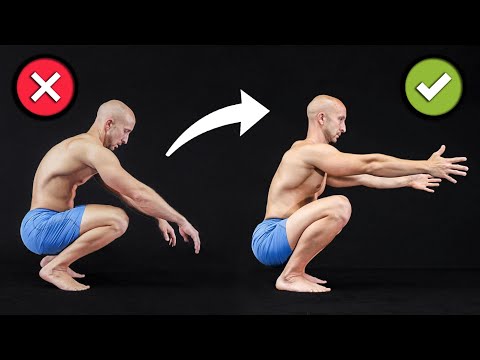 0:03:42
0:03:42
 0:16:24
0:16:24
 0:04:20
0:04:20
 0:30:40
0:30:40
 0:01:37
0:01:37
 0:00:17
0:00:17
 0:09:16
0:09:16
 0:05:03
0:05:03
 0:16:28
0:16:28
 0:11:00
0:11:00
 0:03:48
0:03:48