filmov
tv
How to use Free Windows 10 Video Editor

Показать описание
Learn how to edit videos using the Windows 10 video editor. The Windows video editor comes pre-installed and is free to use. In this step-by-step tutorial, I'll show you how to edit videos on Windows 10.
📚 RESOURCES
⌚ TIMESTAMPS
00:00 Introduction
02:03 Launch Video Editor
02:25 Video Editor start screen
03:50 Name your video
04:17 Overview of editing interface
05:25 Importing videos & photos
07:05 Adjusting Project Library thumbnail size
07:55 Add title card
11:00 Add video & photos to storyboard
13:10 Edit items on storyboard
13:50 Trim video
15:15 Split video
17:16 Add text on storyboard
17:35 Add motion
17:50 Add 3D effects
19:15 Add filters
19:42 Adjust speed
20:12 Remove or show black bars
20:40 Rotate video
20:55 Cut, copy & paste on storyboard
21:21 Working with photos
21:56 Adding background music & audio
24:50 Adding themes
25:30 Finish video
26:29 Preview video
27:11 Wrap up
📺 RELATED VIDEOS
🙌 SUPPORT THE CHANNEL
- Hit the THANKS button in any video!
🔽 CONNECT WITH ME
🎒 MY COURSES
🙏 REQUEST VIDEOS
🔔 SUBSCRIBE ON YOUTUBE
#stratvert
📚 RESOURCES
⌚ TIMESTAMPS
00:00 Introduction
02:03 Launch Video Editor
02:25 Video Editor start screen
03:50 Name your video
04:17 Overview of editing interface
05:25 Importing videos & photos
07:05 Adjusting Project Library thumbnail size
07:55 Add title card
11:00 Add video & photos to storyboard
13:10 Edit items on storyboard
13:50 Trim video
15:15 Split video
17:16 Add text on storyboard
17:35 Add motion
17:50 Add 3D effects
19:15 Add filters
19:42 Adjust speed
20:12 Remove or show black bars
20:40 Rotate video
20:55 Cut, copy & paste on storyboard
21:21 Working with photos
21:56 Adding background music & audio
24:50 Adding themes
25:30 Finish video
26:29 Preview video
27:11 Wrap up
📺 RELATED VIDEOS
🙌 SUPPORT THE CHANNEL
- Hit the THANKS button in any video!
🔽 CONNECT WITH ME
🎒 MY COURSES
🙏 REQUEST VIDEOS
🔔 SUBSCRIBE ON YOUTUBE
#stratvert
Комментарии
 0:28:02
0:28:02
 0:10:50
0:10:50
 0:04:28
0:04:28
 0:00:48
0:00:48
 0:10:09
0:10:09
 0:00:42
0:00:42
 0:14:19
0:14:19
 0:10:30
0:10:30
 0:04:15
0:04:15
 0:00:30
0:00:30
 0:05:13
0:05:13
 0:06:53
0:06:53
 0:05:50
0:05:50
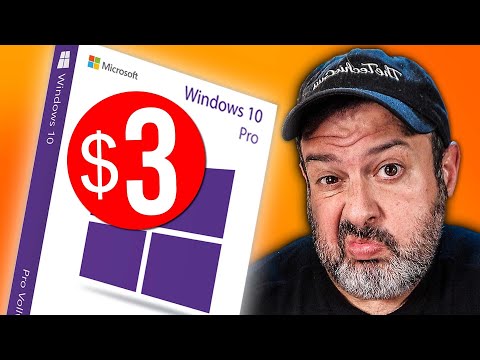 0:06:11
0:06:11
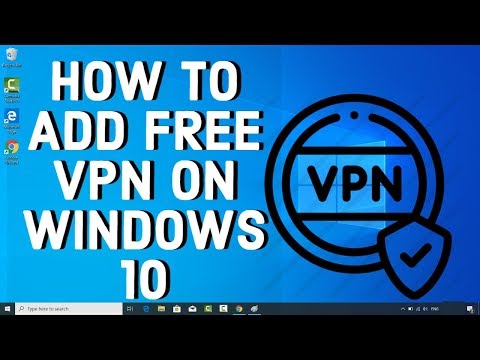 0:07:54
0:07:54
 0:04:46
0:04:46
 0:04:31
0:04:31
 0:07:39
0:07:39
 0:16:08
0:16:08
 0:10:20
0:10:20
 0:03:21
0:03:21
 0:08:07
0:08:07
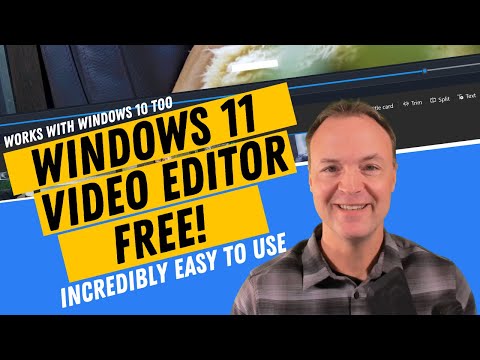 0:22:59
0:22:59
 0:12:26
0:12:26