filmov
tv
How to Use Windows 10 FREE Video Editor

Показать описание
Learn how to edit videos using this free app that comes with Windows 10. In this video, I show you how to import your video, how to create a basic storyboard, how to trim and splice your videos, how to add a title, how to add music, and how to publish to YouTube. The Photos app now has video capabilities and is a strong replacement of the original Windows Movie Maker app.
Let me know if you have any feedback. Also, let me know if there are other topics that you would like and I'll add it to my list of videos to create.
Thanks!
Let me know if you have any feedback. Also, let me know if there are other topics that you would like and I'll add it to my list of videos to create.
Thanks!
Windows 10 (Beginners Guide)
Windows 10 Tips and Tricks
Windows 10 Tutorial - 3.5 Hour Windows Guide + Windows 10 Tips
How to use Free Windows 10 Video Editor
Windows 10 for Beginners Tutorial
✔️ Windows 10 for Dummies, Newbies, and other Fine Beginners
✔️ Windows 10 - Beginners Guide for Dummies and Seniors - Introduction to Windows 10
How to Use Windows 10 FREE Video Editor
Day 2- Windows Administration | Installing Windows | Initial Setup & Configuration |Windows 10 S...
40 Windows Commands you NEED to know (in 10 Minutes)
10 Basic Tips for Beginners of Windows 10
10 Ways You're Using Your Computer WRONG!
Learn Windows 10, Windows 10 Tutorial
How To Update Windows 10
How to Speed Up Your Windows 10 Performance (best settings)
How to use Windows 10's Command Prompt
How to Install Windows 10 in 2024 (Step By Step Tutorial)
Top Windows 10 Shortcut Keys
Windows 10 Tips & Tricks You Should Be Using!
10 Tips for Windows Power Users
How To Use Split Screen On Windows 10 (2022)
How to Use Windows Security App on Windows 10 (Beginners Guide)
How to take a screenshot on a PC or laptop with Windows
How to Install Windows 10 on your NEW PC! (And how to activate it)
Комментарии
 0:17:19
0:17:19
 0:21:03
0:21:03
 3:33:34
3:33:34
 0:28:02
0:28:02
 1:21:26
1:21:26
 0:55:59
0:55:59
 0:33:26
0:33:26
 0:10:09
0:10:09
 0:47:07
0:47:07
 0:10:54
0:10:54
 0:08:51
0:08:51
 0:13:57
0:13:57
 1:58:50
1:58:50
 0:01:22
0:01:22
 0:08:19
0:08:19
 0:02:52
0:02:52
 0:08:57
0:08:57
 0:16:58
0:16:58
 0:17:58
0:17:58
 0:13:58
0:13:58
 0:01:57
0:01:57
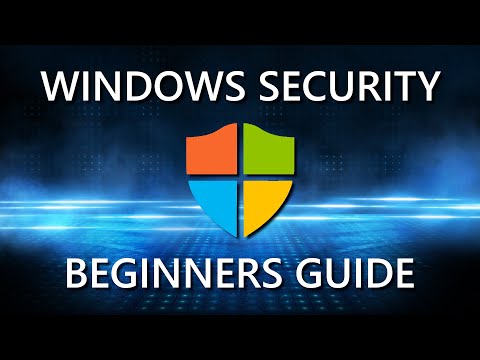 0:09:47
0:09:47
 0:00:39
0:00:39
 0:06:17
0:06:17