filmov
tv
Setting up a fancy Windows Terminal (including VS & VSCode)

Показать описание
In this tutorial I demonstrate how to set up a fancy Windows Terminal, including the built-in terminals in Visual Studio 2022 Preview and Visual Studio Code (VSCode). We're gonna set up these little bars called powerlines with the Cascadia Code PL font, which is actually the font used in the new Visual Studio 2022 Preview. Hope it was helpful.
▬▬▬▬▬▬▬▬▬▬▬▬▬▬▬▬▬▬▬▬▬▬▬▬▬▬
►► Blazor - Real World Developer Portfolio Course Discount Link:
▬▬▬▬▬▬▬▬▬▬▬▬▬▬▬▬▬▬▬▬▬▬▬▬▬▬
►► DOWNLOAD CHEAT SHEET:
▬▬▬▬▬▬▬▬▬▬▬▬▬▬▬▬▬▬▬▬▬▬▬▬▬▬
►► RESOURCES MENTIONED
Scott's article:
Download Git for Windows:
Download Windows Terminal:
Download PowerShell Core 7:
Download the Cascadia Code font:
Download my modified oh-my-posh Paradox theme
▬▬▬▬▬▬▬▬▬▬▬▬▬▬▬▬▬▬▬▬▬▬▬▬▬▬
►► TIMESTAMPS
0:00 - Introduction
0:24 - C# Coding Conventions Printable Infographic
0:57 - Installing prerequisites
4:30 - Windows Terminal
15:40 - Visual Studio
18:21 - VSCode
21:17 - Outro
▬▬▬▬▬▬▬▬▬▬▬▬▬▬▬▬▬▬▬▬▬▬▬▬▬▬
►► CREDITS
Motherboard Background Image:
▬▬▬▬▬▬▬▬▬▬▬▬▬▬▬▬▬▬▬▬▬▬▬▬▬▬
Good luck on your developer journey!
#windowsterminal #tutorial #windows11
▬▬▬▬▬▬▬▬▬▬▬▬▬▬▬▬▬▬▬▬▬▬▬▬▬▬
►► Blazor - Real World Developer Portfolio Course Discount Link:
▬▬▬▬▬▬▬▬▬▬▬▬▬▬▬▬▬▬▬▬▬▬▬▬▬▬
►► DOWNLOAD CHEAT SHEET:
▬▬▬▬▬▬▬▬▬▬▬▬▬▬▬▬▬▬▬▬▬▬▬▬▬▬
►► RESOURCES MENTIONED
Scott's article:
Download Git for Windows:
Download Windows Terminal:
Download PowerShell Core 7:
Download the Cascadia Code font:
Download my modified oh-my-posh Paradox theme
▬▬▬▬▬▬▬▬▬▬▬▬▬▬▬▬▬▬▬▬▬▬▬▬▬▬
►► TIMESTAMPS
0:00 - Introduction
0:24 - C# Coding Conventions Printable Infographic
0:57 - Installing prerequisites
4:30 - Windows Terminal
15:40 - Visual Studio
18:21 - VSCode
21:17 - Outro
▬▬▬▬▬▬▬▬▬▬▬▬▬▬▬▬▬▬▬▬▬▬▬▬▬▬
►► CREDITS
Motherboard Background Image:
▬▬▬▬▬▬▬▬▬▬▬▬▬▬▬▬▬▬▬▬▬▬▬▬▬▬
Good luck on your developer journey!
#windowsterminal #tutorial #windows11
Комментарии
 0:21:39
0:21:39
 0:05:40
0:05:40
 0:02:12
0:02:12
 0:05:59
0:05:59
 0:07:01
0:07:01
 0:10:31
0:10:31
 0:08:36
0:08:36
 0:01:08
0:01:08
 0:40:44
0:40:44
 0:18:24
0:18:24
 0:07:16
0:07:16
 0:50:35
0:50:35
 0:11:16
0:11:16
 0:01:34
0:01:34
 0:10:54
0:10:54
 0:12:43
0:12:43
 0:00:59
0:00:59
 0:11:48
0:11:48
 0:05:56
0:05:56
 0:30:40
0:30:40
 0:12:36
0:12:36
 0:00:16
0:00:16
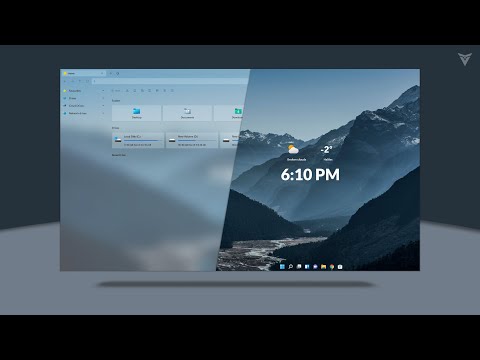 0:07:45
0:07:45
 0:09:55
0:09:55