filmov
tv
Make Windows Terminal look amazing!

Показать описание
I will show you how to customize your Windows Terminal (could also be used in Linux or Windows 10). We set up color schemes, fonts, and a cool-looking prompt that you can use for any shell (like PowerShell, zsh, or bash in WSL2) #Windows #WindowsTerminal #WSL2
Follow me:
Timestamps:
00:00 - Introduction
01:14 - Why use the Windows Terminal
02:23 - Use and configure the Windows Terminal
05:12 - Teleport (Advertisement-*)
05:58 - Use Nerd-Fonts
08:12 - Color Schemes
09:44 - Prompt for all OS and Shells
13:01 - Customize your Prompt
________________
All links with "*" are affiliate links.
Follow me:
Timestamps:
00:00 - Introduction
01:14 - Why use the Windows Terminal
02:23 - Use and configure the Windows Terminal
05:12 - Teleport (Advertisement-*)
05:58 - Use Nerd-Fonts
08:12 - Color Schemes
09:44 - Prompt for all OS and Shells
13:01 - Customize your Prompt
________________
All links with "*" are affiliate links.
Make Windows Terminal look amazing!
Making your Windows Terminal Look Amazing | Oh My Posh Theme and More!!
🎨 Make Windows Terminal Look Better | Oh My Posh Guide
Pretty Powershell
Beautiful Looking Terminal ! One Step Set up | windows
How to Customize Windows Terminals ( Command Prompt, PowerShell etc.)
How to make the ultimate Terminal Prompt on Windows 11 - This video is LONG and WORDY and DETAILED
Make your terminal look AMAZING
How to Customize Windows 10 Terminal Like A Pro | Windows Terminal Themes | Oh My ZSH!
Customize your Windows Terminal
ASMR Set Up PowerShell with Oh-My-Posh on Windows 11 + Neovim Setup + Terminal Icons - No Talking
Customize Windows Terminal and VS Code Terminal
Making windows terminal look awesome with oh my posh
How To Make Windows Terminal Look Better - Complete Guide
Windows Terminal Customization - Make your Terminal Look Amazing in Windows 10!! (Schemes & Them...
Make Windows Terminal Look Gorgeous: Ultimate Customization Guide
Make your terminal look INCREDIBLE with this👩💻 #developer #softwaredeveloper #terminal #code...
🎨 Make WSL/Ubuntu Terminal Look Better | Oh My Posh Guide
Beautiful Bash
How to set up PowerShell prompt with Oh My Posh on Windows 11
Oh My Posh Terminal Setup including Visual Studio and Visual Studio Code Setup
Make your WSL or WSL2 terminal awesome - with Windows Terminal, zsh, oh-my-zsh and Powerlevel10k
How to make your Linux or Mac terminal BEAUTIFUL
The new Windows Terminal
Комментарии
 0:18:24
0:18:24
 0:09:39
0:09:39
 0:10:31
0:10:31
 0:13:13
0:13:13
 0:01:51
0:01:51
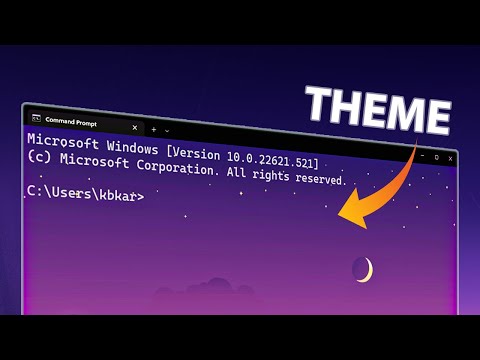 0:03:23
0:03:23
 0:50:35
0:50:35
 0:08:10
0:08:10
 0:17:21
0:17:21
 0:13:42
0:13:42
 0:30:01
0:30:01
 0:12:57
0:12:57
 0:05:55
0:05:55
 0:02:14
0:02:14
 0:11:10
0:11:10
 0:13:42
0:13:42
 0:00:59
0:00:59
 0:09:14
0:09:14
 0:08:42
0:08:42
 0:39:35
0:39:35
 0:13:11
0:13:11
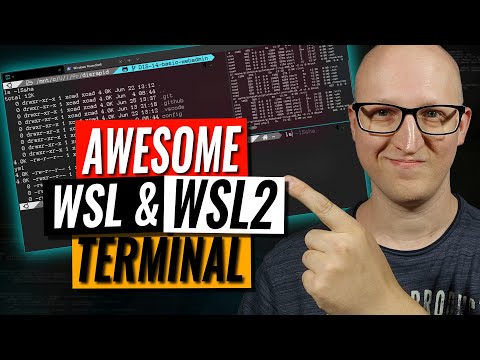 0:22:47
0:22:47
 0:09:53
0:09:53
 0:00:45
0:00:45