filmov
tv
Fix Error Windows cannot find C:\Program Files\Microsoft Office\root\Office16\WinWord.exe

Показать описание
DISCLAIMER: Make changes to your Windows Registry AT YOUR OWN RISK. I will not be held personally responsible for any damage to your system caused by editing the Windows registry. Registry editing is not recommended. It should be attempted by someone who has knowledge about Windows registry.
Make changes in the registry- First create a backup as shown in the video
Navigate to Computer\HKEY_LOCAL_MACHINE\SOFTWARE\Microsoft\Windows NT\CurrentVersion\Image File Execution Options
Delete the folders of the apps that is not working
Problem Solved || Windows cannot find .exe file. Make sure you typed the name correctly.
How to Fix Windows Cannot Find AppData Local Temp Subfolder Filename.exe on Startup Error
Fix Windows cannot Find, Make Sure You Typed the Name Correctly, and Then Try Again
Fix Error Windows cannot find C:\Program Files\Microsoft Office\root\Office16\WinWord.exe
How to Fix Can Not Find Script File Appdata Local Updates Run.vbs Error
Windows cannot find... Manual 'Uninstall' method (Regedit, Windows 10)
How to Fix windows cannot find make sure you typed the name correctly and then try again
Remove stuck Software from Apps & features uninstaller - Windows 10
How to Fix Valorant Error: Windows Cannot Access Device, Path, or File [EASY SOLUTION]
How to fix 'Windows cannot find c users appdata local temp file exe' (New Method)
Can not Find Script File Maintenance.vbs error in Windows 10 , 11
Fix Windows cannot find C:\Program Files\Microsoft Office\root\Office16\WinWord.exe
Windows Cannot Access the Specified Device, Path, or File Error FIX
Fix Windows Cannot Find The Microsoft Software License Terms
Windows Script Host Error | Cannot Find Script File | How to Fix This | RJ Solution |
[FIXED] Valorant - Windows cannot access the specified device | Unable to find game | Invalid launch
Fix: Windows Cannot Access Specified Device Path or File You May Not Have Appropriate Permissions
How to FIX Unable to Delete Folder, Could not find this item
How to fix AutoCAD files note open or windows cannot find the cad.exe
How to Fix VCRUNTIME140.dll is Missing Error on Windows 10
How To Fix The System Cannot Find The File Specified || Error Copying File Or Folder
BOOTREC /REBUILDBCD The System Cannot Find the Path Specified or Element Not Found in Windows 10/11
How To Fix Windows cannot find the Microsoft Software License Terms [Solved]
Fix Windows cannot install required files Error 0x8007025D in Windows 11 / 10 / 8 / 7 During Install
Комментарии
 0:03:54
0:03:54
 0:01:49
0:01:49
 0:01:09
0:01:09
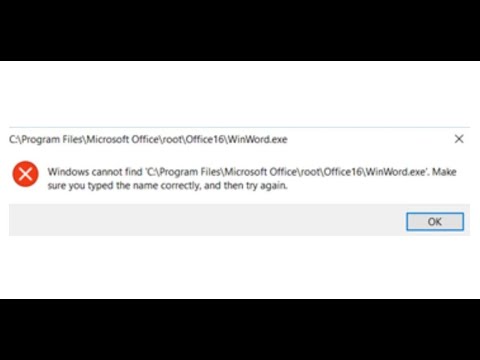 0:04:32
0:04:32
 0:00:53
0:00:53
 0:01:28
0:01:28
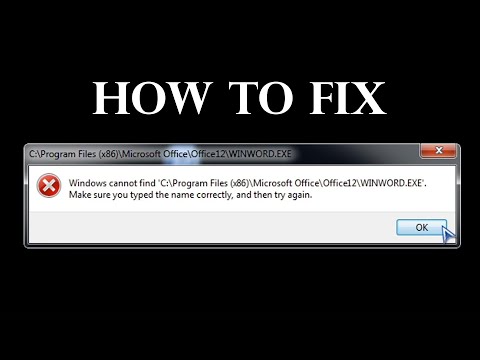 0:02:53
0:02:53
 0:03:47
0:03:47
 0:01:52
0:01:52
 0:08:02
0:08:02
 0:01:13
0:01:13
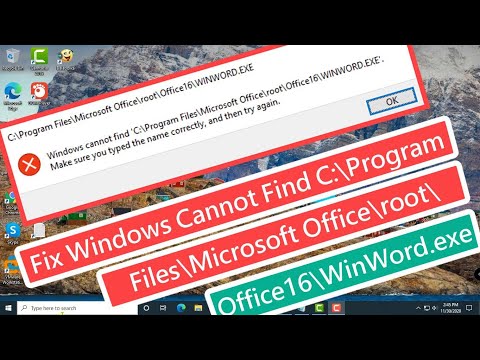 0:02:02
0:02:02
 0:02:02
0:02:02
 0:05:17
0:05:17
 0:01:48
0:01:48
![[FIXED] Valorant -](https://i.ytimg.com/vi/YqtWm3_icjY/hqdefault.jpg) 0:03:34
0:03:34
 0:02:31
0:02:31
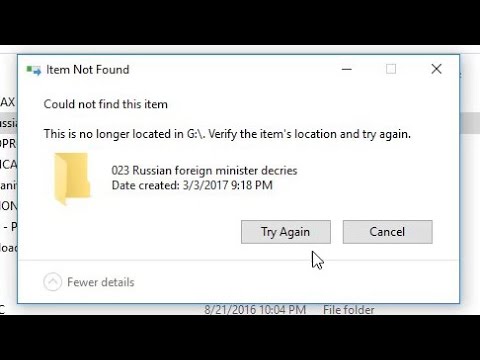 0:01:55
0:01:55
 0:01:37
0:01:37
 0:03:51
0:03:51
 0:02:42
0:02:42
 0:10:16
0:10:16
 0:01:58
0:01:58
 0:01:55
0:01:55