filmov
tv
BOOTREC /REBUILDBCD The System Cannot Find the Path Specified or Element Not Found in Windows 10/11

Показать описание
On this video, I will show you an exclusive method in how to fix BOOTREC REBUILDBCD or FIXBOOT failure with this error message: “The System Cannot Find the Path Specified.” or "Bootrec RebuildBCD the Requested System Device Cannot be Found".
This message may appear if you are trying to fix boot loop or startup failure after cloning the disk or after a system failure in both GPT and MBR systems. But in MBR system, the error message is different as following:
“Element not Found when executing BOOTREC /REBUILDBCD, or Access denied when executing BOOTREC /FIXBOOT command.
Also if you are trying to rebuild BCD file using BCDBOOT C:\WINDOWS command, you will see this error message: “Failure When Attempting to Copy Boot Files.”
All of those errors indicate that the System or EFI partition is not configured properly or is not present at all.
When executing BCDEDIT command, you will see this error message: “The Boot Configuration Data Store Could Not be Opened.” Followed by: “The requested System Device Cannot be Found” instead of showing the Boot Configuration Data.
For more and updated details, and to download VMTechs.GPT.zip file, read this topic:
To download VMTechs.MBR.zip file, read this topic:
HOW TO IDENTIFY system UEFI, WINDOWS AND RECOVERY PARTITIONS:
How to know if you have a GPT or MBR disk scheme and the differences between both systems:
ANOTHER METHOD ABOUT FIXING FAILURE WHEN ATTEMPTING TO COPY BOOT CONFIGURATION DATA:
BCDEDIT The boot configuration data store could not be opened.
The requested System Device Cannot be Found.
BCDEDIT The requested System Device Cannot be Found.
BOOTREC /REBUILDBCD The System Cannot Find the Path Specified.
BOOTREC /FIXBOOT The System Cannot Find the Path Specified
BOOTREC /FIXBOOT Access Denied or
BOOTREC /FIXBOOT Element Not Found
BOOTREC /REBUILDBCD Element Not Found in Windows 10 or Windows 11
BCDBOOT C:\WINDOWS Failure When Attempting to Copy Boot Files.
bootrec /rebuildbcd the requested device cannot be found
bootrec /rebuildbcd element not found
bootrec /fixmbr
bootrec /rebuildbcd windows installations 0
bootrec /rebuildbcd windows 7
bootrec /rebuildbcd windows 10
bootrec /rebuildbcd add installation to boot list
bootrec rebuildbcd file directory corrupted
bcdboot c:\windows failure when attempting to copy boot files
bcdboot c:\windows /s v: /f uefi
bcdboot c /windows failure when attempting
bcdboot c:\windows /s n: /f uefi failure when attempting to copy boot files
failure when attempting to copy boot files bcdboot windows 10
bcdboot windows 11
bcdboot repair windows 12
rebuild bcd windows 10 uefi
This message may appear if you are trying to fix boot loop or startup failure after cloning the disk or after a system failure in both GPT and MBR systems. But in MBR system, the error message is different as following:
“Element not Found when executing BOOTREC /REBUILDBCD, or Access denied when executing BOOTREC /FIXBOOT command.
Also if you are trying to rebuild BCD file using BCDBOOT C:\WINDOWS command, you will see this error message: “Failure When Attempting to Copy Boot Files.”
All of those errors indicate that the System or EFI partition is not configured properly or is not present at all.
When executing BCDEDIT command, you will see this error message: “The Boot Configuration Data Store Could Not be Opened.” Followed by: “The requested System Device Cannot be Found” instead of showing the Boot Configuration Data.
For more and updated details, and to download VMTechs.GPT.zip file, read this topic:
To download VMTechs.MBR.zip file, read this topic:
HOW TO IDENTIFY system UEFI, WINDOWS AND RECOVERY PARTITIONS:
How to know if you have a GPT or MBR disk scheme and the differences between both systems:
ANOTHER METHOD ABOUT FIXING FAILURE WHEN ATTEMPTING TO COPY BOOT CONFIGURATION DATA:
BCDEDIT The boot configuration data store could not be opened.
The requested System Device Cannot be Found.
BCDEDIT The requested System Device Cannot be Found.
BOOTREC /REBUILDBCD The System Cannot Find the Path Specified.
BOOTREC /FIXBOOT The System Cannot Find the Path Specified
BOOTREC /FIXBOOT Access Denied or
BOOTREC /FIXBOOT Element Not Found
BOOTREC /REBUILDBCD Element Not Found in Windows 10 or Windows 11
BCDBOOT C:\WINDOWS Failure When Attempting to Copy Boot Files.
bootrec /rebuildbcd the requested device cannot be found
bootrec /rebuildbcd element not found
bootrec /fixmbr
bootrec /rebuildbcd windows installations 0
bootrec /rebuildbcd windows 7
bootrec /rebuildbcd windows 10
bootrec /rebuildbcd add installation to boot list
bootrec rebuildbcd file directory corrupted
bcdboot c:\windows failure when attempting to copy boot files
bcdboot c:\windows /s v: /f uefi
bcdboot c /windows failure when attempting
bcdboot c:\windows /s n: /f uefi failure when attempting to copy boot files
failure when attempting to copy boot files bcdboot windows 10
bcdboot windows 11
bcdboot repair windows 12
rebuild bcd windows 10 uefi
Комментарии
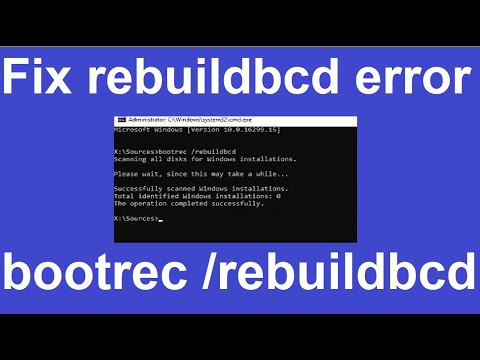 0:02:03
0:02:03
 0:10:16
0:10:16
 0:04:22
0:04:22
 0:04:34
0:04:34
 0:03:57
0:03:57
 0:02:30
0:02:30
 0:02:07
0:02:07
 0:05:56
0:05:56
 0:02:38
0:02:38
 0:02:10
0:02:10
 0:11:25
0:11:25
 0:21:17
0:21:17
 0:05:53
0:05:53
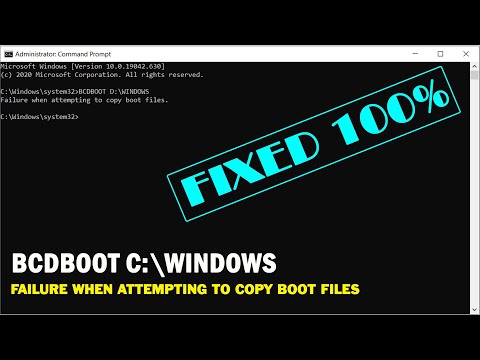 0:08:09
0:08:09
 0:05:45
0:05:45
 0:19:30
0:19:30
![[SOLVED] The Requested](https://i.ytimg.com/vi/H1DrTTBgE8A/hqdefault.jpg) 0:04:11
0:04:11
 0:07:35
0:07:35
 0:02:33
0:02:33
 0:03:33
0:03:33
 0:03:36
0:03:36
 0:02:18
0:02:18
 0:04:05
0:04:05
 0:07:19
0:07:19