filmov
tv
Top 20 Microsoft Word Tips and Tricks for 2022

Показать описание
A step-by-step Microsoft Word tutorial on my top 20 tips and tricks for Microsoft Word. I cover many of the new Microsoft Word features that have come out in 2019, 2020 and 2021. This is not your parents' Word! These Microsoft Word tips and tricks include our new features based on AI and inclusive features like Editor, Dictation, Immersive Reader, Translation, and many more. Use these MS Word tips to improve your productivity!
✅ More MS Word Tips and Tricks details:
✅ Install Office Lens iOS or Android
📝 Table of contents
0:00 Introduction
0:21 Editor
2:15 Dictation (speech-to-text)
2:53 Focus mode
3:27 Immersive Reader
6:03 Resume Assistant powered by LinkedIn
7:17 Dark mode
7:37 Transform Word document to web page (Sway)
8:37 Translate Word document to over 70 languages
9:23 Collaborate with others and real-time co-authoring
11:00 @ mention someone in a document
12:29 Save Word document as PDF and Open a PDF in Word
13:28 Office Lens to take a photo of a book, run OCR and open in Word
14:55 Drawing and inking tools
16:38 Screenshot (screen clipping)
17:08 Accessibility Checker for Word
18:41 Insert online video
19:09 Side-by-side view and Thumbnails view
19:55 Built-in icons, stock photos, stickers, illustrations & more
22:05 Compress Word document to reduce size
I am always creating more quick tip Microsoft Word tutorials, so let me know in the comments about other features you'd like to see videos for.
📢 Connect with me on Social:
✅ More MS Word Tips and Tricks details:
✅ Install Office Lens iOS or Android
📝 Table of contents
0:00 Introduction
0:21 Editor
2:15 Dictation (speech-to-text)
2:53 Focus mode
3:27 Immersive Reader
6:03 Resume Assistant powered by LinkedIn
7:17 Dark mode
7:37 Transform Word document to web page (Sway)
8:37 Translate Word document to over 70 languages
9:23 Collaborate with others and real-time co-authoring
11:00 @ mention someone in a document
12:29 Save Word document as PDF and Open a PDF in Word
13:28 Office Lens to take a photo of a book, run OCR and open in Word
14:55 Drawing and inking tools
16:38 Screenshot (screen clipping)
17:08 Accessibility Checker for Word
18:41 Insert online video
19:09 Side-by-side view and Thumbnails view
19:55 Built-in icons, stock photos, stickers, illustrations & more
22:05 Compress Word document to reduce size
I am always creating more quick tip Microsoft Word tutorials, so let me know in the comments about other features you'd like to see videos for.
📢 Connect with me on Social:
Комментарии
 0:16:22
0:16:22
 0:20:34
0:20:34
 0:23:20
0:23:20
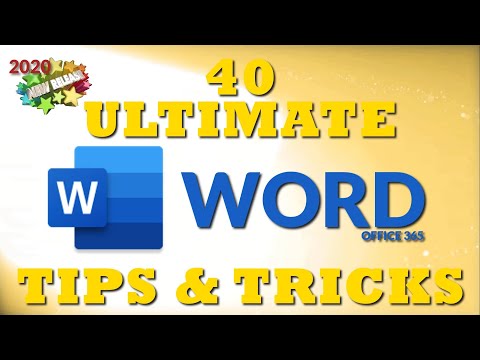 0:33:24
0:33:24
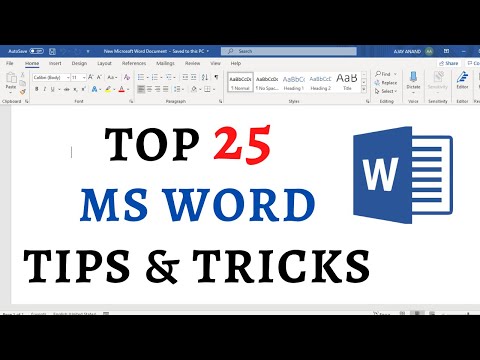 0:30:31
0:30:31
 0:08:15
0:08:15
 0:12:21
0:12:21
![[2024] 10 BEST](https://i.ytimg.com/vi/kpnNyTzaXZ4/hqdefault.jpg) 0:05:55
0:05:55
 0:14:07
0:14:07
 0:27:28
0:27:28
 0:01:00
0:01:00
 0:06:40
0:06:40
 0:25:02
0:25:02
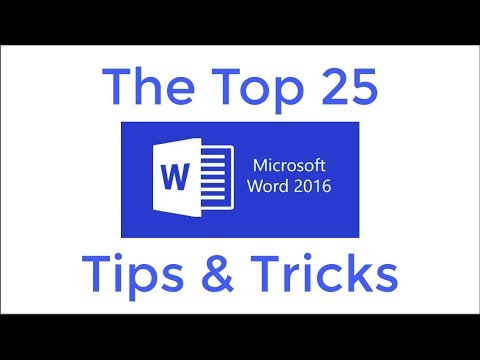 0:13:17
0:13:17
 0:25:38
0:25:38
 0:00:47
0:00:47
 0:20:36
0:20:36
 0:52:26
0:52:26
 0:51:00
0:51:00
 0:19:08
0:19:08
 0:21:18
0:21:18
 0:34:15
0:34:15
 0:15:31
0:15:31
 4:44:51
4:44:51