filmov
tv
Dealing With Proprietary Backup Formats

Показать описание
❌ If your backup program writes to a proprietary format, you may not be able to access it decades from now. I'll discuss how you need to prepare.
❌ Proprietary backup formats
Most good backup tools us proprietary data formats to most efficiently backup while simultaneously providing the features of the tool. That’s fine for backing up where the need to access decreases rapidly over time. For longer term archival, using different, simpler tools is a hedge against proprietary formats going away.
Chapters
0:00 Proprietary Backup Formats
1:00 What does it mean to be proprietary?
1:45 Open Source
2:35 Backups are short term
3:30 Archives: for the long term
5:00 Backups and archives
6:40 Creating archives
8:00 Zip files
More Ask Leo!
#askleo #backup #format
❌ Proprietary backup formats
Most good backup tools us proprietary data formats to most efficiently backup while simultaneously providing the features of the tool. That’s fine for backing up where the need to access decreases rapidly over time. For longer term archival, using different, simpler tools is a hedge against proprietary formats going away.
Chapters
0:00 Proprietary Backup Formats
1:00 What does it mean to be proprietary?
1:45 Open Source
2:35 Backups are short term
3:30 Archives: for the long term
5:00 Backups and archives
6:40 Creating archives
8:00 Zip files
More Ask Leo!
#askleo #backup #format
Dealing With Proprietary Backup Formats
Backup program for Windows using non-proprietary format?
How to determine which type of backup type do you need
EASY BACKUPS | Compressed, Encrypted, Rolling | Duplicati | Windows, Mac, Linux
How to decode/decipher Mozilla Firefox proprietary .jsonlz4 format? (sessionstore-backups/recovery.j
What’s the Best Long Term Storage Media? Tips to Avoid Losing Data in Your Lifetime
All Synology Backup Methods Explained and Which One is Right For You?
Introduction to Backup Systems
MacBook Data Recovery: Top 3 Ways to Restore Your Data
#4. Creating Full Backups with BackWPup
How to Perform Instant File-Level Recovery
Beyond RAID Proprietary Recovery Tool (Step by step recovery instructions)
Backup in Linux Servers - Docker Volumes, and Databases
Non-Proprietary Accelerated Data Transfers for OpenStack
Veracrypt Get Started Guide: Encryption Made Easy
Backup iPhone to Linux — No More iTunes!
Webinar: How to image a disk with Macrium Reflect - Part 1 The Basics
WinRAR And The Infinite 40-Day Trial
Synology HyperBackup to External HardDrive | 4K TUTORIAL
Do This Before Putting Your Files in the Cloud
How to decode/decipher Mozilla Firefox proprietary .jsonlz4 format?...
Linux Crash Course - Formatting & Mounting Storage Volumes
Recovering/Copying Data from a MacBook Pro Removable SSD - Stupid Proprietary Socket - Jody Bruchon
Data Recovery As Fast As Possible
Комментарии
 0:09:34
0:09:34
 0:01:46
0:01:46
 0:10:46
0:10:46
 0:17:31
0:17:31
 0:06:42
0:06:42
 0:14:01
0:14:01
 0:21:22
0:21:22
 0:44:09
0:44:09
 0:07:37
0:07:37
 0:04:45
0:04:45
 0:06:54
0:06:54
 0:05:49
0:05:49
 0:22:43
0:22:43
 0:18:41
0:18:41
 0:06:56
0:06:56
 0:16:52
0:16:52
 0:29:13
0:29:13
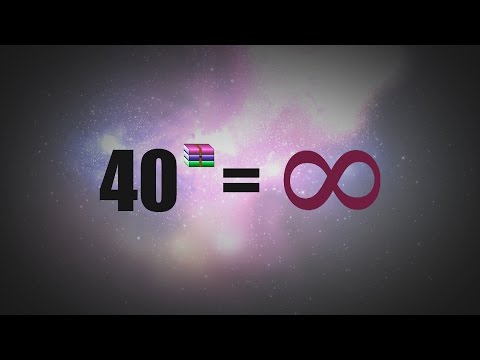 0:06:35
0:06:35
 0:12:03
0:12:03
 0:12:56
0:12:56
 0:03:08
0:03:08
 0:32:28
0:32:28
 0:11:47
0:11:47
 0:04:39
0:04:39