filmov
tv
EASY BACKUPS | Compressed, Encrypted, Rolling | Duplicati | Windows, Mac, Linux

Показать описание
Duplicati: The best free/open-source backup software you're likely not already using. Rolling, incremental, encrypted backups + Cloud compatibility. It's everything you want in a good backup solution and more! No longer risk losing your data, or previous copies of it, all with minimal space impact.
My results (All file types):
- Default: 63.17 GB into 58.55GB (~80MB/s)
- LZMA (level 9): 63.17GB into 57.45GB (~20MB/s)
LZMA is much heavier on the CPU and much slower. My opinion? Default is good enough for most things most of the time.
Timestamps:
0:00 - Explanation
0:40 - What Duplicati does
1:15 - Downloading for Windows & more
1:34 - Duplicati example
2:35 - Installing Duplicati on Windows
2:54 - First setup on Duplicati
4:14 - Creating a new backup with Duplicati
6:24 - Choosing files for a backup
7:39 - Filtering files in a backup
8:20 - Scheduling backups
8:46 - Backup type: All backups, Rolling, Smart, etc.
10:11 - Running a backup
11:39 - How good is default compression (DEFLATE)?
11:57 - Restoring from Duplicati backups
12:18 - Where local Duplicati files are
12:59 - Restoring files from external/old backups
14:31 - Add existing backups from other PCs/Drives/Installs
16:41 - Different compression methods
#Duplicati #Backups #Guide
-----------------------------
-----------------------------
Everything in this video is my personal opinion and experience and should not be considered professional advice. Always do your own research and ensure what you're doing is safe.
My results (All file types):
- Default: 63.17 GB into 58.55GB (~80MB/s)
- LZMA (level 9): 63.17GB into 57.45GB (~20MB/s)
LZMA is much heavier on the CPU and much slower. My opinion? Default is good enough for most things most of the time.
Timestamps:
0:00 - Explanation
0:40 - What Duplicati does
1:15 - Downloading for Windows & more
1:34 - Duplicati example
2:35 - Installing Duplicati on Windows
2:54 - First setup on Duplicati
4:14 - Creating a new backup with Duplicati
6:24 - Choosing files for a backup
7:39 - Filtering files in a backup
8:20 - Scheduling backups
8:46 - Backup type: All backups, Rolling, Smart, etc.
10:11 - Running a backup
11:39 - How good is default compression (DEFLATE)?
11:57 - Restoring from Duplicati backups
12:18 - Where local Duplicati files are
12:59 - Restoring files from external/old backups
14:31 - Add existing backups from other PCs/Drives/Installs
16:41 - Different compression methods
#Duplicati #Backups #Guide
-----------------------------
-----------------------------
Everything in this video is my personal opinion and experience and should not be considered professional advice. Always do your own research and ensure what you're doing is safe.
Комментарии
 0:17:31
0:17:31
 0:13:31
0:13:31
 0:01:16
0:01:16
 0:30:35
0:30:35
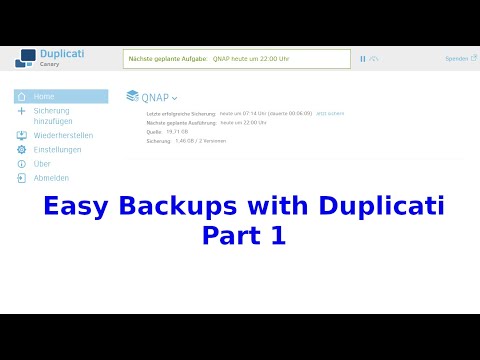 0:01:48
0:01:48
 0:20:08
0:20:08
 0:02:09
0:02:09
 0:02:18
0:02:18
 0:11:32
0:11:32
 0:05:16
0:05:16
 0:01:50
0:01:50
 0:06:10
0:06:10
 0:08:51
0:08:51
 0:07:59
0:07:59
 0:13:40
0:13:40
 0:06:38
0:06:38
 0:08:01
0:08:01
 0:22:14
0:22:14
 0:09:53
0:09:53
 0:01:33
0:01:33
 0:14:08
0:14:08
 0:00:54
0:00:54
 0:10:55
0:10:55
 0:32:30
0:32:30