filmov
tv
How to Fix Disk is Write Protected | How to Remove Write Protection From Usb Pendrive and Sd Card

Показать описание
The "Disk is Write Protected" error occurs when a USB pen drive or SD card prevents files from being modified or deleted. This may happen due to a physical lock on the device, corrupted files, or issues with the device's settings. To remove write protection, you can try toggling the physical switch (if available), modifying the device's properties using diskpart in Windows, or checking for malware that might be causing the restriction.
Command Used:
diskpart
list disk
select disk 2 (type your usb device Number in '2')
attributes disk clear readonly
Registry Path:
Computer\HKEY_LOCAL_MACHINE\SYSTEM\CurrentControlSet\Control
Key Name:
StorageDevicePolicies
WriteProtect
HDD LLF Low Level Format Tool Download Link:
MalvaStyle USB Repair Download Link:
00:00 Intro
00:12 Solution 1
01:37 Solution 2
02:50 Solution 3
05:18 Solution 4
In This Video:
how to fix the disk is write protected
how to remove write protection from usb pendrive and sd card
Thank you for watching our channel! We hope you found the content informative and enjoyable. Don't forget to subscribe to our channel to stay updated on all our latest videos. By subscribing, you will be notified whenever we upload new content related to your interests. Your support means a lot to us and helps us to continue creating valuable and engaging videos. Thank you again, and we look forward to bringing you more great content in the future!
#WriteProtection #USBFix #SDCard
Command Used:
diskpart
list disk
select disk 2 (type your usb device Number in '2')
attributes disk clear readonly
Registry Path:
Computer\HKEY_LOCAL_MACHINE\SYSTEM\CurrentControlSet\Control
Key Name:
StorageDevicePolicies
WriteProtect
HDD LLF Low Level Format Tool Download Link:
MalvaStyle USB Repair Download Link:
00:00 Intro
00:12 Solution 1
01:37 Solution 2
02:50 Solution 3
05:18 Solution 4
In This Video:
how to fix the disk is write protected
how to remove write protection from usb pendrive and sd card
Thank you for watching our channel! We hope you found the content informative and enjoyable. Don't forget to subscribe to our channel to stay updated on all our latest videos. By subscribing, you will be notified whenever we upload new content related to your interests. Your support means a lot to us and helps us to continue creating valuable and engaging videos. Thank you again, and we look forward to bringing you more great content in the future!
#WriteProtection #USBFix #SDCard
![[SOLVED] 100% DISK](https://i.ytimg.com/vi/UoeG8uxPxZY/hqdefault.jpg) 0:05:25
0:05:25
 0:00:47
0:00:47
 0:01:50
0:01:50
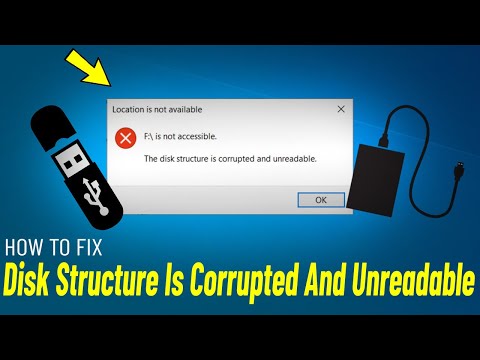 0:01:43
0:01:43
 0:01:40
0:01:40
 0:02:32
0:02:32
 0:03:25
0:03:25
![[UPDATED 2023] How](https://i.ytimg.com/vi/4Aay1igp6q4/hqdefault.jpg) 0:02:41
0:02:41
 0:02:00
0:02:00
 0:00:37
0:00:37
 0:02:06
0:02:06
 0:02:25
0:02:25
 0:03:57
0:03:57
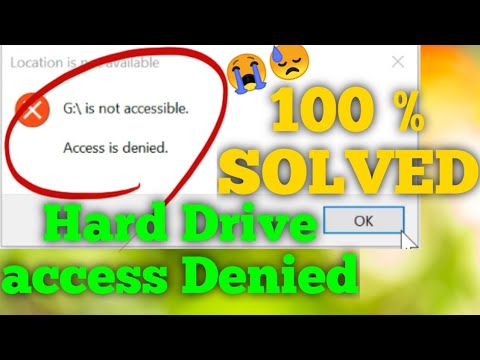 0:02:30
0:02:30
 0:01:32
0:01:32
 0:04:46
0:04:46
 0:02:08
0:02:08
 0:00:57
0:00:57
 0:01:45
0:01:45
 0:02:58
0:02:58
 0:04:01
0:04:01
 0:04:40
0:04:40
 0:03:30
0:03:30
 0:01:30
0:01:30