filmov
tv
How to Fix Non System Disk Error or Disk Error in Windows 7/8.1/10

Показать описание
#Non System Disk Error #Disk Error #Fix Non System Disk Error
When your OS is not accessible, you cannot boot your Windows, you will get the error saying non system disk or disk error. Even when you restart the computer, you will still get the same error. Below is more information on how to fix it. Solution 100%
"The Possible Reasons "
1. A Faulty/loose SATA or IDE Cable on Your HDD
2. Incorrect BIOS Settings
3. The Corrupted Boot Configuration in Your Hard Drive
!!! VIDEOS PLAY LIST LINK !!!
When your OS is not accessible, you cannot boot your Windows, you will get the error saying non system disk or disk error. Even when you restart the computer, you will still get the same error. Below is more information on how to fix it. Solution 100%
"The Possible Reasons "
1. A Faulty/loose SATA or IDE Cable on Your HDD
2. Incorrect BIOS Settings
3. The Corrupted Boot Configuration in Your Hard Drive
!!! VIDEOS PLAY LIST LINK !!!
How to fix 'No boot device found. Press any key to reboot the machine.'
How to Fix No Bootable Device Not Found
How to fix your computer harddrive in under 5 min.
How to Fix Startup Repair in Windows 10 | System Reserved
How To Fix a PC That Doesn't Boot - Troubleshooting Tips
How To Fix a Disk Read Error Occurred Press Ctrl+Alt+Del To Restart Windows 7 or Windows 10
Ultimate Guide to Fix Almost ANY Windows Corruption (Without Reinstalling)
Fix Error Location is Not Available C:\Windows\System32\config\systemprofile\Desktop. Data Recovery.
How to Fix Windows Security Not Opening, Crashing or its Service Can't be Started in Windows 11...
How to Fix Hard Drive can't be Detected in BIOS on Motherboard? | ASUS SUPPORT
DIY - TROUBLESHOOT and FIX a Computer that won't turn on - NO POWER (Beginners Guide)
How To Fix HP No Hard Drive Found, Hard Drive Not Detected, Hard Drive Not Installed, No HDD
How To Fix 'Format The Disk in Drive Before You Can Use it' | Windows 10 Drive
How to Fix Automatic Repair Loop and Startup Repair in Windows 10 - 5 WAYS
Windows 10 Not Opening Any Programs FIX [Tutorial]
How to Fix Automatic Repair Loop in Windows 10 - Startup Repair Couldn’t Repair Your PC
Fix Drive is Not Accessible
How to Fix Ubuntu Doesn't Boot After Installing in UEFI, No Bootable Device Ubuntu (Easy Tutori...
How to Fix External Hard Disk Detected but Not Opening Issue
How To Fix HP No Boot Device, No Bootable Device, Boot Device Not Found, Exiting PXE ROM, No HDD etc
How to Fix Media Test Failure, Check cable, No Bootable Device, Boot Device Not Found
How To Fix Asus No Boot Device, Boot Device Not Found, No Bootable Device,
How To Fix Toshiba No Boot Device, No Bootable Device, Boot Device Not Found
How to Fix an Operating System wasn't found, BCD Repair Windows 10 (Complete Tutorial)
Комментарии
 0:03:48
0:03:48
 0:06:59
0:06:59
 0:04:28
0:04:28
 0:11:25
0:11:25
 0:13:40
0:13:40
 0:03:49
0:03:49
 0:16:19
0:16:19
 0:01:02
0:01:02
 0:05:11
0:05:11
 0:04:41
0:04:41
 0:08:44
0:08:44
 0:08:38
0:08:38
 0:01:40
0:01:40
 0:10:02
0:10:02
 0:04:22
0:04:22
 0:07:27
0:07:27
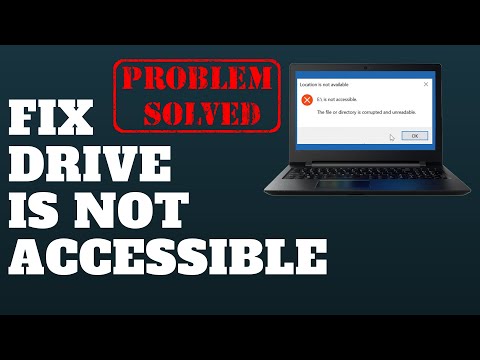 0:04:19
0:04:19
 0:10:03
0:10:03
 0:02:00
0:02:00
 0:08:17
0:08:17
 0:06:04
0:06:04
 0:05:40
0:05:40
 0:07:27
0:07:27
 0:10:11
0:10:11