filmov
tv
Image Deployment With Microsoft Deployment Toolkit 2013 Room 3

Показать описание
This video explains my method of deploying a custom Windows 7 image to a suite of computers. If you've ever wondered how an IT room or suite is set up with identical pcs and software environments I'll show you how.
I have created a master image prior to creating this video with all software required by our students and staff. I then sysprep the system and shut it down, after that the image is captured and uploaded to our windows deployment server.
The deployment server then hold that custom image and allows me to add it to Microsoft Deployment Toolkit and create a task sequence in order to deploy it to multiple machines.
Watch as you gain a better understanding of how this process is done, and for that matter the time and effort it takes to get it right.
Please remember that this is neither the correct or incorrect method to deploy PC images to client computers, there are many different ways.
The video shows deployment on 29 identical systems and does not cover the image creation. If you'd like to see this process please check my channel out and request one if I haven't already covered this.
Finally thanks for watching this,
I truly appreciate the comments and views I receive.
Thanks for watching and please like and subscribe to me for future videos.
Thanks YouTube!
I have created a master image prior to creating this video with all software required by our students and staff. I then sysprep the system and shut it down, after that the image is captured and uploaded to our windows deployment server.
The deployment server then hold that custom image and allows me to add it to Microsoft Deployment Toolkit and create a task sequence in order to deploy it to multiple machines.
Watch as you gain a better understanding of how this process is done, and for that matter the time and effort it takes to get it right.
Please remember that this is neither the correct or incorrect method to deploy PC images to client computers, there are many different ways.
The video shows deployment on 29 identical systems and does not cover the image creation. If you'd like to see this process please check my channel out and request one if I haven't already covered this.
Finally thanks for watching this,
I truly appreciate the comments and views I receive.
Thanks for watching and please like and subscribe to me for future videos.
Thanks YouTube!
Комментарии
 0:29:52
0:29:52
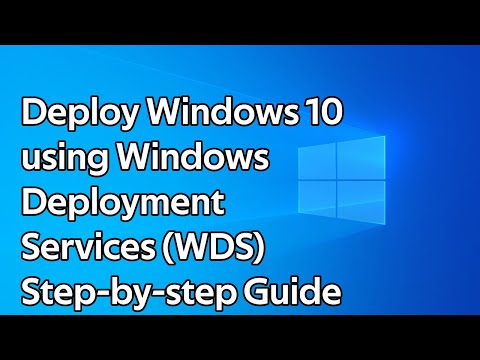 0:08:54
0:08:54
 0:11:58
0:11:58
 0:10:14
0:10:14
 0:13:16
0:13:16
 0:14:56
0:14:56
 0:20:38
0:20:38
 0:06:03
0:06:03
 0:09:41
0:09:41
 0:03:00
0:03:00
 0:11:29
0:11:29
 0:14:19
0:14:19
 0:23:48
0:23:48
 0:08:48
0:08:48
 0:22:21
0:22:21
 0:10:33
0:10:33
 0:20:20
0:20:20
 0:13:24
0:13:24
 0:11:18
0:11:18
 0:01:33
0:01:33
 0:23:29
0:23:29
 0:16:32
0:16:32
 0:11:29
0:11:29
 0:03:39
0:03:39