filmov
tv
Safely Perform SSD to Larger SSD Clone

Показать описание
Your current SSD is almost running out of space, resulting in low running speed. In such a case, the best solution is to replace the old smaller SSD with a new larger SSD.
-----------------------------------------------------------
✅ 【About this Video】
⏰ 0:00 Start
⏰ 01:16 The Best SSD Cloner
⏰ 01:59 Detailed Steps to Clone SSD to Larger SSD
-----------------------------------------------------------
✅ 【Detail】
Do you know how to complete this without boot failure and save the process of Windows OS and app reinstallation? Professional third-party software is a must, it can save your time and effort, and most importantly ensure the new SSD is bootable after cloning. Then let’s run AOMEI Partition Assistant and get to its homepage, here you can see the info on your disks clearly.
1. Click all tools on the left and click disk clone wizard
2. In the pop-up window, select SSD clone method, Clone Disk Quickly, or Sector-by-sector Clone.
The first method will clone the used part on the source SSD only, and the cloning process takes up less time. It allows for larger SSD to smaller SSD clones.
The second method will clone every sector on the source SSD including accidentally formatted sections. Meanwhile, more time is required.
Here I choose the first one and click next.
3. Select the smaller SSD as the source disk, then hit next.
4. Select the larger SSD as the target disk. Be sure to check “Optimize the performance of SSD” to align the SSD partition automatically, click next. All data on the target disk will be wiped out, if you are sure to do this, click yes.
5. Here are three options to edit partitions on target SSD, select one of them based on your needs. Click next to continue
6. Then it will provide instructions on how to boot from the destination SSD, and click finish.
7. Next, click Apply, preview the virtual result then click Proceed to execute pending operations. Just wait for a short time, and it will be finished. Then you can boot from your new SSD now. If you failed to boot from your new SSD, please refer to the previous video “Quick fix: cloned SSD won’t boot” to troubleshoot the issue.
-----------------------------------------------------------
Safely Perform SSD to Larger SSD Clone
ssd to ssd clone,clone ssd to ssd windows 10,clone ssd to larger ssd,clone smaller drive to larger drive,how to clone nvme ssd to new or larger nvme ssd,ssd to ssd clone free,windows ssd to ssd clone,clone ssd to new ssd,how to clone ssd to new ssd,how to clone ssd to larger SSD
#clonessd#clonessdtolargerssd
-----------------------------------------------------------
✅ 【About this Video】
⏰ 0:00 Start
⏰ 01:16 The Best SSD Cloner
⏰ 01:59 Detailed Steps to Clone SSD to Larger SSD
-----------------------------------------------------------
✅ 【Detail】
Do you know how to complete this without boot failure and save the process of Windows OS and app reinstallation? Professional third-party software is a must, it can save your time and effort, and most importantly ensure the new SSD is bootable after cloning. Then let’s run AOMEI Partition Assistant and get to its homepage, here you can see the info on your disks clearly.
1. Click all tools on the left and click disk clone wizard
2. In the pop-up window, select SSD clone method, Clone Disk Quickly, or Sector-by-sector Clone.
The first method will clone the used part on the source SSD only, and the cloning process takes up less time. It allows for larger SSD to smaller SSD clones.
The second method will clone every sector on the source SSD including accidentally formatted sections. Meanwhile, more time is required.
Here I choose the first one and click next.
3. Select the smaller SSD as the source disk, then hit next.
4. Select the larger SSD as the target disk. Be sure to check “Optimize the performance of SSD” to align the SSD partition automatically, click next. All data on the target disk will be wiped out, if you are sure to do this, click yes.
5. Here are three options to edit partitions on target SSD, select one of them based on your needs. Click next to continue
6. Then it will provide instructions on how to boot from the destination SSD, and click finish.
7. Next, click Apply, preview the virtual result then click Proceed to execute pending operations. Just wait for a short time, and it will be finished. Then you can boot from your new SSD now. If you failed to boot from your new SSD, please refer to the previous video “Quick fix: cloned SSD won’t boot” to troubleshoot the issue.
-----------------------------------------------------------
Safely Perform SSD to Larger SSD Clone
ssd to ssd clone,clone ssd to ssd windows 10,clone ssd to larger ssd,clone smaller drive to larger drive,how to clone nvme ssd to new or larger nvme ssd,ssd to ssd clone free,windows ssd to ssd clone,clone ssd to new ssd,how to clone ssd to new ssd,how to clone ssd to larger SSD
#clonessd#clonessdtolargerssd
Комментарии
 0:05:16
0:05:16
 0:10:05
0:10:05
 0:11:36
0:11:36
 0:07:55
0:07:55
 0:15:09
0:15:09
 0:08:26
0:08:26
 0:02:13
0:02:13
 0:04:42
0:04:42
 0:00:21
0:00:21
 0:04:36
0:04:36
 0:10:19
0:10:19
 0:05:43
0:05:43
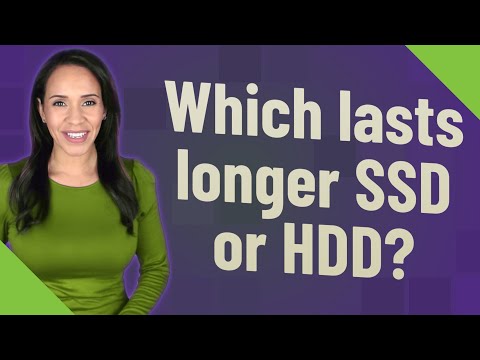 0:04:26
0:04:26
 0:04:09
0:04:09
 0:00:38
0:00:38
 0:02:34
0:02:34
 0:09:25
0:09:25
 0:10:11
0:10:11
 0:11:26
0:11:26
 0:37:07
0:37:07
 0:17:57
0:17:57
 0:06:51
0:06:51
 0:09:26
0:09:26
 0:04:17
0:04:17