filmov
tv
How To Use An HP Deskjet 2742e Printer-Full Tutorial

Показать описание
In this video, I show you and tell you how to use an HP Deskjet 2742e Printer. It is actually one of the easiest printers to use because it only has a few buttons and uses an app to control a lot of the features. With that being said, I figured that I would still make a video to go over the basics of using this all in one printer because it actually has a lot of functions packed into such a small and convenient package.
CONNECT WITH ME:
SUBSCRIBE TO MY CHANNEL:
FREE DIY ADVICE EBOOK:
Disclaimer: Some of the links in this description may be affiliate links. All opinions are my own.
CONNECT WITH ME:
SUBSCRIBE TO MY CHANNEL:
FREE DIY ADVICE EBOOK:
Disclaimer: Some of the links in this description may be affiliate links. All opinions are my own.
How To Use An HP Deskjet 2742e Printer-Full Tutorial
How To Print, Scan, Copy With HP Deskjet 2700 All-In-One Printer, review !!
HP Deskjet 4155e Printer: Wi-Fi Direct Setup
How to set an HP printer as the default printer in Windows 11 | HP Support
HP printers now BLOCK you from using aftermarket ink!
HP Laptop set up
HP Blocks Printer Ink
HP Deskjet 3700 Series: How to Connect to Phone (Wireless Setup)
Best i7 Laptop Comparison 13th Gen 2025 | Dell vs HP vs Asus vs Acer vs Samsung
How to PRINT, SCAN & COPY with HP Deskjet 2630 All-in-one Printer review ?
HP deskjet 2755e wireless desktop printer
How to setup HP DeskJet 2700e printer. 23 September 2023
How to RESET hp deskjet 3755 printer review !!
How To use HP Smart App ?
Crooked m2 slot on HP laptop makes me uncomfortable, #technology #tech #computer #shorts
Inserting a SIM card in an 840 G6 laptop
How to use the modes of HP Spectre x360 laptops
How to make a color copy? | HP SMART TANK 580 PRINTER REVIEW | #hp #printer
HP DeskJet 2742e WiFi Setup Windows 10 - Connect ToLaptop / PC
Cleaning Cycles Not Helping? No Cleaning Options on Your Printer? Try This!
HP Deskjet 2700 WiFi Direct SetUp, Wireless SetUp, Wireless Scanning & Printing !!
How to RESET hp deskjet 3700 series all-in-one printer review !!!
Refilling HP 805 Inkjet cartridge | HP 805 Black Ink Cartridge Refill | #shorts #youtubeshorts
How to Set Up an HP Printer using a USB Connection in Windows 10 or 11 | HP Printers | HP Support
Комментарии
 0:06:09
0:06:09
 0:06:54
0:06:54
 0:06:03
0:06:03
 0:00:48
0:00:48
 0:00:42
0:00:42
 0:02:28
0:02:28
 0:00:30
0:00:30
 0:07:41
0:07:41
 0:01:53
0:01:53
 0:03:21
0:03:21
 0:00:37
0:00:37
 0:00:16
0:00:16
 0:00:54
0:00:54
 0:05:32
0:05:32
 0:00:18
0:00:18
 0:00:32
0:00:32
 0:00:28
0:00:28
 0:00:28
0:00:28
 0:03:20
0:03:20
 0:00:59
0:00:59
 0:05:52
0:05:52
 0:00:52
0:00:52
 0:00:15
0:00:15
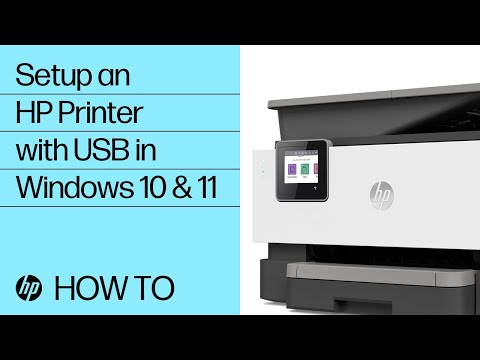 0:04:55
0:04:55