filmov
tv
Port Forwarding | How to Access Your Computer From Anywhere!

Показать описание
In this Budget Nerd video, we will talk about accessing your computer from the internet, or anywhere. There are several ways to go about this. We cover two of them, but we spend the most time on Port Forwarding. If you haven't seen my "Home Network 101" video yet, I suggest you start with it if you need to brush up.
0:30 Why Remote Access?
1:14 Remoting in With 3rd Party Software
1:45 Setup TeamViewer
3:51 Remote Desktop Connection Over LAN
5:44 RDP Over WAN
7:50 Port Forward Settings in Router
Download TeamViewer
My "Home Networking 101" Video
MUSIC
0:00 Asher Fulero - Night Snow
6:11 Silent Partner - Ticker
0:30 Why Remote Access?
1:14 Remoting in With 3rd Party Software
1:45 Setup TeamViewer
3:51 Remote Desktop Connection Over LAN
5:44 RDP Over WAN
7:50 Port Forward Settings in Router
Download TeamViewer
My "Home Networking 101" Video
MUSIC
0:00 Asher Fulero - Night Snow
6:11 Silent Partner - Ticker
PORT FORWARD ANY ROUTER (EASIEST METHOD | Full Guide)
Port Forwarding Explained
Watch BEFORE Port Forwarding - The Complete Guide to Port Forwarding
How to Port Forward in TP-Link Router
What The Heck Is Port Forwarding?
How To Port Forward Minecraft Server (Guide) | Minecraft Port Forward Tutorial
Hosting Without The Need to Port Forward Using This Trick!
How To Port Forward a Minecraft Server (2023)
Day 14 Prometheus and Grafana monitoring on Kubernetes | #saikiranpinapathruni
Port Forwarding for DVR remote viewing ( Step-by-Step)
How to: Port forward your Minecraft server (ANY VERSION) | Working
How to set up Port Forwarding on a TP-Link router
GET FASTER PS5 INTERNET GAMING SPEED | PORT FORWARDING EXPLAINED 2024
Port Forwarding | How to Access Your Computer From Anywhere!
SSH Tunneling - Local & Remote Port Forwarding (by Example)
Port Forwarding | How & Why we should use it!
Making your minecraft server public in 48 seconds without port forwarding
Public IP vs. Private IP and Port Forwarding (Explained by Example)
How to port forward on MikroTik
Port forwarding explained | What is port forwarding?
Port Forwarding for Hikvision Cameras [ w/ Real Example ]
How to Port Forward Without Router Access | 2021!
Port-forwarding in RouterOS
Port Forwarding ! How to Access Your PC Files From Anywhere In The World ? FTP Server Windows 10
Комментарии
 0:07:02
0:07:02
 0:09:04
0:09:04
 0:27:03
0:27:03
 0:04:07
0:04:07
 0:04:38
0:04:38
 0:08:04
0:08:04
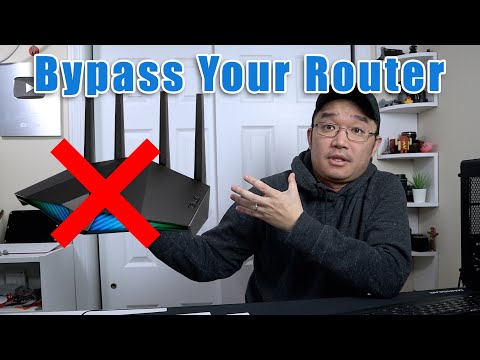 0:08:36
0:08:36
 0:16:07
0:16:07
 0:41:09
0:41:09
 0:15:21
0:15:21
 0:07:24
0:07:24
 0:03:16
0:03:16
 0:07:52
0:07:52
 0:10:29
0:10:29
 0:17:43
0:17:43
 0:08:01
0:08:01
 0:00:50
0:00:50
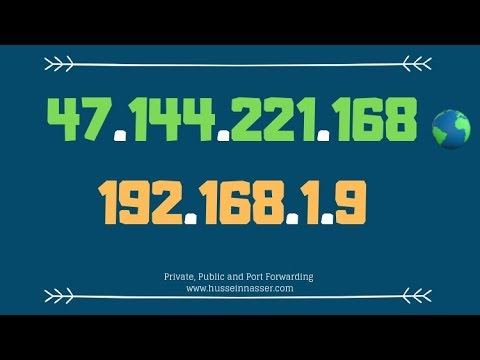 0:09:40
0:09:40
 0:10:21
0:10:21
 0:03:53
0:03:53
 0:12:47
0:12:47
 0:01:09
0:01:09
 0:00:31
0:00:31
 0:17:59
0:17:59