filmov
tv
How to: Port forward your Minecraft server (ANY VERSION) | Working

Показать описание
Want to host your own Minecraft server, but you're confused with how to port forward? Don't worry, it's super easy. This video shows you how to allow the server through your Firewall AND port forwarding! This means that after watching this tutorial, you'll have everything done and ready!
Timestamps:
0:00 - Explanation
0:38 - Finding your server's port
1:10 - Allowing it through your Firewall
3:29 - Port forwarding
5:30 - Letting others connect to your server
6:25 - Connecting to your own server
#Minecraft #Guide #PortForwarding
-----------------------------
-----------------------------
Everything in this video is my personal opinion and experience, and should not be considered professional advice. Always do your own research and make sure what you're doing is safe.
Timestamps:
0:00 - Explanation
0:38 - Finding your server's port
1:10 - Allowing it through your Firewall
3:29 - Port forwarding
5:30 - Letting others connect to your server
6:25 - Connecting to your own server
#Minecraft #Guide #PortForwarding
-----------------------------
-----------------------------
Everything in this video is my personal opinion and experience, and should not be considered professional advice. Always do your own research and make sure what you're doing is safe.
How to: Port forward your Minecraft server (ANY VERSION) | Working
PORT FORWARD ANY ROUTER (EASIEST METHOD | Full Guide)
What The Heck Is Port Forwarding?
How To Port Forward Minecraft Server (2024)
Port Forwarding Explained
Watch BEFORE Port Forwarding - The Complete Guide to Port Forwarding
How to Port Forward in TP-Link Router
How To Port Forward Minecraft Server (Guide) | Minecraft Port Forward Tutorial
Single Engine Joystick Instructions
How To Port Forward a Minecraft Server (2023)
Hosting Without The Need to Port Forward Using This Trick!
PORT FORWARDING FOR FASTER INTERNET GAMING SPEEDS - HOW TO
PORT FORWARDING in VSCode Explained
How To: Port Forward (2022)
Port Forwarding | How to Access Your Computer From Anywhere!
Making your minecraft server public in 48 seconds without port forwarding
HOW TO PORT FORWARD (EASY TUTORIAL) - Steam online games tutorial
How To Port Forward a Minecraft Server
How To Port Forward A Minecraft Server
How to Port Forward Plex Media Server | Remote Access Setup |
How to Port Forward Without Router Access | 2021!
How to port forward on MikroTik
How to set up Port Forwarding on a TP-Link router
How to PortForward Without Router Access!
Комментарии
 0:07:24
0:07:24
 0:07:02
0:07:02
 0:04:38
0:04:38
 0:12:08
0:12:08
 0:09:04
0:09:04
 0:27:03
0:27:03
 0:04:07
0:04:07
 0:08:04
0:08:04
 0:01:59
0:01:59
 0:16:07
0:16:07
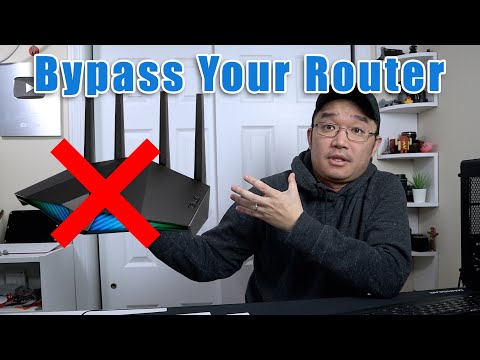 0:08:36
0:08:36
 0:05:29
0:05:29
 0:03:35
0:03:35
 0:05:19
0:05:19
 0:10:29
0:10:29
 0:00:50
0:00:50
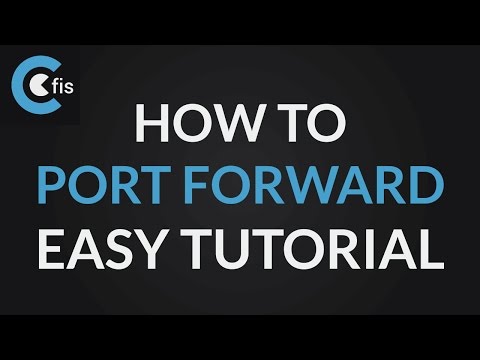 0:11:17
0:11:17
 0:14:50
0:14:50
 0:08:09
0:08:09
 0:03:42
0:03:42
 0:01:09
0:01:09
 0:10:21
0:10:21
 0:03:16
0:03:16
 0:03:20
0:03:20