filmov
tv
12 GREAT command line programs YOU recommended!

Показать описание
👏 SUPPORT THE CHANNEL:
Get access to:
- a Daily Linux News show
- a weekly patroncast for more personal thoughts
- polls on the next topics I cover,
- your name in the credits
Or, you can donate whatever you want:
👕 GET TLE MERCH
🎙️ LINUX AND OPEN SOURCE NEWS PODCAST:
🏆 FOLLOW ME ELSEWHERE:
Timecodes:
00:00 Intro
00:58 Sponsor: Proton Mail
02:23 Package manager for CLI apps
03:18 Find files easily
04:23 Better terminal history
05:24 Save your dotfiles
06:50 Tweak your battery life
08:26 Analyze disk space usage
09:24 Reboot on a specific OS
10:08 Better system monitor
10:53 Better CAT
11:28 Quick CLI help
12:09 Tiling WM for your terminal
13:15 More legible file list
13:55 Recommend yours!
14:18 Sponsor: Tuxedo Computers
15:19 Support the channel
#Linux #terminal #commandline #linuxcommunity #linuxcommands #linuxcommands
So, our first recommendation will be homebrew, it's sort of a pre-requisite to get a lot of command line utilities that your distro might not have packaged.
You can install homebrew with one command line, and then you can get any CLI utility you want by running brew install, followed by the name of the tool you need.
Our second pick is FZF, for Fuzzy Find. It lets you search files extremely fast using their names, but it can also look through command history, processes, bookmarks, git commits, and more.
ATUIN thing replaces your shell history with a database you can search through super easily. Once it's installed with brew, press the up arrow key or control +r, and you'll get a search interface to look for all your commands.
CHEZMOI lets you manage your dotfiles. It lets you share these config files across devices by syncing them to a got repo, and it can interface with a very large variety of password managers to keep everything safe.
If you use a laptop, and you find Linux's batter life to be a bit subpar, maybe look at POWERTOP.
Just run the command powertop, and you'll see all processes. Using tab, you can navigate to various statistics, but also to the "tunables" screen, which will show you what powertop identifies as a bad configuration for battery life.
If you'd like to tune these, you can rune powertop --auto-tune, and it will change all the settings to what it believes are "good" options for battery life saving, although it might impact the performance.
If you'd like to quickly analyze what uses a lot of disk space on your computer, or on a remote server, you might want to replace the du and df commands with DUST.
If you run a dual boot, and you're facing problems with accessing one of your installed systems, you can force GRUB to reboot into a specific system, just for the next boot, using the grub-reboot command, followed by the number of the grub entry for that system.
If you need to monitor for resource usage on your computer, you might be using top, or htop, but BTOP is a better option. It looks better than htop or top, and it's also more legible.
If you often use the cat command to read a file, maybe try BAT instead. It does the same thing, but it also has syntax highlighting for a bunch of files, and it communicates with git to show modifications in files, with the usual Plus and minuses symbols.
If man is too much for you and is too much reading, and if the --help option isn't enough, why not try TLDR? It gives you an abridged version of the contents of MAN for most of the available programs and commands, and it makes things more legible, and easier to parse at a glance.
If you like to split a terminal or a tty into multiple terminals, ZELLIJ is a nice alternative to things like tmux. It's basically a tiling window manager for your terminal workspace: you can define your own layout, it supports plugins, floating panes, and more.
You can run it by running the zellij command, and then you can create a new pane pressing alt + N, you can move a pane using control +h, or make it floating with Control + P, then W.
If you often use ls to list files in a directory, you might want to take a look at EZA. It does the same job, as in, it lists the contents of a directory, but it does it with way more details, and a more legible interface.
Комментарии
 0:16:25
0:16:25
 0:13:24
0:13:24
 5:00:17
5:00:17
 0:10:54
0:10:54
 0:00:34
0:00:34
 0:06:15
0:06:15
 0:17:09
0:17:09
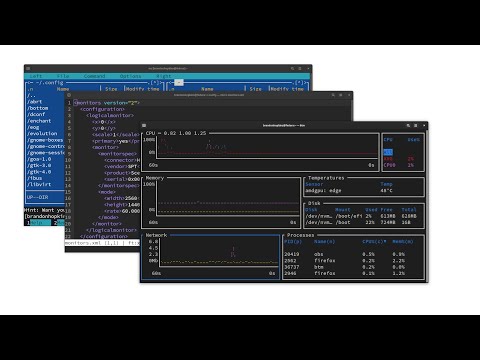 0:14:21
0:14:21
 0:57:08
0:57:08
 0:44:53
0:44:53
 0:06:58
0:06:58
 0:11:49
0:11:49
 0:16:18
0:16:18
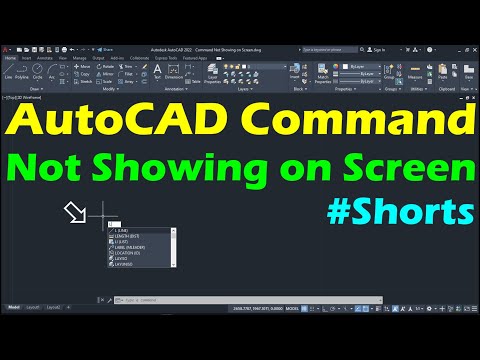 0:00:30
0:00:30
 0:30:36
0:30:36
 0:00:55
0:00:55
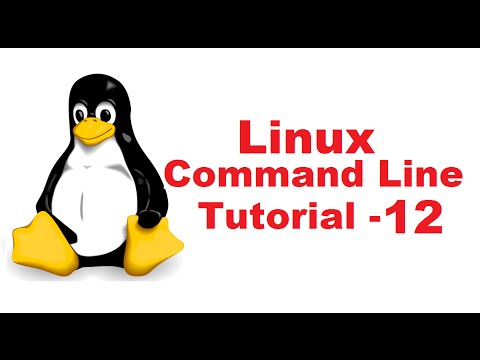 0:06:54
0:06:54
 0:02:53
0:02:53
 3:18:32
3:18:32
 0:29:43
0:29:43
 0:13:51
0:13:51
 0:00:47
0:00:47
 2:16:26
2:16:26
 0:06:02
0:06:02