filmov
tv
Linux Command Line Tutorial For Beginners 12 - nano command

Показать описание
One of the simplest editors installed in most systems is "nano" in Linux and “pico” in UNIX. Start “nano” by typing its name at the command prompt. If you type “nano filename”, where “filename” is the name of an existing file, nano will open the file for editing.
★★★Top Online Courses From ProgrammingKnowledge ★★★
★★★ Online Courses to learn ★★★
★★★ Follow ★★★
DISCLAIMER: This video and description contains affiliate links, which means that if you click on one of the product links, I’ll receive a small commission. This help support the channel and allows us to continue to make videos like this. Thank you for the support!
★★★Top Online Courses From ProgrammingKnowledge ★★★
★★★ Online Courses to learn ★★★
★★★ Follow ★★★
DISCLAIMER: This video and description contains affiliate links, which means that if you click on one of the product links, I’ll receive a small commission. This help support the channel and allows us to continue to make videos like this. Thank you for the support!
60 Linux Commands you NEED to know (in 10 minutes)
The 50 Most Popular Linux & Terminal Commands - Full Course for Beginners
Introduction to Linux and Basic Linux Commands for Beginners
Linux Command Line Full course: Beginners to Experts. Bash Command Line Tutorials
Beginner's Guide To The Linux Terminal
Introduction to Linux – Full Course for Beginners
Linux Command Line Tutorial For Beginners 1 - Introduction
Linux Tutorial - Basic Command Line
A Beginner's Guide to mastering Basic Linux Terminal Commands #linuxterminal #linuxcommands #li...
Bash in 100 Seconds
Linux - Tutorial for Beginners in 13 MINUTES! [ UPDATED ]
Linux Command Line Tutorial For Beginners 2 - ls command in Linux
18 Commands That Will Change The Way You Use Linux Forever
Linux Command Line Tutorial For Beginners 25 - .bashrc File
Linux for Beginners
Linux Command-Line for Beginners: Your First 5 Minutes
Linux Command Line Tutorial For Beginners 7 - rm and rmdir commands for linux
Linux Tutorial For Beginners || Linux Command Line Tutorial
Linux Command-Line Tips & Tricks: Over 15 Examples!
Linux Command Line Tutorial For Beginners 14 - top command
Learn The Linux Terminal In 30 Minutes
Linux Command Line Tutorial For Beginners 4 - cat command in Linux
Linux Command Line Tutorial For Beginners 21 - which and whatis command
Linux Command Line Tutorial For Beginners 13 - sudo command
Комментарии
 0:10:50
0:10:50
 5:00:17
5:00:17
 0:18:46
0:18:46
 3:23:09
3:23:09
 0:42:27
0:42:27
 6:07:32
6:07:32
 0:07:58
0:07:58
 0:20:24
0:20:24
 0:25:45
0:25:45
 0:02:33
0:02:33
 0:13:06
0:13:06
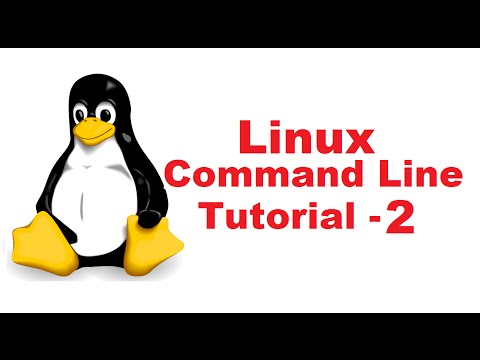 0:17:15
0:17:15
 0:29:50
0:29:50
 0:07:14
0:07:14
 0:26:32
0:26:32
 0:11:47
0:11:47
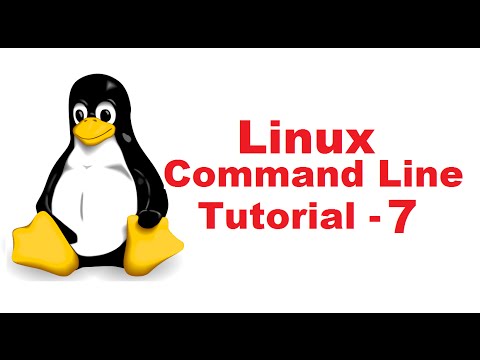 0:12:30
0:12:30
 2:19:42
2:19:42
 0:31:37
0:31:37
 0:08:05
0:08:05
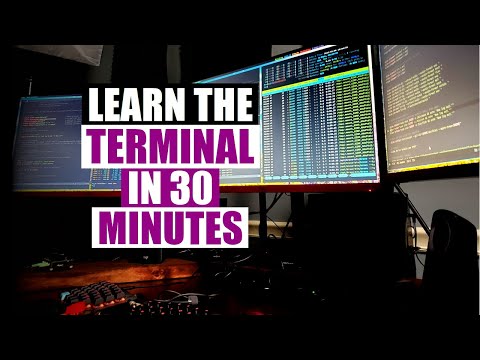 0:39:32
0:39:32
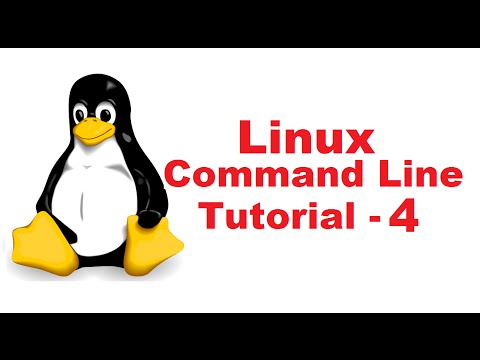 0:09:15
0:09:15
 0:05:18
0:05:18
 0:08:06
0:08:06