filmov
tv
The 2 Most Important Windows Commands

Показать описание
I've mentioned these commands many times, but wanted to make a very quick reference video for them.
sfc /scannow
DISM /Online /Cleanup-Image /RestoreHealth
sfc /scannow
DISM /Online /Cleanup-Image /RestoreHealth
The 2 Most Important Windows Commands
40 Windows Commands you NEED to know (in 10 Minutes)
9 Windows settings EVERY user should change NOW!
3 Super Useful Windows Shortcuts!
30 Windows Commands you CAN’T live without
3 Useful Windows Apps 🔥
Top 15 REQUIRED Windows Programs Everyone Should Have
Goodbye Windows 11 👋
Correctly Install in Python and Use Meta Segment Anything Model 2 - SAM2- Computer Vision Model
8 macOS Equivalents to Popular Windows Features
Delete these garbage Windows files!
Secret Windows Shortcuts
Always Do THIS with a New Laptop
10 Tips for Windows Power Users
How To Fix High RAM/Memory/CPU/DISK Usage on Windows 11/10
4 Amazing Windows Features... most people don't know
One Super Useful Windows App!
Do This IMMEDIATELY After Installing Windows 11
New Windows 11 Laptop? Do This First: Optimize, Customize, and Secure It! | 2023 Edition
You Need These 5 Apps For Windows 11
How to FREE Up Disk Space on Windows 10, 8 or 7! 🖥️ More than 50GB+!
3 Windows Tips & Tricks you should know
2 Windows Features for Power Users!
Bliss - The Story of Windows XP’s Famous Default Wallpaper
Комментарии
 0:00:55
0:00:55
 0:10:54
0:10:54
 0:09:43
0:09:43
 0:00:34
0:00:34
 0:14:35
0:14:35
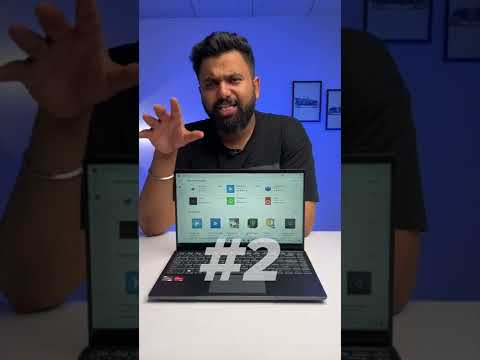 0:00:35
0:00:35
 0:10:20
0:10:20
 0:00:40
0:00:40
 0:41:03
0:41:03
 0:07:22
0:07:22
 0:09:38
0:09:38
 0:01:00
0:01:00
 0:09:19
0:09:19
 0:13:58
0:13:58
 0:11:05
0:11:05
 0:00:56
0:00:56
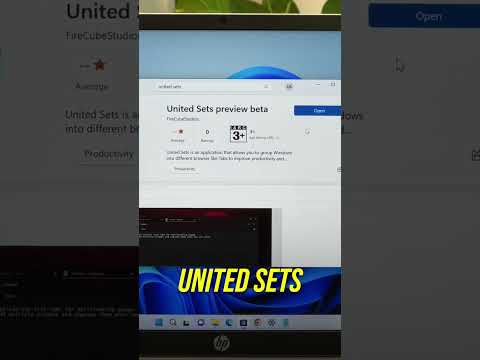 0:00:33
0:00:33
 0:07:25
0:07:25
 0:30:40
0:30:40
 0:23:54
0:23:54
 0:04:04
0:04:04
 0:00:59
0:00:59
 0:00:47
0:00:47
 0:37:38
0:37:38