filmov
tv
How to Fix Android Update Failed Phone Won't Start

Показать описание
Today's video will explain to you Android update failed phone won't start. As one of the most important components of Android phones, the Android operating system has a great relationship with the user experience. It allows users to intuitively manipulate mobile devices, and the movements of fingers reflect common actions such as pinching, sliding and clicking. When Android operating system developers find problems or need to modify or add new features, they will release some new Android operating system versions to achieve a better user experience for Android users. However, when updating Android phones, the problem of Android phone won't turn on after failed software update may occur, resulting in the inability to open or use Android phones normally.
Android phone updates may fail for various reasons, resulting in the device not being able to boot up. 1. Low battery power. If your phone does not have enough battery power during the update process. Then the update may fail, resulting in the Android phone not being able to boot up. So before trying to update, make sure your device has enough power. 2. The update was interrupted due to network problems. If the update process is interrupted due to an interruption in the Internet connection, the device is shut down and the update is interrupted. This may also cause Android phone won't boot up after a failed firmware update. 3. There is a problem with software compatibility. The updated version may be incompatible with the software configuration in your device, resulting in a failed update and an inability to boot up the Android phone. 4. Insufficient storage space. When the update package size is too large, insufficient storage space in the phone will also cause the Android phone update to fail. 5. Hardware problem. In some cases, there may be potential internal hardware problems of the Android phone. This may also cause the Android device to fail to start after the update is interrupted.
If your Android update failed and phone won't start after update, how to fix Android update failed phone won't start? You may need to try the following steps to solve the problem. If you think this video is good, you can subscribe, like or leave a message to tell us which method helped you solve the problem.
02:31 Charge the phone
03:02 Remove the Android battery and put it back
03:34 Check battery
03:57 Check the display
04:14 Hard restart
05:00 Remove any cards
05:13 Run the phone in safe mode
06:00 Factory reset
07:18 Seek professional help
Related videos of Android phone fixes:
Android phone updates may fail for various reasons, resulting in the device not being able to boot up. 1. Low battery power. If your phone does not have enough battery power during the update process. Then the update may fail, resulting in the Android phone not being able to boot up. So before trying to update, make sure your device has enough power. 2. The update was interrupted due to network problems. If the update process is interrupted due to an interruption in the Internet connection, the device is shut down and the update is interrupted. This may also cause Android phone won't boot up after a failed firmware update. 3. There is a problem with software compatibility. The updated version may be incompatible with the software configuration in your device, resulting in a failed update and an inability to boot up the Android phone. 4. Insufficient storage space. When the update package size is too large, insufficient storage space in the phone will also cause the Android phone update to fail. 5. Hardware problem. In some cases, there may be potential internal hardware problems of the Android phone. This may also cause the Android device to fail to start after the update is interrupted.
If your Android update failed and phone won't start after update, how to fix Android update failed phone won't start? You may need to try the following steps to solve the problem. If you think this video is good, you can subscribe, like or leave a message to tell us which method helped you solve the problem.
02:31 Charge the phone
03:02 Remove the Android battery and put it back
03:34 Check battery
03:57 Check the display
04:14 Hard restart
05:00 Remove any cards
05:13 Run the phone in safe mode
06:00 Factory reset
07:18 Seek professional help
Related videos of Android phone fixes:
 0:03:46
0:03:46
 0:03:21
0:03:21
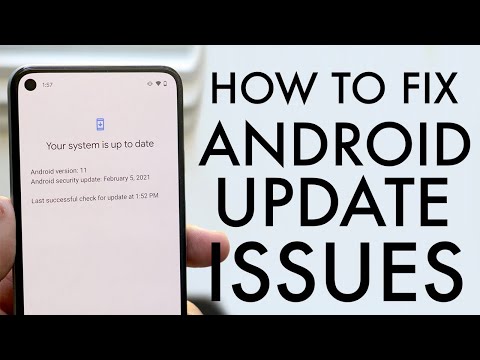 0:04:23
0:04:23
 0:08:20
0:08:20
 0:04:30
0:04:30
 0:05:21
0:05:21
 0:01:44
0:01:44
 0:05:22
0:05:22
 0:01:16
0:01:16
 0:04:53
0:04:53
 0:01:37
0:01:37
 0:03:32
0:03:32
 0:03:15
0:03:15
 0:02:16
0:02:16
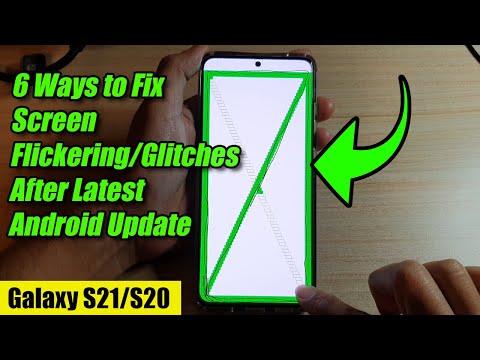 0:11:46
0:11:46
 0:06:26
0:06:26
 0:02:43
0:02:43
 0:04:18
0:04:18
 0:03:31
0:03:31
 0:02:32
0:02:32
 0:03:15
0:03:15
 0:01:46
0:01:46
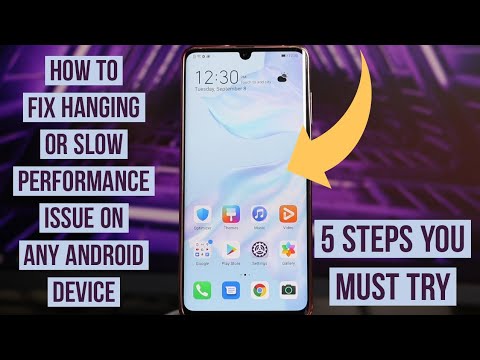 0:06:53
0:06:53
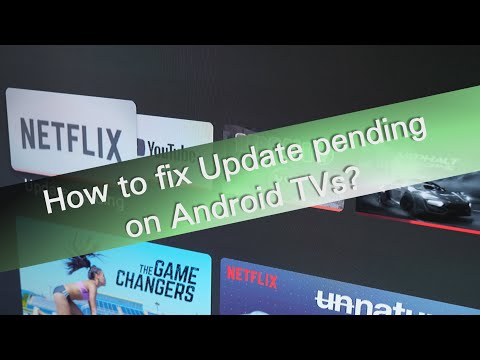 0:03:34
0:03:34