filmov
tv
10 Fixes: How to Fix Android Phone Black Screen Issues | No Display | Screen Won’t Turn On

Показать описание
Stuck on a black screen on your Android phone? We’ll show you 10 quick and easy solutions to fix Android phone black screen or black screen of death problems. Before heading to the fixes, let’s have a look at why your Android is showing a black screen.
What happens when you see an Android black screen?
Your Android phone screen went black but still works
You dropped your phone and the Android screen is black (but it still works)
See Android black screen when opening app
You Android has a black screen but the lights on the phone flash and blink normally
Nothing shows on the display, but it responds or vibrates when you press buttons
Android screen went black when receiving calls, doing USB debugging, etc.
What causes black screen on Android phone?
Why does the Android phone have a black screen? What Causes Black Screen on Android Phones? Here are some reasons, but there may be others as well. The screen's LCD connector may be loose. There is a critical system error. You may have an incompatible application installed. The phone may be overcharged for an extended period of time. There is an application cache that needs to be cleared. The phone has been left in extreme heat (e.g. left in a hot car; exposed to the sun). The display itself is malfunctioning. An incompatible charger is charging the battery. There are applications installed with bugs and viruses.
Here are a few steps you can try when you get a black screen on Android phone to get it working again.
Chapters
0:00 Intro
00:23 Common Android phone black screen problems
00:58 What causes black screen on Android?
01:37 Method 1 : check that the buttons on the phone are not stuck
01:57 Method 2 : check and clean the charging port
02:25 Method 3 : wait until the battery is completely dead before charging the phone
02:44 Method 4 : press your phone from both sides and front and back
03:16 Method 5 : force restart the phone
03:48 Method 6 : force the phone to restart after charging it for at least 30 minutes
04:14 Method 7 : remove the battery if conditions permit
04:40 Method 8 : open Android in safe mode
05:11 Method 9 : perform a factory reset through recovery mode
05:51 Method 10 : checks the screen itself
Hope this video can help you successfully solve Android black screen issues and turn your phone back on.
Related Video:
How to fix Android phones that won’t turn on
What happens when you see an Android black screen?
Your Android phone screen went black but still works
You dropped your phone and the Android screen is black (but it still works)
See Android black screen when opening app
You Android has a black screen but the lights on the phone flash and blink normally
Nothing shows on the display, but it responds or vibrates when you press buttons
Android screen went black when receiving calls, doing USB debugging, etc.
What causes black screen on Android phone?
Why does the Android phone have a black screen? What Causes Black Screen on Android Phones? Here are some reasons, but there may be others as well. The screen's LCD connector may be loose. There is a critical system error. You may have an incompatible application installed. The phone may be overcharged for an extended period of time. There is an application cache that needs to be cleared. The phone has been left in extreme heat (e.g. left in a hot car; exposed to the sun). The display itself is malfunctioning. An incompatible charger is charging the battery. There are applications installed with bugs and viruses.
Here are a few steps you can try when you get a black screen on Android phone to get it working again.
Chapters
0:00 Intro
00:23 Common Android phone black screen problems
00:58 What causes black screen on Android?
01:37 Method 1 : check that the buttons on the phone are not stuck
01:57 Method 2 : check and clean the charging port
02:25 Method 3 : wait until the battery is completely dead before charging the phone
02:44 Method 4 : press your phone from both sides and front and back
03:16 Method 5 : force restart the phone
03:48 Method 6 : force the phone to restart after charging it for at least 30 minutes
04:14 Method 7 : remove the battery if conditions permit
04:40 Method 8 : open Android in safe mode
05:11 Method 9 : perform a factory reset through recovery mode
05:51 Method 10 : checks the screen itself
Hope this video can help you successfully solve Android black screen issues and turn your phone back on.
Related Video:
How to fix Android phones that won’t turn on
Комментарии
 0:03:34
0:03:34
 0:02:27
0:02:27
 0:05:44
0:05:44
 0:12:51
0:12:51
 0:07:27
0:07:27
 0:03:27
0:03:27
 0:10:02
0:10:02
 0:11:25
0:11:25
 0:25:38
0:25:38
 0:08:29
0:08:29
 0:02:42
0:02:42
 0:06:50
0:06:50
 0:02:01
0:02:01
 0:06:21
0:06:21
 0:00:20
0:00:20
 0:08:38
0:08:38
 0:06:56
0:06:56
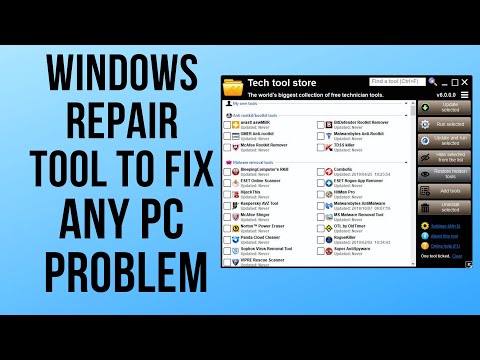 0:13:56
0:13:56
 0:07:01
0:07:01
 0:11:00
0:11:00
 0:07:38
0:07:38
 0:02:00
0:02:00
 0:04:58
0:04:58
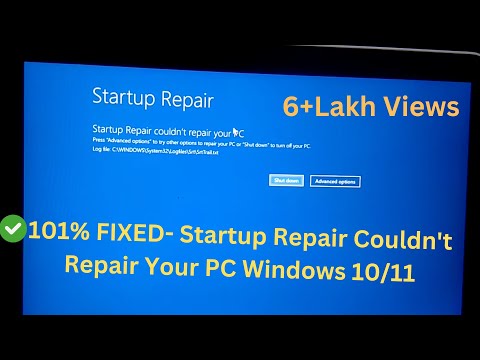 0:06:19
0:06:19