filmov
tv
Power Apps DIRECTLY upload files to SharePoint Document Library | GRAPH API

Показать описание
In this Power Apps design tutorial video, I will showcase how to upload multiple files directly from Power Apps to SharePoint document library using the Microsoft Graph API. We will leverage the Office 365 groups connector's (standard connector) "Send an HTTP request" action in PowerApps to call the Graph API to upload files from attachments control.
Video will include a demo of an end-to-end SharePoint document library experience in Power Apps.
Video includes the following:
✅ Uploading files from Power Apps to SharePoint Document Library without Power Automate
✅ Upload files to SharePoint using Graph API in Power Apps
✅ Uploading multiple files from Power Apps to SharePoint Document Library and set metadata (edit document properties)
✅ Use Graph API PUT method to upload the files using Office 365 Groups connector's "Send an HTTP Request" function
✅ Uploading files to document library at root or folder level
All of the above using standard connector actions in Power Apps.
Useful Links 🔗
Microsoft Graph API endpoint to Upload file to SharePoint
Office 365 Groups Connector
Send an HTTP request - Construct a Microsoft Graph REST API request to invoke
Use the Microsoft Graph API
Microsoft Graph Explorer Documentation
Microsoft Graph Explorer
Power Apps SharePoint Document Library Tutorial
PowerApps PDF Viewer SharePoint Document Library without flow (view PDFs and Office files directly in Power Apps)
Download Sample App
#PowerApps #SharePoint #MicrosoftGraph #PowerPlatform
Table of Contents:
00:00 - Introduction to upload files to SharePoint Document Library from Power Apps via Graph API
00:34 - SharePoint Document Library
01:30 - Create a Power App connected to SharePoint Document Library
03:40 - Upload document from Power Apps?
04:12 - Upload files from Power Apps Attachments Control
06:22 - Upload files from PowerApps to SharePoint using Graph API
07:33 - Microsoft Graph Explorer
08:13 - Graph API - Upload files to SharePoint document library
11:30 - Call send an http request from Power Apps to upload files to SharePoint
18:20 - End to end document library SharePoint experience in Power Apps
20:42 - Subscribe to Reza Dorrani channel
🤝 Let’s connect on social:
Video will include a demo of an end-to-end SharePoint document library experience in Power Apps.
Video includes the following:
✅ Uploading files from Power Apps to SharePoint Document Library without Power Automate
✅ Upload files to SharePoint using Graph API in Power Apps
✅ Uploading multiple files from Power Apps to SharePoint Document Library and set metadata (edit document properties)
✅ Use Graph API PUT method to upload the files using Office 365 Groups connector's "Send an HTTP Request" function
✅ Uploading files to document library at root or folder level
All of the above using standard connector actions in Power Apps.
Useful Links 🔗
Microsoft Graph API endpoint to Upload file to SharePoint
Office 365 Groups Connector
Send an HTTP request - Construct a Microsoft Graph REST API request to invoke
Use the Microsoft Graph API
Microsoft Graph Explorer Documentation
Microsoft Graph Explorer
Power Apps SharePoint Document Library Tutorial
PowerApps PDF Viewer SharePoint Document Library without flow (view PDFs and Office files directly in Power Apps)
Download Sample App
#PowerApps #SharePoint #MicrosoftGraph #PowerPlatform
Table of Contents:
00:00 - Introduction to upload files to SharePoint Document Library from Power Apps via Graph API
00:34 - SharePoint Document Library
01:30 - Create a Power App connected to SharePoint Document Library
03:40 - Upload document from Power Apps?
04:12 - Upload files from Power Apps Attachments Control
06:22 - Upload files from PowerApps to SharePoint using Graph API
07:33 - Microsoft Graph Explorer
08:13 - Graph API - Upload files to SharePoint document library
11:30 - Call send an http request from Power Apps to upload files to SharePoint
18:20 - End to end document library SharePoint experience in Power Apps
20:42 - Subscribe to Reza Dorrani channel
🤝 Let’s connect on social:
Комментарии
 0:20:51
0:20:51
 0:21:38
0:21:38
 0:20:07
0:20:07
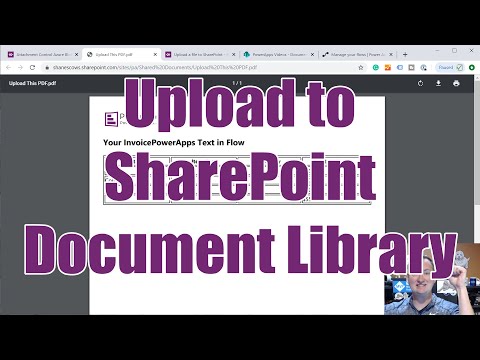 0:28:21
0:28:21
 0:18:21
0:18:21
 0:04:12
0:04:12
 0:23:05
0:23:05
 0:19:15
0:19:15
 0:15:57
0:15:57
 0:24:15
0:24:15
 0:20:55
0:20:55
 0:13:34
0:13:34
 0:14:51
0:14:51
 0:10:05
0:10:05
 0:23:29
0:23:29
 0:00:52
0:00:52
 0:28:41
0:28:41
 0:15:46
0:15:46
 0:13:41
0:13:41
 0:10:32
0:10:32
 0:29:52
0:29:52
 0:02:26
0:02:26
 0:21:45
0:21:45
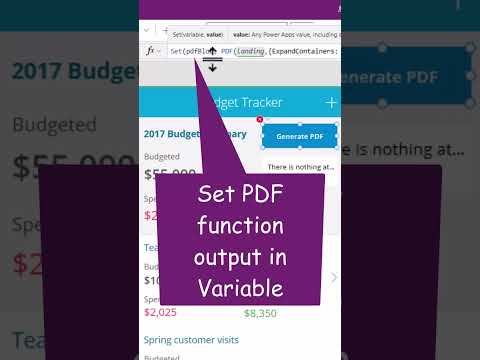 0:00:59
0:00:59