filmov
tv
Power Apps SharePoint Document Library Tutorial

Показать описание
In this Power Apps tutorial video, we will explore how to create a fully featured SharePoint Document Library browsing experience in PowerApps.
We will preview documents using File Thumbnails, use PDF Viewer control for pdf & office files, filter with delegation on isFolder, folder path using a simple technique of folder default values, navigate through the SharePoint document library using a breadcrumb experience like modern SharePoint libraries.
All the above without using any Power Automate flows and keeping delegation in check wherein we can work with document libraries having more than the delegable limit of 2000 documents.
#PowerApps #SharePoint #DocumentLibrary
Documentation:
Breadcrumb Gallery Items property:
Split(Left(varCurrentPath,Len(varCurrentPath)-1),"/")
Breadcrumb button OnSelect property:
Set(
varCurrentPath,
Left(
varCurrentPath,
Find(
ThisItem.Result,
varCurrentPath
) + Len(ThisItem.Result)
)
)
Doc library gallery Items property:
Filter(Documents,hiddenFolderPath = varCurrentPath && (Status.Value = drpStatus.Selected.Value || IsBlank(drpStatus.Selected)) )
Doc library gallery OnSelect property:
If(ThisItem.IsFolder,Set(varCurrentPath,ThisItem.'Folder path'&ThisItem.Name&"/"))
Table of Contents:
00:00 - Introduction to Power Apps SharePoint Document Library Tutorial
00:57 - Power App Walk through of SharePoint documents with folders
02:05 - SharePoint document library with folders and files
03:04 - Power Apps query SharePoint documents library on isFolder with delegation
10:40 - Power Apps show documents with folders & query folder path with delegation
20:55 - Build a breadcrumb navigation in Power Apps to traverse folders and files in SharePoint
25:28 - Filter SharePoint documents library in PowerApps
28:33 - Subscribe to Reza Dorrani channel
We will preview documents using File Thumbnails, use PDF Viewer control for pdf & office files, filter with delegation on isFolder, folder path using a simple technique of folder default values, navigate through the SharePoint document library using a breadcrumb experience like modern SharePoint libraries.
All the above without using any Power Automate flows and keeping delegation in check wherein we can work with document libraries having more than the delegable limit of 2000 documents.
#PowerApps #SharePoint #DocumentLibrary
Documentation:
Breadcrumb Gallery Items property:
Split(Left(varCurrentPath,Len(varCurrentPath)-1),"/")
Breadcrumb button OnSelect property:
Set(
varCurrentPath,
Left(
varCurrentPath,
Find(
ThisItem.Result,
varCurrentPath
) + Len(ThisItem.Result)
)
)
Doc library gallery Items property:
Filter(Documents,hiddenFolderPath = varCurrentPath && (Status.Value = drpStatus.Selected.Value || IsBlank(drpStatus.Selected)) )
Doc library gallery OnSelect property:
If(ThisItem.IsFolder,Set(varCurrentPath,ThisItem.'Folder path'&ThisItem.Name&"/"))
Table of Contents:
00:00 - Introduction to Power Apps SharePoint Document Library Tutorial
00:57 - Power App Walk through of SharePoint documents with folders
02:05 - SharePoint document library with folders and files
03:04 - Power Apps query SharePoint documents library on isFolder with delegation
10:40 - Power Apps show documents with folders & query folder path with delegation
20:55 - Build a breadcrumb navigation in Power Apps to traverse folders and files in SharePoint
25:28 - Filter SharePoint documents library in PowerApps
28:33 - Subscribe to Reza Dorrani channel
Комментарии
 0:28:41
0:28:41
 0:31:17
0:31:17
 0:21:38
0:21:38
 0:18:23
0:18:23
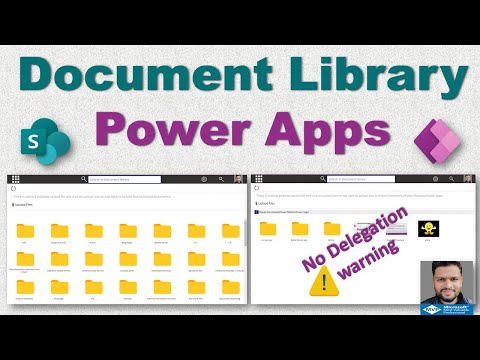 0:33:08
0:33:08
 0:24:52
0:24:52
 0:16:31
0:16:31
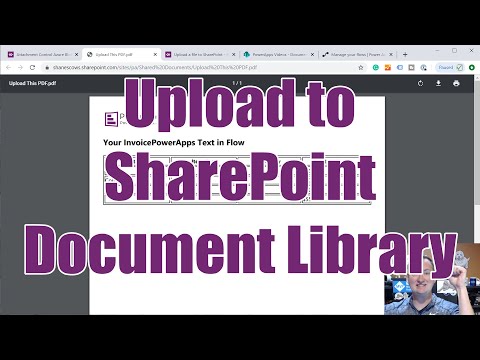 0:28:21
0:28:21
 0:32:02
0:32:02
 0:20:51
0:20:51
 0:20:07
0:20:07
 0:27:38
0:27:38
 0:13:41
0:13:41
 0:30:53
0:30:53
 0:08:01
0:08:01
 0:29:52
0:29:52
 0:20:22
0:20:22
 0:08:11
0:08:11
 0:22:45
0:22:45
 0:21:52
0:21:52
 0:24:15
0:24:15
 0:12:20
0:12:20
 0:23:08
0:23:08
 0:05:59
0:05:59