filmov
tv
UPLOAD files from Power Apps to SharePoint Document Library ➕ Set Properties

Показать описание
In this Power Apps tutorial, we will deep dive into uploading files to SharePoint Document Libraries from Power Apps by using the new Power Automate V2 trigger (File input type) and set file properties in a one go with JSON magic.
The video is a step-by-step guide starting from building a SharePoint document library, to creating the user interface in Power Apps for file upload using attachments control, uploading single and multiple files using Power Apps V2 trigger in Power Automate flow and a lot more.
Key Learning Points:
✔️ Leveraging the attachment control for file uploads
✔️ Call Power Automate flow from Power Apps to Upload Files of any type (Images, documents)
✔️ Pass file properties from PowerApps to flow and leverage JSON for dynamic property mapping
✔️ Save files in SharePoint Document Library
#PowerApps #SharePoint #PowerAutomate #PowerPlatform
⬇️ Download Apps shown in video ➡️ link in Community Tab for Channel Members (Silver Club 🥈 or higher)
00:00 Introduction on uploading files to SharePoint from Power Apps
00:20 SharePoint Documents Library
00:53 How to Upload file to SharePoint Library from Power Apps
04:25 Power Apps v2 trigger in Power Automate flow
07:09 Trigger flow from Power App to Upload file to SharePoint
11:50 Set file properties in SharePoint for existing files
13:22 Upload and tag file from Power Apps to SharePoint Library
18:21 How to upload & tag multiple files from PowerApps
19:52 Full document library experience in PowerApps
The video is a step-by-step guide starting from building a SharePoint document library, to creating the user interface in Power Apps for file upload using attachments control, uploading single and multiple files using Power Apps V2 trigger in Power Automate flow and a lot more.
Key Learning Points:
✔️ Leveraging the attachment control for file uploads
✔️ Call Power Automate flow from Power Apps to Upload Files of any type (Images, documents)
✔️ Pass file properties from PowerApps to flow and leverage JSON for dynamic property mapping
✔️ Save files in SharePoint Document Library
#PowerApps #SharePoint #PowerAutomate #PowerPlatform
⬇️ Download Apps shown in video ➡️ link in Community Tab for Channel Members (Silver Club 🥈 or higher)
00:00 Introduction on uploading files to SharePoint from Power Apps
00:20 SharePoint Documents Library
00:53 How to Upload file to SharePoint Library from Power Apps
04:25 Power Apps v2 trigger in Power Automate flow
07:09 Trigger flow from Power App to Upload file to SharePoint
11:50 Set file properties in SharePoint for existing files
13:22 Upload and tag file from Power Apps to SharePoint Library
18:21 How to upload & tag multiple files from PowerApps
19:52 Full document library experience in PowerApps
Комментарии
 0:21:38
0:21:38
 0:20:07
0:20:07
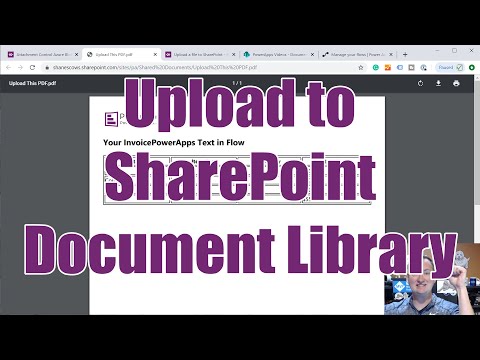 0:28:21
0:28:21
 0:23:05
0:23:05
 0:18:21
0:18:21
 0:04:12
0:04:12
 0:13:34
0:13:34
 0:20:51
0:20:51
 1:23:03
1:23:03
 0:15:57
0:15:57
 0:20:55
0:20:55
 0:02:26
0:02:26
 0:14:51
0:14:51
 0:19:15
0:19:15
 0:20:31
0:20:31
 0:05:54
0:05:54
 0:04:52
0:04:52
 0:02:09
0:02:09
 0:24:15
0:24:15
 0:11:28
0:11:28
 0:29:06
0:29:06
 0:10:05
0:10:05
 0:21:45
0:21:45
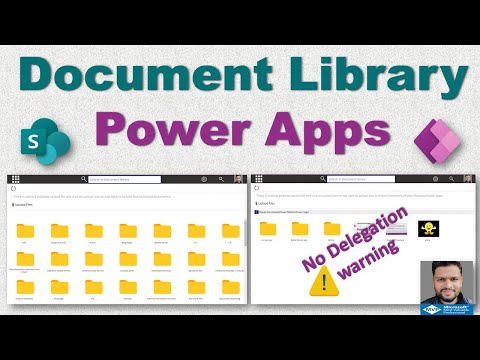 0:33:08
0:33:08